HP LaserJet 4610n User Manual
Page 144
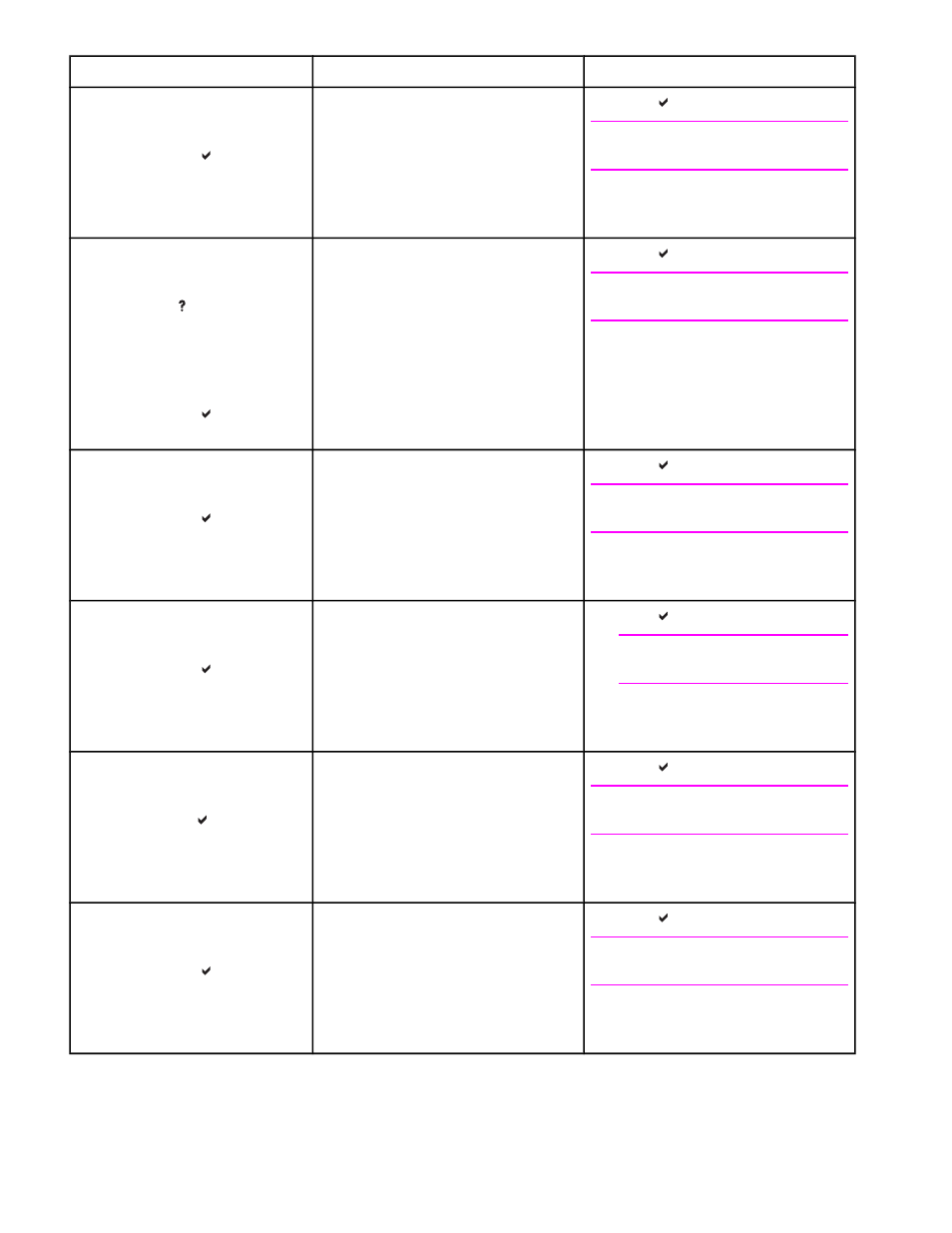
Control panel message
Description
Recommended action
22 EIO X
BUFFER OVERFLOW
To continue press
The printer’s EIO card in slot X has
overflowed its I/O buffer during a busy
state.
1.
Press to continue printing.
NOTE
A loss of data will occur.
2.
If the message persists, contact
HP Support
.
22 PARALLEL I/O
BUFFER OVERFLOW
For help press
alternates with
22 PARALLEL I/O
BUFFER OVERFLOW
To continue press
The printer’s parallel buffer has
overflowed during a busy state.
1.
Press to resume printing.
NOTE
A loss of data will occur.
2.
If the message persists, disconnect
the parallel cable at both ends and
reconnect.
3.
If the message still persists, contact
HP Support
.
22 SERIAL I/O
BUFFER OVERFLOW
To continue press
The printer’s serial buffer has overflowed
during a busy state.
1.
Press to continue printing.
NOTE
A loss of data will occur.
2.
If the message persists, contact
HP Support
.
22 USB I/O
BUFFER OVERFLOW
To continue press
The printer’s USB buffer has overflowed
during a busy state.
1.
Press to continue printing.
NOTE
Loss of data will occur.
2.
If the message persists, contact
HP Support
.
40 BAD SERIAL
TRANSMISSION
To continue press
A serial data error (parity, framing, or
line overrun) has occurred while the
printer was receiving data.
1.
Press to continue printing.
NOTE
A loss of data will occur.
2.
If the message persists, contact
HP Support
.
40 EIO X BAD
TRANSMISSION
To continue press
A connection with the card in EIO slot X
has been abnormally broken.
1.
Press to continue printing.
NOTE
A loss of data will occur.
2.
If the message persists, contact
HP Support
.
Control panel messages (continued)
132
Chapter 8 Problem solving
ENWW
