System setup menu – HP LaserJet 4610n User Manual
Page 52
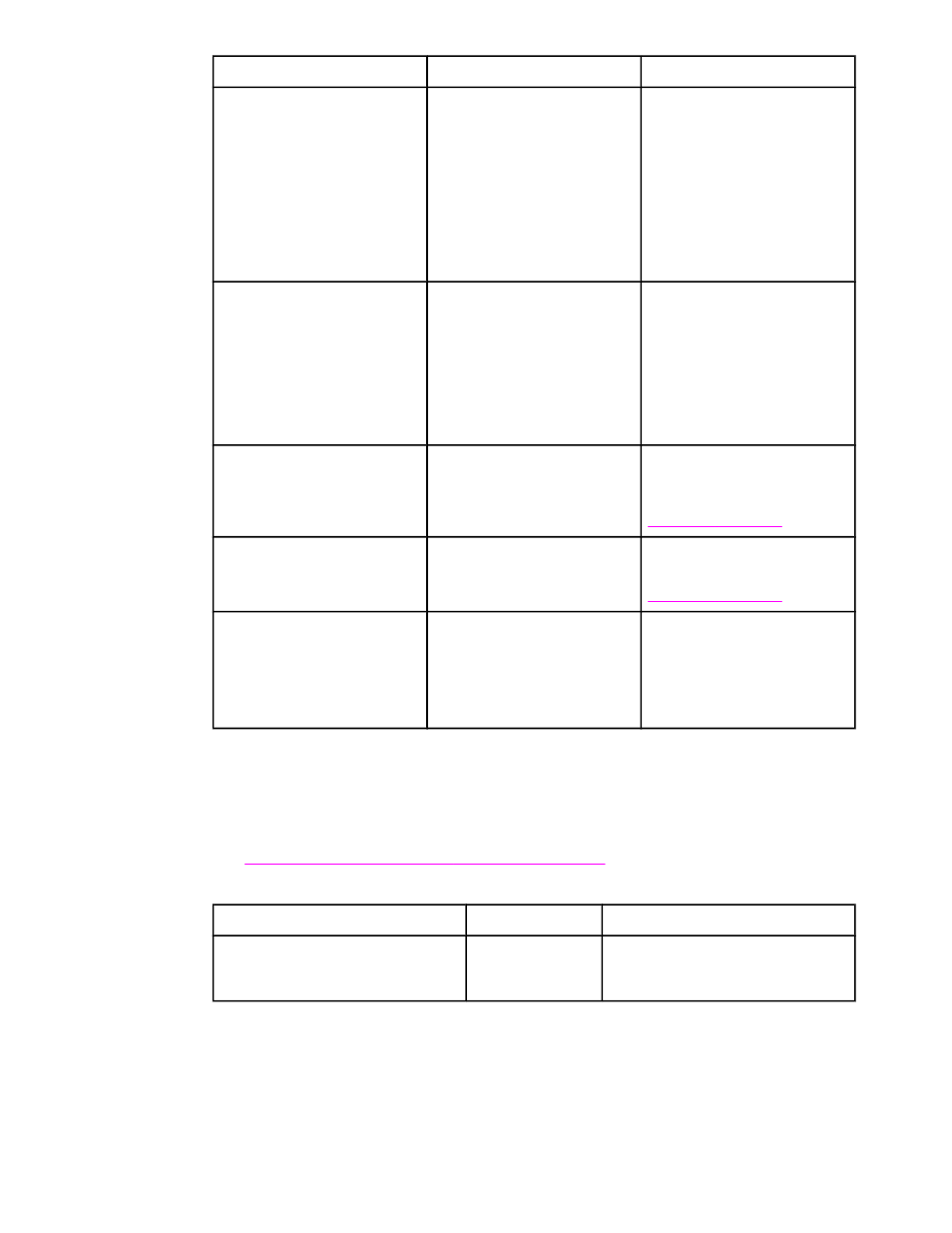
Menu item
Values
Description
PRINT MODES
A list of available modes
appears.
Allows you to associate each
media type with a specific print
mode.
Change the print mode only if
you are experiencing problems
printing on certain media types.
After you select a type of
media, you can select a print
mode that is available for that
type.
OPTIMIZE
BACKGROUND
TRANSFER
TRANSPARENCY
FUSER WARMUP
MEDIA TYPE
RESTORE OPTIMIZE
Allows you to optimize certain
parameters for all jobs rather
than optimizing by media type.
The default for each item is OFF.
QUICK CALIBRATE NOW
Performs partial printer
calibrations.
For more information, see
FULL CALIBRATE NOW
Performs all printer calibrations.
For more information, see
COLOR RET
OFF
ON
The COLOR RET menu item
allows the user to either turn on
or turn off a color printer’s REt
(Resolution Enhancement
Technology) setting. The
default is ON.
System setup menu
The system setup menu allows you to make changes to general printer configuration default
settings such as PowerSave Time, printer personality (language), and jam recovery.
See
Changing printer control panel configuration settings
for more information.
Menu item
Values
Description
JOB STORAGE LIMIT
1-100
Sets the limit for the maximum
number of jobs stored in the printer
memory.
40
Chapter 2 Control panel
ENWW
