Printing color samples – HP LaserJet 4610n User Manual
Page 123
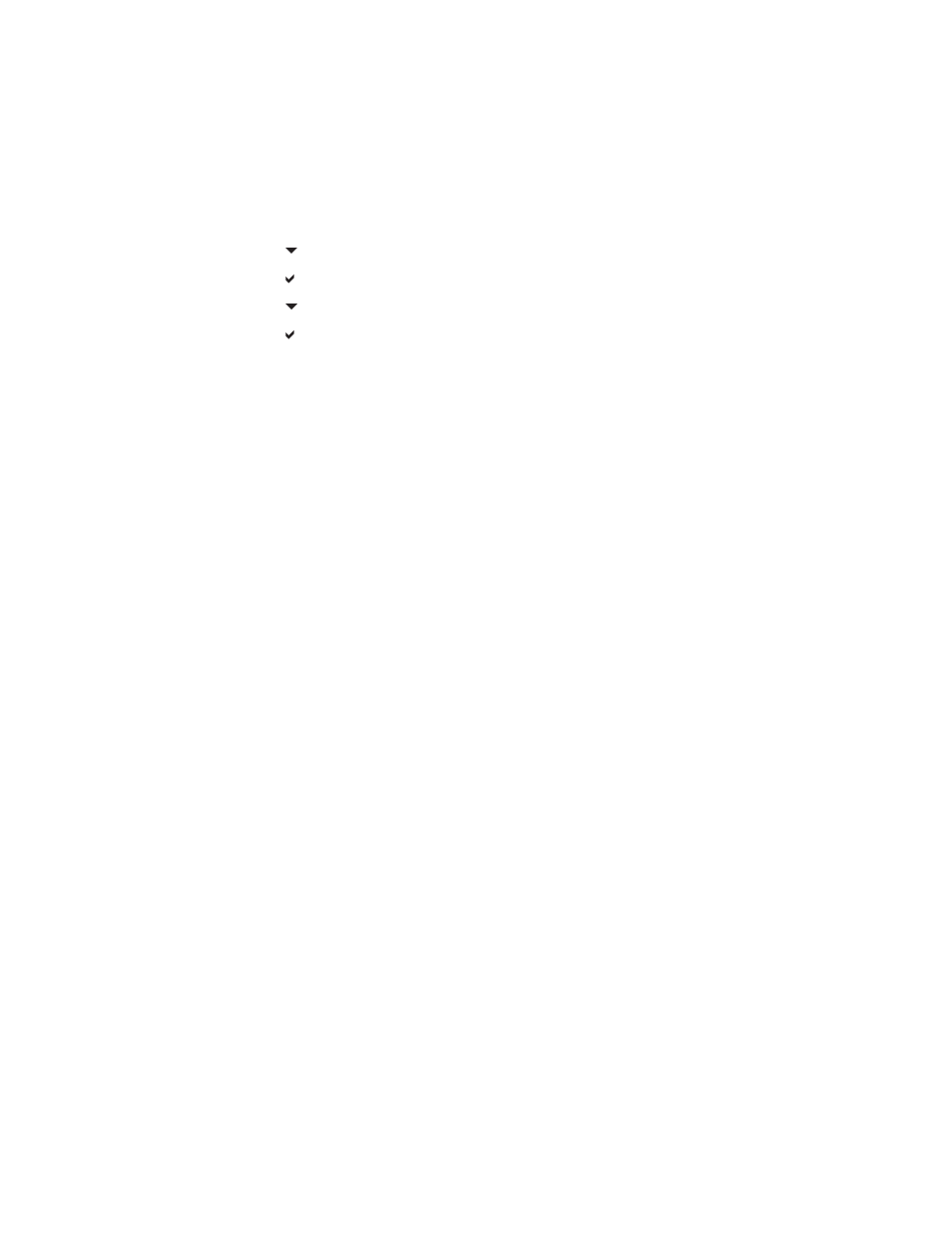
Printing color samples
To use the Color samples, select the Color sample that is the closest match to the desired
color. Use the sample’s color value in your application to describe the object you wish to
match. Colors may vary depending on paper type and the software application used. For
more details on how to use the Color Samples,
.
Use the following procedure to print color samples at the printer using the control panel:
1. Press
M
ENU
to enter the MENUS.
2. Press to highlight INFORMATION.
3. Press to select INFORMATION.
4. Press to highlight PRINT CMYK SAMPLES or PRINT RGB SAMPLES.
5. Press to select PRINT CMYK SAMPLES or PRINT RGB SAMPLES.
Color emulation of the HP color LaserJet 4550 printer
The PCL, PS, and HP Color LaserJet 4610n printer drivers include a Print Task Quick Set
called "HP Color LaserJet 4550 Color Emulation." This Print Task Quick Set allows you to
easily set the printer to emulate the colors of the HP Color LaserJet 4550 printer. In general,
the emulation color rendering has more contrast and is darker in appearance. This emulation
works well with documents that contain graphics.
ENWW
Matching colors
111
