Changing print cartridges, To replace the print cartridge – HP LaserJet 4610n User Manual
Page 128
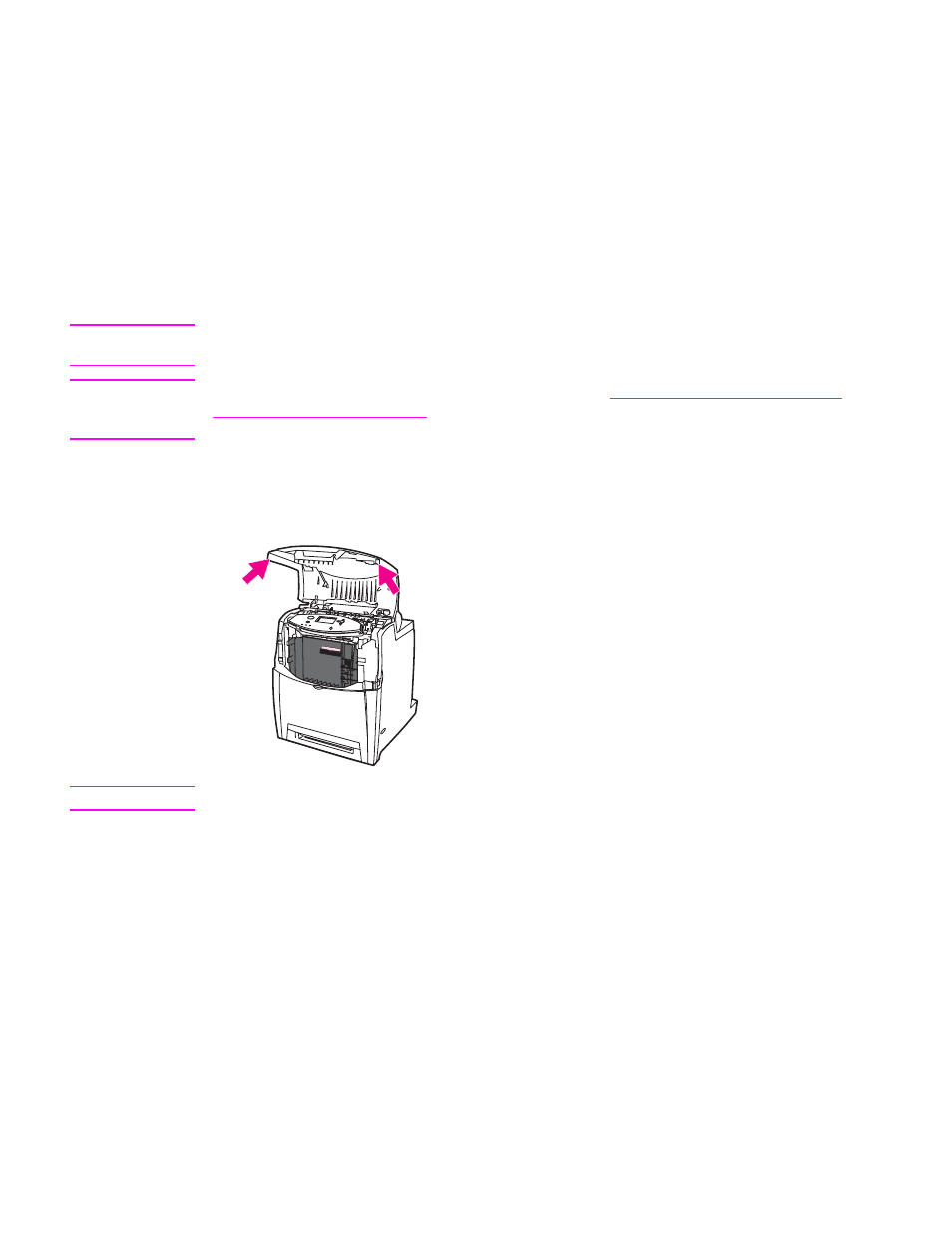
Changing print cartridges
When a print cartridge approaches the end of its useful life, the control panel displays a
message recommending that you order a replacement. The printer can continue to print
using the current print cartridge until the control panel displays a message instructing you to
replace the cartridge.
The printer uses four colors and has a different print cartridge for each color: black (K),
magenta (M), cyan (C), and yellow (Y).
Replace a print cartridge when the printer control panel displays a REPLACE
CARTRIDGE
replaced (if a genuine HP cartridge is currently installed).
CAUTION
If toner gets on clothing, wipe it off with a dry cloth and wash the clothes in cold water. Hot
water sets toner into fabric.
NOTE
For information about recycling used print cartridges, see
HP Printing Supplies Returns and
, or visit the HP LaserJet Supplies website at
To replace the print cartridge
1. Lift the top cover of the printer.
CAUTION
The fuser might be hot.
116
Chapter 7 Maintenance
ENWW
