External equipment connections, To connect video/audio equipment – Toshiba TW56D90 User Manual
Page 60
Attention! The text in this document has been recognized automatically. To view the original document, you can use the "Original mode".
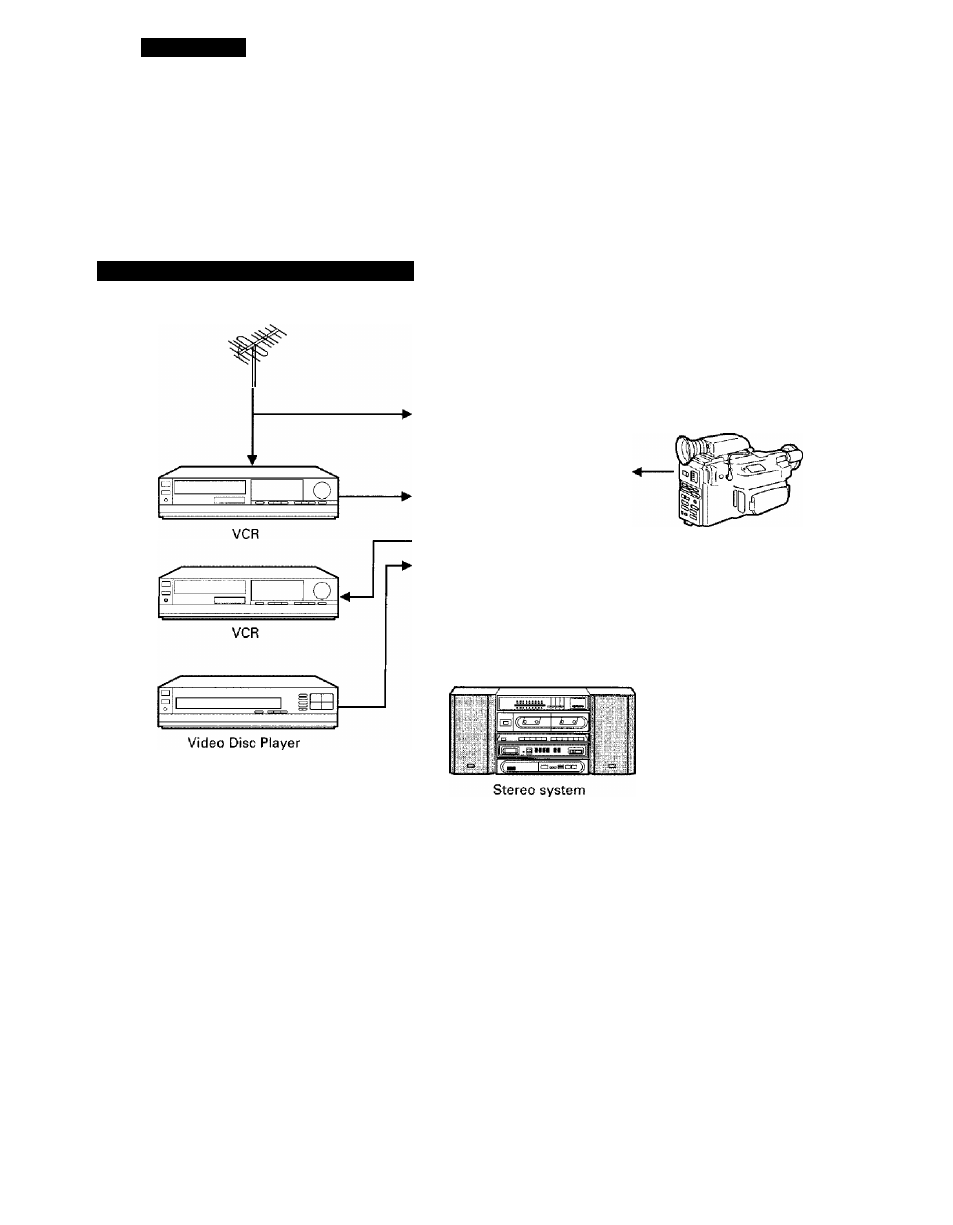
CHAPTER 5
CONNECTING OTHER EQUIPMENT
External Equipment
Connections
To connect video/audio equipment
m
ill
i
p i
is ■
Z
Q L
CJ liJ
I
// //
Camcorder, etc.
o
o
o
Ss
Speaker system
• Refer to the owner's manual of the equipment to be
connected as well.
• When connecting the TV to other equipment, first turn
off their power.
• The S-VIDEO INPUT jack has priority over the phono
type (yellow) VIDEO jack when both are used.
If you connect monaural sound equipment, connect
the audio output of the equipment to the L/MONO jack
of the VIDEO 1, VIDEO 2 or VIDEO 3 INPUT jacks on
the TV.
The S-VIDEO INPUT jack accepts the SEPARATED
Luminance/Chrominance (Y/C) signals conforming to
the NTSC standard.
60
- 65NH84 (68 pages)
- TXP451 (9 pages)
- 46H84 (64 pages)
- 57HM117 (74 pages)
- TLP511U (47 pages)
- 62HM195 (112 pages)
- TDP-D2 (20 pages)
- TDP-T90 (25 pages)
- TP 50H60 (63 pages)
- 72MX195 (136 pages)
- T620 (37 pages)
- Camileo TDP-S20 (25 pages)
- 62HM84 (68 pages)
- Data TDP-T420 (29 pages)
- 43H72 (56 pages)
- 53AX62 (2 pages)
- TXP650 (52 pages)
- MP8640 (30 pages)
- PROJECTORS (8 pages)
- TLP260 (78 pages)
- TLP780E (80 pages)
- DLP 46HM95 (112 pages)
- TLF-XD2000 (28 pages)
- TDP-T100 (28 pages)
- TLP-B2U (67 pages)
- 56HM66 (56 pages)
- TLP 261 (2 pages)
- MP8745 (39 pages)
- Integrated High Definition DLP Projection Televison 62HM196 (92 pages)
- TDP-TW90A (37 pages)
- 57HX94 (2 pages)
- COLORSTREAM SRS TOUCHFOCUS 57H84C (64 pages)
- TDP-S9 (43 pages)
- TDP-T91 (25 pages)
- t90 (2 pages)
- TDP-P75 (45 pages)
- T501U Series (2 pages)
- TDP-T90U (2 pages)
- TDP-TW420U (1 page)
- TDP-TW300 (1 page)
- P503DL (41 pages)
- TDP-TW90 (37 pages)
- G 3 (2 pages)
- 51H93 (100 pages)
- Projector-Laptop (5 pages)
