Controlling the picture, To adjust the picture performance, Chapter 3 basic operation – Toshiba TW56D90 User Manual
Page 34
Attention! The text in this document has been recognized automatically. To view the original document, you can use the "Original mode".
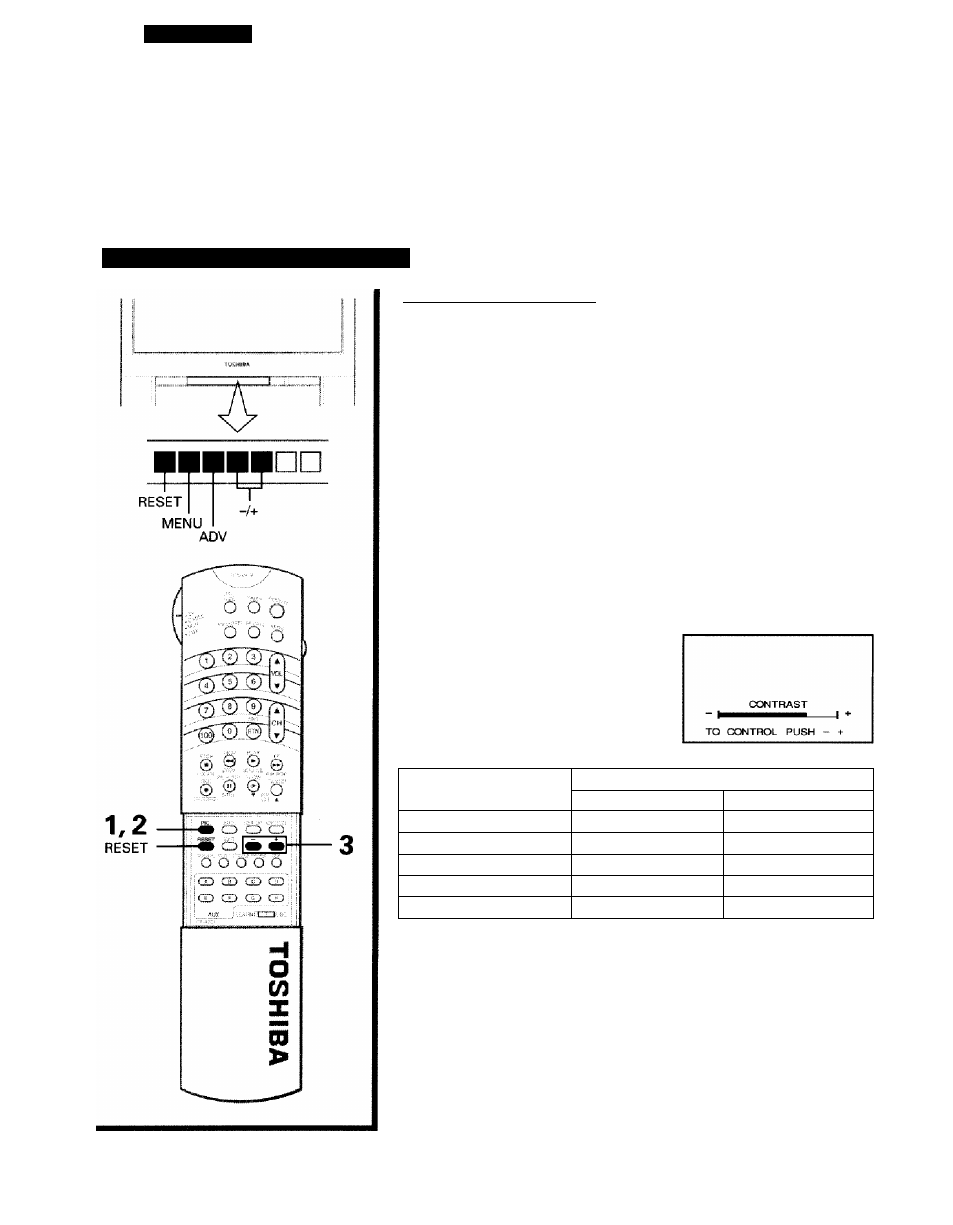
I
CHAPTER 3
BASIC OPERATION
Controlling the Picture
To adjust the picture performance
О
§
m
u
34
To adjust the picture quality
You can adjust the picture quality (CONTRAST, BRIGHTNESS, COLOR,
TINT, and SHARPNESS) to suit your personal preference.
1
Press
PIC on the Remote Control (or
MENU on the TV) to display the
PICTURE menu.
PICTURE
CONTRAST
BR i QHTNESS
COLOR
TINT
SHARPNESS
FLESH TONE
PICTURE PREFERENCE
TO SELECT MENU
PUSH PIC
TO CONTROL PUSH - +
Press
PIC on the Remote Control (or
ADV on the TV) until the item you
want to adjust is displayed in
magenta.
PICTURE
CONTRAST
t GHTNESS
COLOf'i
'! INI
SHARPNESS
FLESH TONE
PICTURE PRFFFRFNCE
TO SELECT MENU
PUSH PIC
TO CONTROL PUSH - +
Press - or + to adjust the level.
Example: CONTRAST adjustment
mode display
Item
PrNsing
CONTRAST
lower
higher
BRIGHTNESS
darker
lighter
COLOR
paler
deeper
TINT
reddish
greenish
SHARPNESS
softer
sharper
The above five PICTURE items you have adjusted will be stored in the
MEMORY of the PICTURE PREFERENCE function. (See page 36.)
H you want to adjust any other item. Press PIC repeatedly
until the item you want to adjust is displayed in magenta.
To reset the picture adjustments.
Press
RESET. (See page 36 for details.)
