Toshiba TW56D90 User Manual
Page 15
Attention! The text in this document has been recognized automatically. To view the original document, you can use the "Original mode".
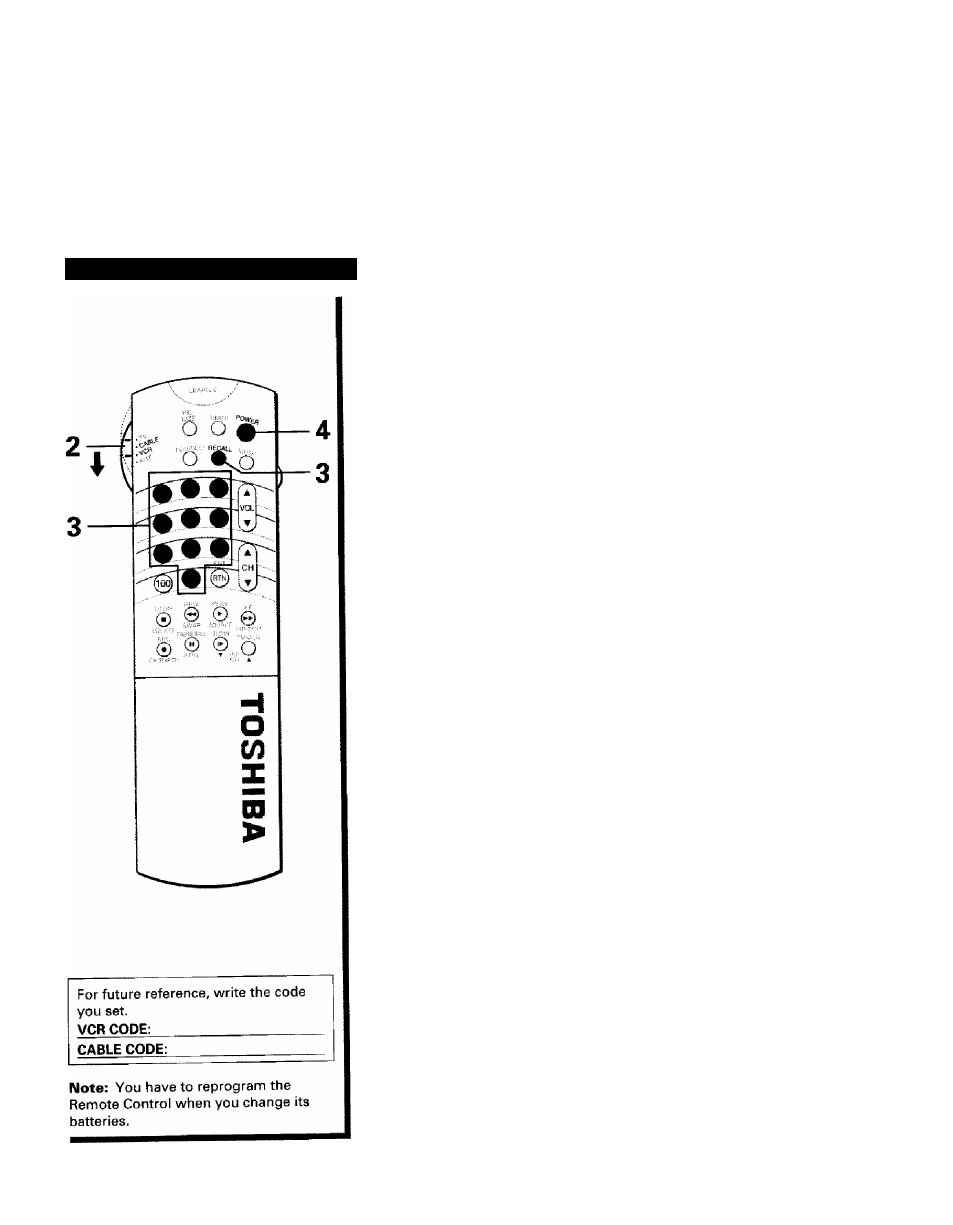
To program the Remote Control
This Remote Control is preprogrammed to operate Toshiba VCR's.
To use VCR's other than Toshiba models (or Cable converters),
perform the following procedures before operating.
When you connect several pieces of video/audio equipment to the TV,
follow the instructions on page 18.
1
2
3
Refer to the "VCR CODE TABLE" (or "CABLE TV CONVERTER CODE
TABLE") on pages 16 and 17 to find the code number that
corresponds to the brand name of your VCR (or your converter).
If more than one number is listed, try each one separately until you
find the one that works.
Set the Mode selection switch to VCR (or CABLE).
Hold down
RECALL while pressing the Number buttons for the
three digit code number for your brand of VCR (or converter).
The transmit indicator lights up for 1 second when the
programming is completed.
When an operation error has occurred, the indicator blinks.
Press RECALL again to reset.
Point the Remote Control at the VCR (or at the converter) and press
POWER to test the code number.
—If the right number was entered, the VCR should turn on.
—If the VCR does not respond to the Remote Control, repeat steps
1 to 4 with another code number.
Follow the instructions on page 18 if the VCR does not respond,
even though you have programmed the Remote Control following
steps 1 to 4 above.
15
