To adjust the height of the picture – Toshiba TW56D90 User Manual
Page 31
Attention! The text in this document has been recognized automatically. To view the original document, you can use the "Original mode".
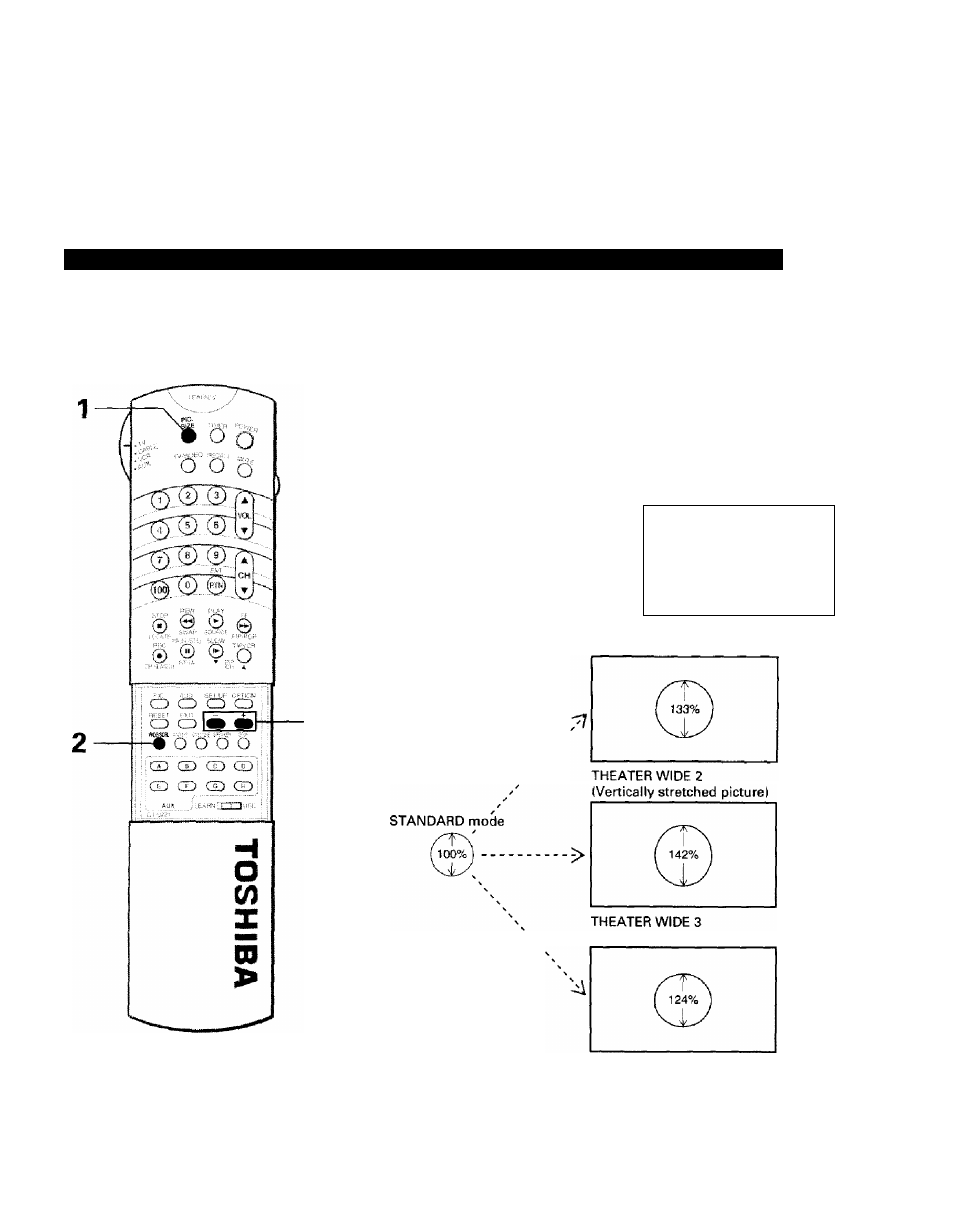
To adjust the height and the vertical position of the THEATER WIDE mode picture
To adjust the height of the picture
Press PIC. SIZE to select the
THEATER WIDE mode.
Press WIDE/SCRL until "THEATER
WIDE SIZE" is displayed on the
screen in magenta.
THEATER WIDE SIZE
PICTURE SCROLL
TO SELECT PUSH WIDE SCRL
Press - or +.
The menu display will appear as
shown at the right. Then repeatedly
press - or + to select the appropriate
picture height from the following
three modes.
THEATER WIDE
1
THEATER WIDE
2
THEATER WIDE
3
TO SELECT PUSH - +
m
THEATER WIDE 1
(Normal size)
(Vertically contracted picture)
Note: This setting is reset to "THEATER WIDE 1" mode automatically when
you change to another channel or press the RESET button.
Pressing reset will automatically change the PIC size to STANDARD
mode.
31
- 65NH84 (68 pages)
- TXP451 (9 pages)
- 46H84 (64 pages)
- 57HM117 (74 pages)
- TLP511U (47 pages)
- 62HM195 (112 pages)
- TDP-D2 (20 pages)
- TDP-T90 (25 pages)
- TP 50H60 (63 pages)
- 72MX195 (136 pages)
- T620 (37 pages)
- Camileo TDP-S20 (25 pages)
- 62HM84 (68 pages)
- Data TDP-T420 (29 pages)
- 43H72 (56 pages)
- 53AX62 (2 pages)
- TXP650 (52 pages)
- MP8640 (30 pages)
- PROJECTORS (8 pages)
- TLP260 (78 pages)
- TLP780E (80 pages)
- DLP 46HM95 (112 pages)
- TLF-XD2000 (28 pages)
- TDP-T100 (28 pages)
- TLP-B2U (67 pages)
- 56HM66 (56 pages)
- TLP 261 (2 pages)
- MP8745 (39 pages)
- Integrated High Definition DLP Projection Televison 62HM196 (92 pages)
- TDP-TW90A (37 pages)
- 57HX94 (2 pages)
- COLORSTREAM SRS TOUCHFOCUS 57H84C (64 pages)
- TDP-S9 (43 pages)
- TDP-T91 (25 pages)
- t90 (2 pages)
- TDP-P75 (45 pages)
- T501U Series (2 pages)
- TDP-T90U (2 pages)
- TDP-TW420U (1 page)
- TDP-TW300 (1 page)
- P503DL (41 pages)
- TDP-TW90 (37 pages)
- G 3 (2 pages)
- 51H93 (100 pages)
- Projector-Laptop (5 pages)
