Programming channels (continued), Channel program function, Programming channels – Toshiba TW56D90 User Manual
Page 24: Chapter 2 getting started
Attention! The text in this document has been recognized automatically. To view the original document, you can use the "Original mode".
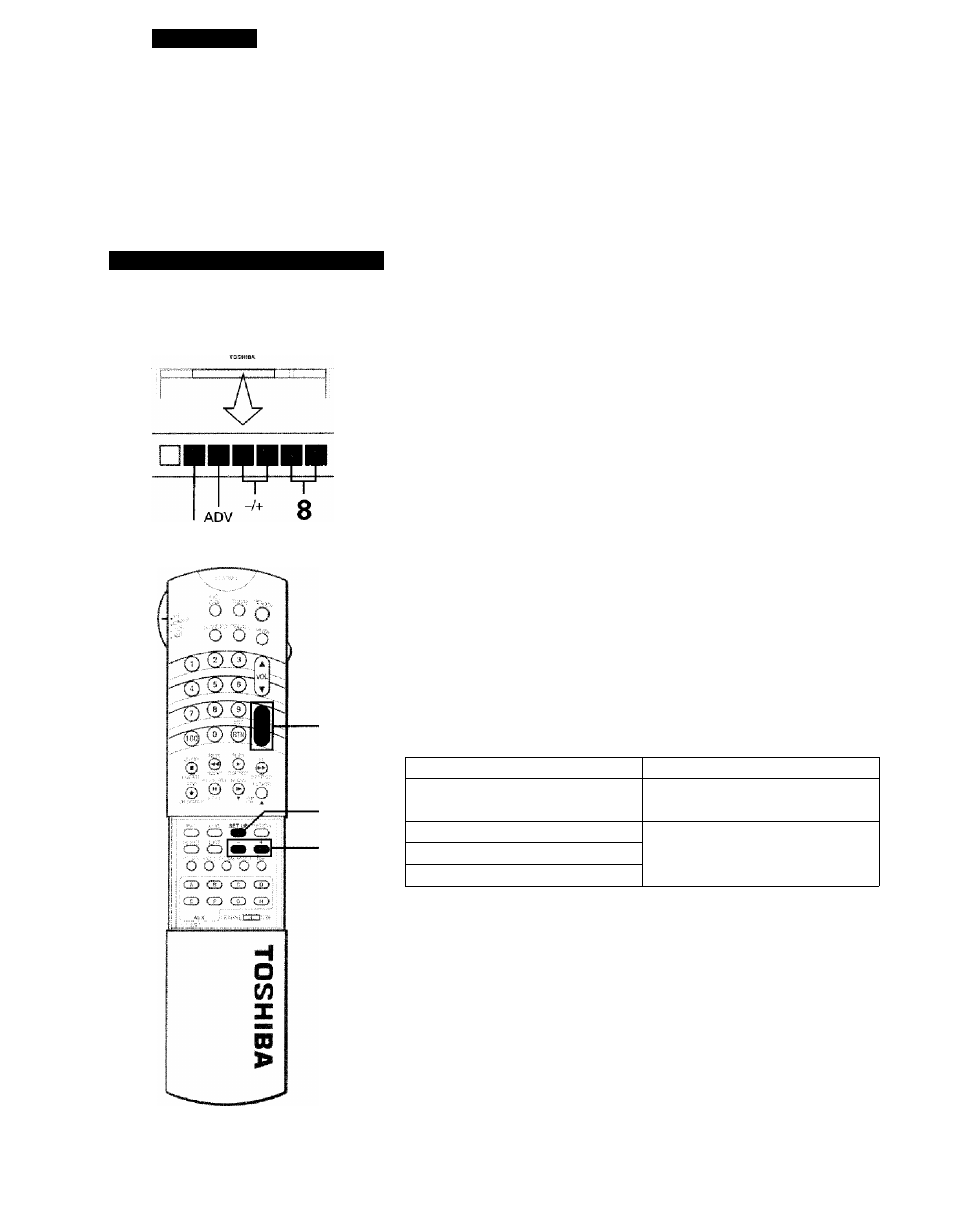
CHAPTER 2
GETTING STARTED
Programming Channels
(continued)
• If the AUTO CH PROGRAM function does not memorize any certain CABLE channels,
follow the "CHANNEL PROGRAM function" instructions below. (You will probably not
need to use this function.)
in
o
lU
CM
CHANNEL PROGRAM function
MENU
8
SET UP
3,6
24
To program channels of a specific TV/CABLE mode
(TV
.
CABLE) (CH PROGRAM)
1
Press
SET UP on the Remote Control
(or
MENU on the TV) to display the
SET UP menu on the screen.
SET UP
AUTO CH PF03RAM
ADD ERASE
TV■CABLE
CH PROGR««
CH CAPTION
CH LOCK
CLOSED CAPTION
TO SELECT MENU
PUSH SET UP
TO CONTROL PUSH - +
Press
SET UP repeatedly on the
Remote Control (or
ADV on the TV)
until "TV*CABLE" is displayed in
magenta.
Press - or + until the mode that
corresponds to your TV signal
system is displayed in magenta.
Each time you press the button, the
TV, STD CABLE, HRC CABLE or IRC
CABLE mode will be selected in
order.
Tuning band and Receivable channels
Cicrx I IP
" AUTO CH FT^OGRAM
ADD F.RASE
TV-CABLE
CH HHCXtHAM
CH CART f ON
CH L.OCK
CLOSED CAPTiCW
TO SELECT MENU
PUSH SET UP
TO CONTROL PUSH -
TV
STD CfiSLE
HRC
C^LE
IRC C^LE
TO SELECT PUSH - +
Tuning band
Receivable channels
TV broadcast
VHP: 2-13
UHF: 14-69
STD CABLE*
** 1-125
(Number on this TV)
HRC CABLE*
IRC CABLE*
* Vour cable company can advise you as to which system they are
using.
