Operating the closed captioning feature, To use closed captioning, To deactivate this function – Toshiba TW56D90 User Manual
Page 58: To view captions, Note, Notes, Chapter 4 advanced operation
Attention! The text in this document has been recognized automatically. To view the original document, you can use the "Original mode".
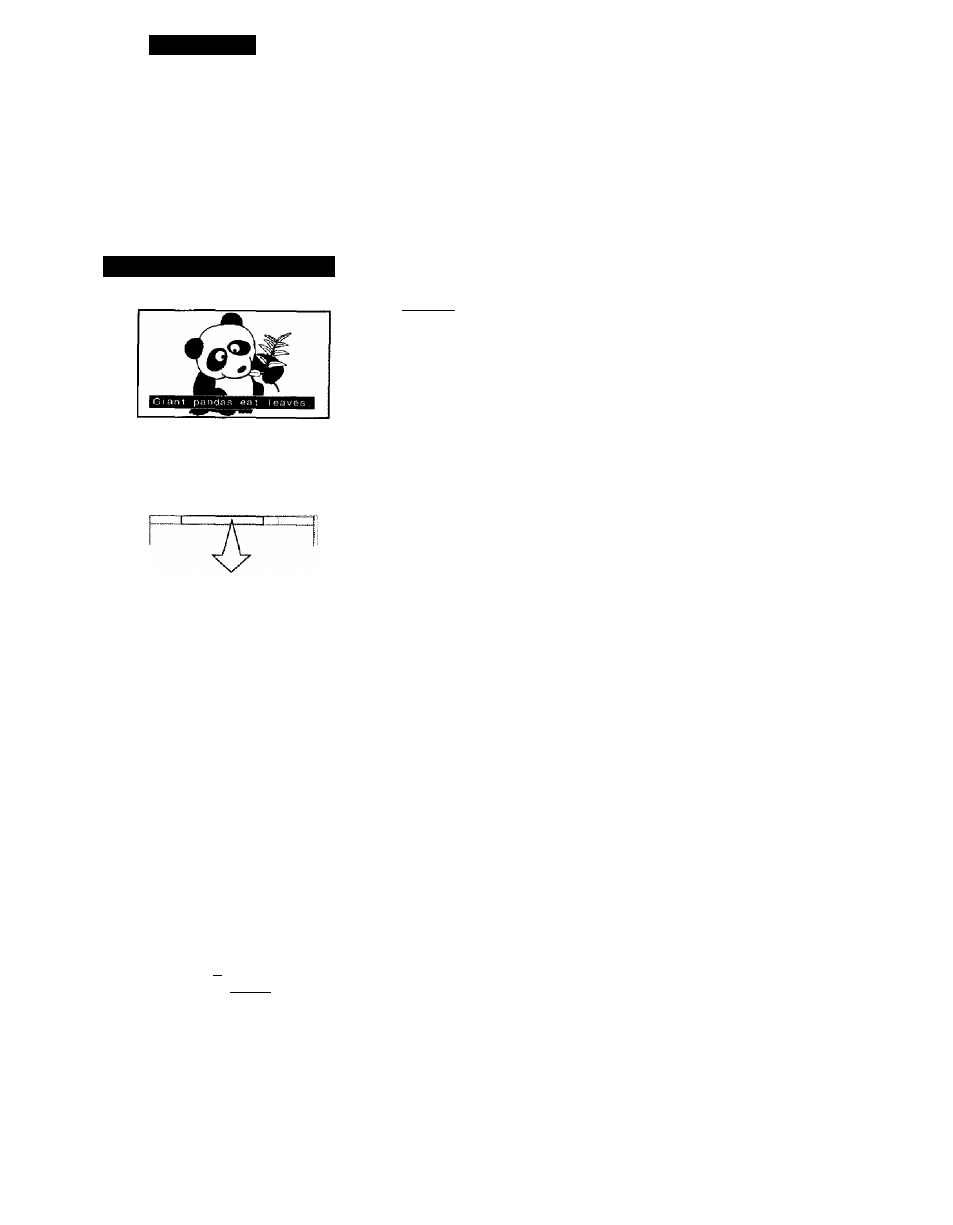
CHAPTER 4
ADVANCED OPERATION
Operating the Closed
Captioning Feature
• A caption is a printed version of the dialogue or sound effects of a program.
To use Closed Captioning
S
<
cc
O
O
<
MENU -/+
ADV
o
'o
y -2
©
©. è
0 ® ^ o
MUTE
CD O ife'
o Ó li» iW
o O O Т Т
;,-o O ¿»"cD :
CiJ CD CX) CD:
3
4,5
To deactivate this function
Select the "OFF" mode in the closed
caption select mode display.
58
To view captions
Captions will appear at either the top or bottom of the screen during
captioned broadcasts as shown at the left. Captioning is especially
helpful for hearing impaired individuals.
1
Select the desired program.
Press
RECALL to check if the
program is being captioned. If it is,
the word "CAPTION" is displayed on
the screen.
Press
SET UP repeatedly on the
Remote Control (or
ADV on the TV)
until "CLOSED CAPTION" is
displayed in magenta.
CAPTION
ANT 1
ABCD
1 0 1 2 5 T V 4
SET UP
AUTO OH PROGRAM
ADD■ERASE
TV CABLE
CH PROGRAM
CH CAPTION
CH LOCK
CLOSED CAPTION
TO SELECT MENU
PUSH SET UP
TO CONTROL PUSH ~ +
4
Press - or + to call up the closed
caption mode display.
Usable selections are displayed in
yellow.
Note:
If you select this menu immediately
after changing
to
a closed-captioned
channel, all the items may be
displayed in cyan.
Press - or + until "CAPTION 1" or
"CAPTION 2" is displayed in
magenta.
The CAPTION 2 mode may be
utilized for alternate languages if
they are being transmitted.
CLOSED CAPTION
CAPTION 1
TEXT 1
CAPTION 2
TEXT 2
OFF
OFF
TO SELECT PUSH - +
Notes:
• A closed captioned signal may not be decoded in the following
situations.
—When a video tape has been dubbed.
—When the signal reception is weak.
—When the signal reception is non-standard.
• When you press the MUTE button, "CAPTION 1" mode will
automatically be selected while muting the sound.
