Mobile installation, Installation example – Kenwood TM-255E User Manual
Page 8
Attention! The text in this document has been recognized automatically. To view the original document, you can use the "Original mode".
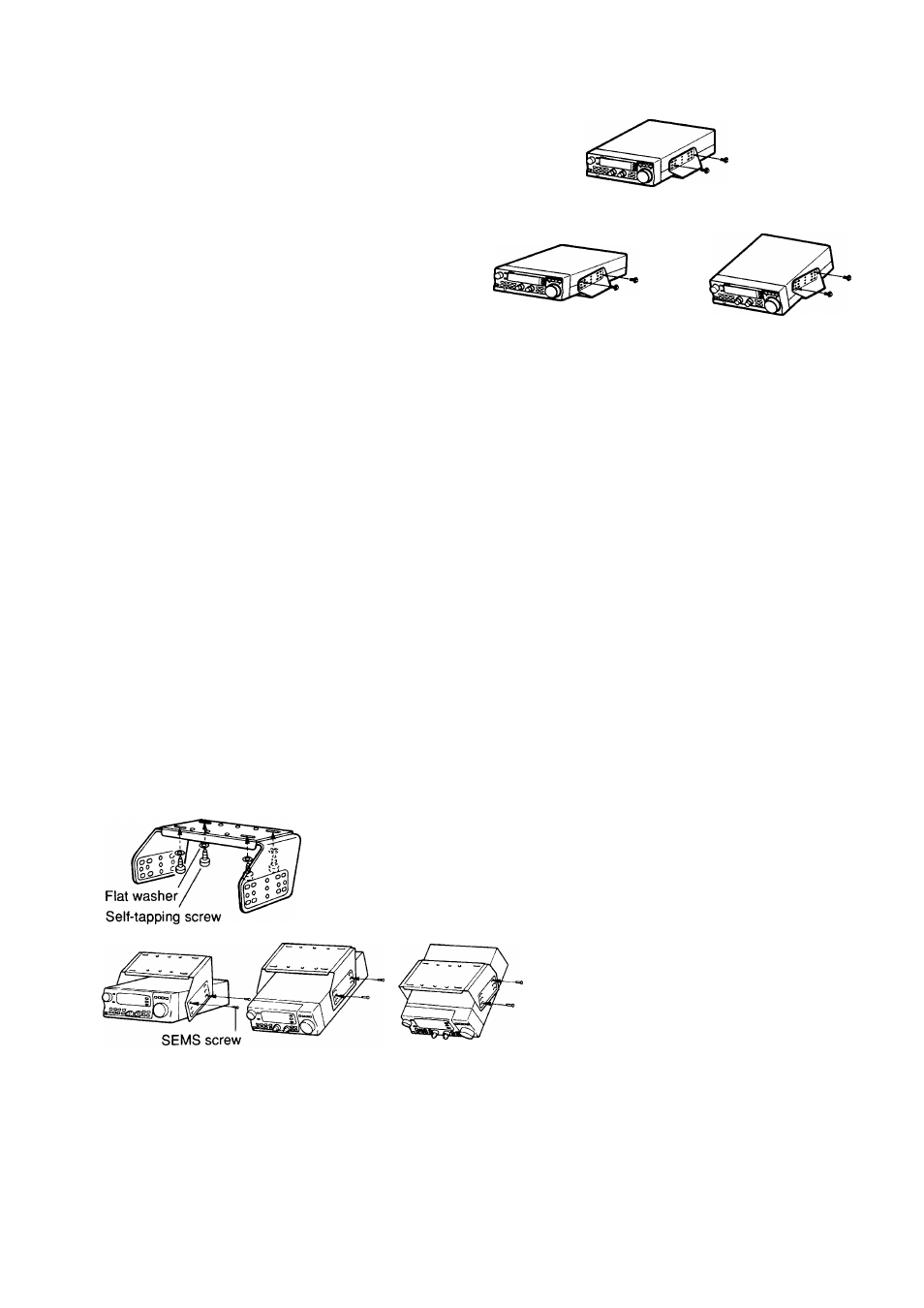
1
HiSTALLATIOtl ANO CÛI^ECTiOK
PREPARATION FOR MOBILE OPERATION
When operating mobile, do not attempt to configure
your transceiver or change Menu settings while
driving because it is simply too dangerous. Stop the
car first, then make the necessary changes. Also, be
aware of local laws pertaining to the use of
headphones/headsets while driving on public roads.
If in doubt, do not wear headphones while mobiling.
MOBILE INSTALLATION
Install the transceiver in a safe, convenient position
inside your vehicle that minimizes danger to your
passengers and yourself while the vehicle is in
motion. For example, consider installing
the transceiver under the dash in front of the
passenger seat so that knees or legs will not strike the
radio during sudden braking of your vehicle.
■ Installation Example
1 Install the mounting bracket using the supplied
flat washers and self-tapping screws.
• The bracket can be mounted with the
bracket opening for the transceiver facing
down for underdash mounting, or with the
opening facing up.
2 Position the transceiver in the bracket to
determine the best viewing angle.
• You have 3 positions from which to choose:
angled up, horizontal, or angled down.
3 Insert and tighten the supplied SEMS screws
and washers using the wrench.
• Double check that all hardware is tightened
to prevent vehicle vibration from loosening
the bracket or transceiver.
TM-255/TM-455
Use only the top or middle row of holes to
mount the transceiver horizontally.
Note:
♦
If more convenient, you can separate the transceiver Front
Panel from the transceiver. This allows easier mounting of
the panel near the operating position when there is not
enough room for the whole transceiver. The transceiver
can be installed in the trunk or under the seat.
♦
You can also use the optional MB-13 mounting bracket.
For the correct mounting procedure, refer to the instructions
packaged with the MB-13.
