Kenwood TM-255E User Manual
Page 56
Attention! The text in this document has been recognized automatically. To view the original document, you can use the "Original mode".
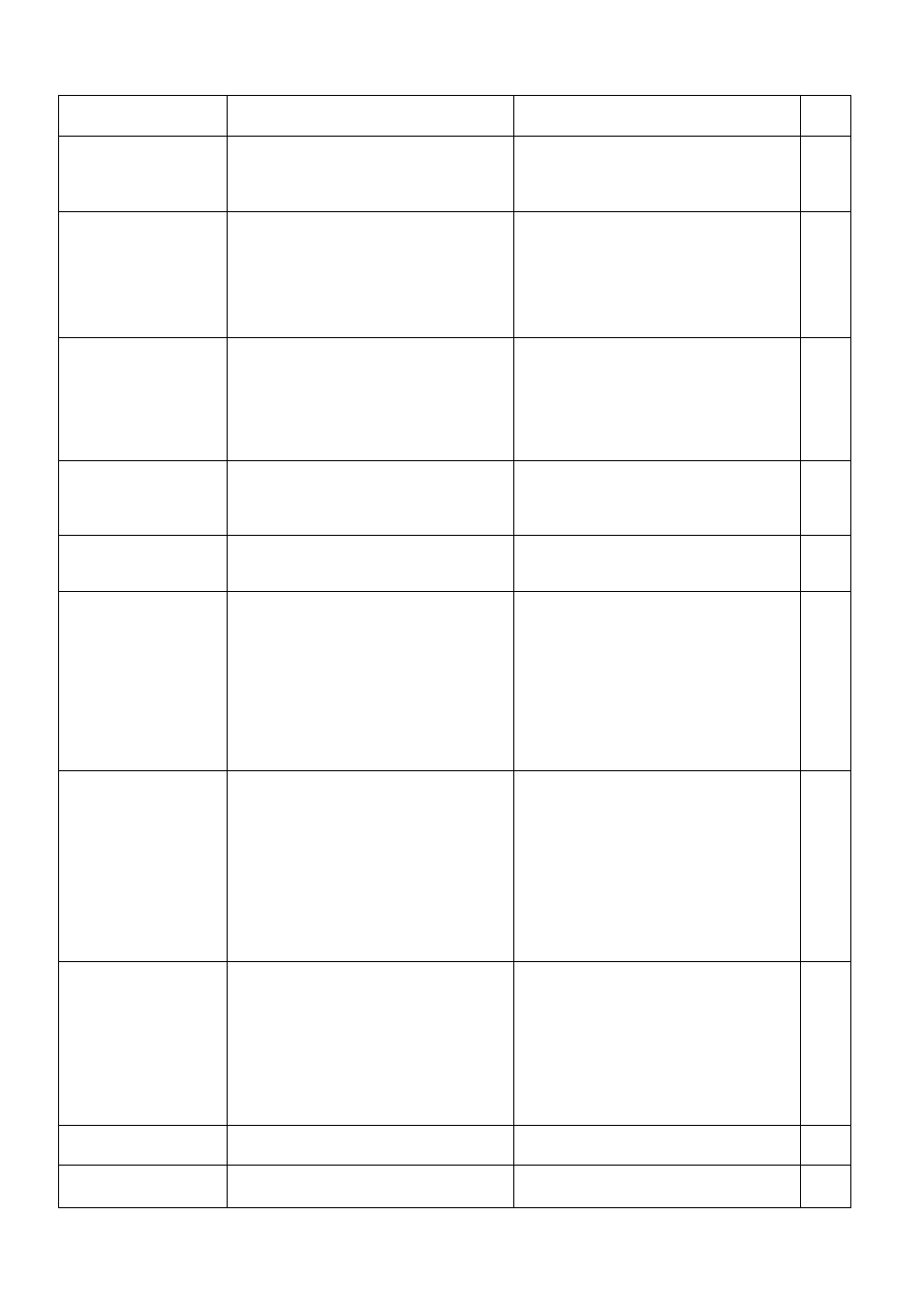
13 TROUBLESHOOTING
Problem Symptom
Probable Cause
Corrective Action
Page
Ref.
Turning the
Main Tuning control
does not change the
frequency.
Memory Recall or the Call channel is
selected.
Press [A/B] or microphone [VFO].
17
Turning the Alternate
Tuning control, or
pressing microphone
[UP]/[DWN], when in
Memory Recall does
not select memory
channels.
No data has been saved in any memory
channels.
Store data in some memory channels.
24
The Call channel
Memory Recall is selected instead of
Press [M.IN] to select Memory Scroll
26
cannot be selected by
turning the
Alternate Tuning
control when
attempting to program
new Call channel data.
Memory Scroll.
("M.SCR" appears). Press [CLR] to
restore the previous mode.
Previously stored data The backup lithium battery voltage is too Obtain a new battery from your dealer or
24
is gone when the
transceiver is
powered.
low.
a KENWOOD Service Center.
Tone, CTCSS, DTSS,
or Page cannot be
activated.
FM mode is not selected.
Press [AUTO/FM] to select FM.
19
You cannot access
1 The repeater requires a Tone
1 Review "TONE ACCESS" and select
20
and use repeaters.
frequency for access.
the correct Tone.
2 The repeater requires a Transmit
Offset to be used.
2 Review "TRANSMIT OFFSETS" and
select the correct offset.
19
3 Your antenna is not pointed
accurately in the direction of the
repeater.
3 Re-orient your antenna so it is
beaming toward the repeater.
—
4 Your transmit power is too low.
4 Press [LOW] to select High transmit
power.
18
You cannot transmit
1 The microphone plug is not inserted
1 Turn OFF the power, ensure the
4
even though you press
completely in the Front Panel
microphone connector on the Front
[PTT].
connector.
Panel has no foreign objects in it,
then insert the microphone plug until
the locking tab clicks in place.
2 You have selected a transmit offset
that places the transmit frequency
outside the transmit band.
2 Press [SHIFT] one or two times so
neither"+" n o r a r e visible.
19
3 You have selected CW mode instead
of a voice mode.
3 Press [AUTO/FM] or [SSB/CW] to
select a voice mode.
19, 23
Attempting to transmit
1 The antenna is not connected
1 Check the antenna connection.
2,4
results in the "HELLO"
correctly.
Correct as necessary.
message appearing
and the Receive mode
being restored.
2 The antenna is not matched correctly
2 Improve the match between the
2,4
with the transceiver.
antenna and the transceiver.
3 The input voltage is outside 13.8 V
DC ±15% (11.7 to 15.8 V DC).
3 Correct the input voltage.
2,3
4 An inappropriate DC power cable is
being used.
4 Use the provided or optional DC
power cable.
2,3
SSB/CW receive
The Advanced Intercept Point function is Press [AlP] to turn OFF the AlP
33
sensitivity seems poor. ON.
function.
Received signals are
totally unintelligible.
The wrong modulation mode is selected. Press [AUTO/FM] or [SSB/CW] to
select the correct modulation mode.
19,23
Continued
49
