7 auxiliary fumcnons, Receiving, Receiver incremental tuning (rit) – Kenwood TM-255E User Manual
Page 40: If shift, Noise blanker, Advanced intercept point (alp) function, Advanced intercept point (alp), Function
Attention! The text in this document has been recognized automatically. To view the original document, you can use the "Original mode".
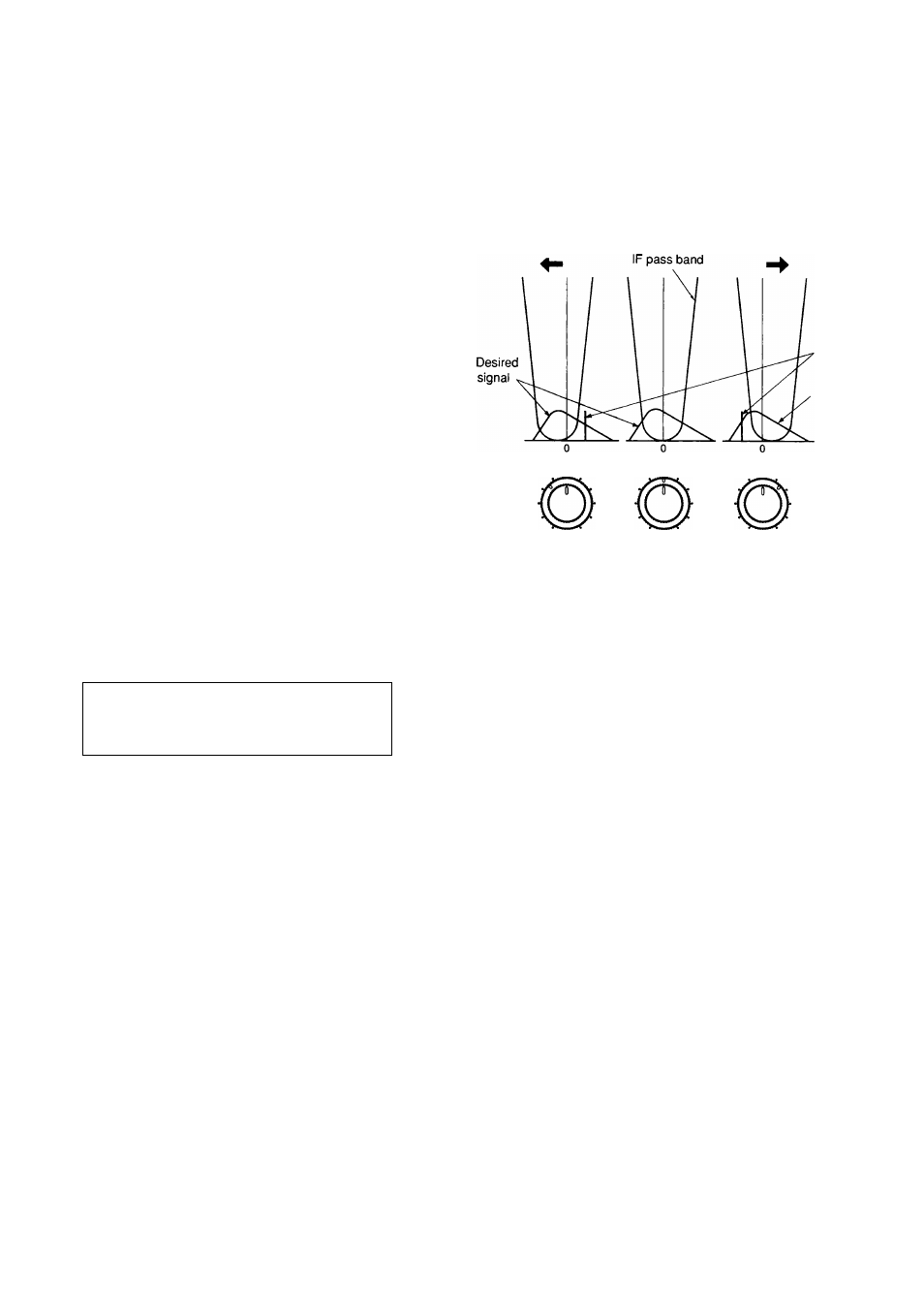
7 AUXILIARY FUMCnONS
The functions described in this section are called
"auxiliary" since none of the functions are mandatory
to use in order to contact other stations on any of the
modes. In some cases, only top-of-the-line
equipment used to include some of these functions.
Learning these functions will make operating more
enjoyable for those plagued by difficult operating
conditions, such as man-made interference, or for
those privileged to have a crowded band due to
strong propagation. Some functions improve on the
convenience of an already easy-to-use transceiver by
allowing remote control of frequently-used functions
via the microphone keys.
RECEIVING
RECEIVER INCREMENTAL TUNING (RIT)
RIT provides the ability to vary your receive frequency
by either ±1.1 kHz using 10 Hz steps or ±2.2 kHz
using 20 Hz steps without changing your transmit
frequency. The tuning range is selected via Menu B,
No. 57 {page 14}. The default is ±1.1 kHz. RIT works
equally well with all modulation modes and while
using VFO mode. Memory Recall, or the Call channel.
This function is especially useful while operating SSB
to maintain the best audio when the other station is
drifting in frequency, for example. While operating
CW, combining RIT and IF Shift functions is a quick
way to avoid adjacent frequency interference.
1 Press [RIT].
• "RIT" and the shift frequency value appear.
f
A VFO
\
u
1
7/ C
Jf CL
u
1
n
LI
n
n
LL LI
RIT FM
n n
LI. LI
S 1 3
5 7 9
20
40dB
V
2
4
6
s
10
J
2 Turn the RIT control to change your receive
frequency.
• As the control is turned, the new frequency shift
updates simultaneously both the RIT display
and the transceiver frequency display in 100 Hz
steps.
3 To switch off the RIT function, press [RIT].
It's a good habit to turn OFF the RIT function after a
contact is finished. This returns the receive frequency
to the transmit frequency. It ensures that you don't
listen by mistake on a different frequency from your
transmit frequency on the next contact. When using
Memory Recall, RIT only functions with a memory
channel containing stored data. Since an empty
channel contains no receive frequency, RIT cannot
function.
IF SHIFT
IF Shift functions only in the SSB or the CW mode.
This allows you to shift the IF filter pass band without
changing the receive frequency.
When the IF pass band is shifted, as shown in the
diagram, it is possible to reduce or completely
eliminate adjacent frequency interference.
Turning IF SHIFT
Turning IF SHIFT
counterclockwise
clockwise
Interfering
signal
Desired
signal
BIT
IF SHIFT
RIT -a- IF SHIFT
RIT -O" IF SHIFT
Turn the IF SHIFT control clockwise to eliminate an
interfering signal lower than your receive frequency.
This attenuates interference lower in frequency. Turn
the IF SHIFT control counterclockwise to eliminate an
interfering signal higher than your receive frequency.
This attenuates interference higher in frequency.
After using IF Shift, return the control to the center
detent position to select the normal pass band.
NOISE BLANKER
The Noise Blanker was designed to reduce pulse
noise such as that generated by automobile ignitions.
Press [NB] to toggle the Noise Blanker ON or OFF.
• "NB" appears when the function is ON.
• When receiving a strong signal while the Noise
Blanker is ON, receive audio may sound distorted.
This is due to a "pumping" action caused by the
strong signal. If the signal is strong enough to
cause pumping, it is unlikely that the blanker would
be required anyway. Therefore, eliminate this
distortion by switching OFF the Noise Blanker.
ADVANCED INTERCEPT POINT (AlP) FUNCTION
AlP helps eliminate interference and reduce audio
distortion that is sometimes caused by the presence
of strong signals due to the high receiver sensitivity. It
is especially useful during contest-type conditions on
an extremely crowded band or when propagation is at
a peak and all signals seem to be local quality.
Press [AlP] to toggle the AlP function ON or OFF.
• "AlP" appears when the function is ON.
33
