Program scan, Confirming lower/upper frequency limits, Basic scan – Kenwood TM-255E User Manual
Page 38: Band scan, Confirming lower/upper frequency, Limits, 6 scan, 1 j j. li j, Li. li
Attention! The text in this document has been recognized automatically. To view the original document, you can use the "Original mode".
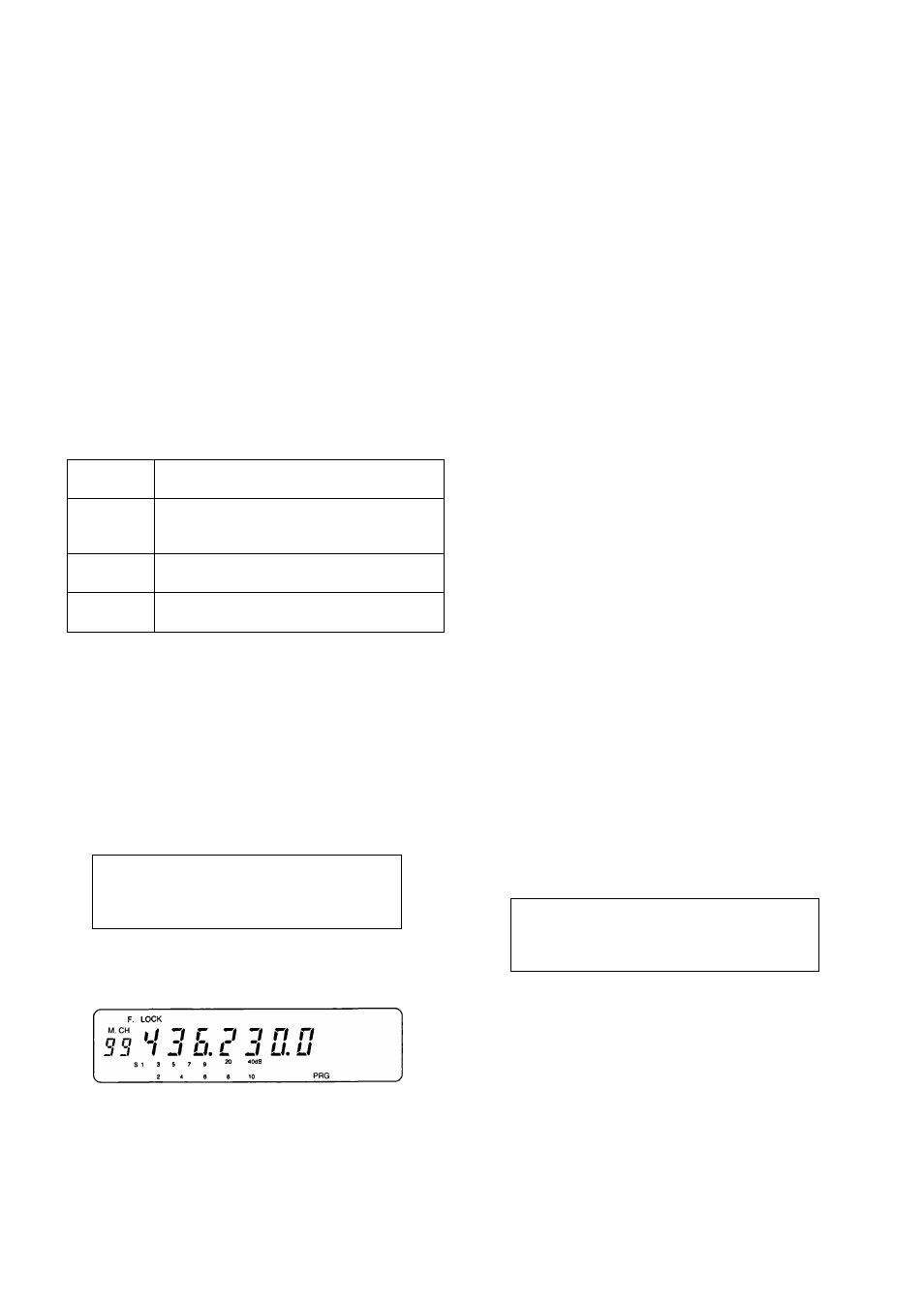
6 SCAN
PROGRAM SCAN
The Program Scan function scans the range between
the lower limit frequency and upper limit frequency
stored in memory channel 99. Scan always begins
scanning upwards in frequency but can be reversed
by turning the Main or the Alternate Tuning control,
or by pressing microphone [UP]/[DWN]. Turning
either control counterclockwise causes Scan to move
downwards in frequency while turning either control
clockwise causes Scan to move upwards in
frequency. Similarly, pressing microphone [UP] or
[DWN] causes Scan to move in the same direction as
the button labels. Menu B, No. 56 must be OFF if the
controls are to function in this manner.
For a refresher on how to store the Scan Limits, refer
to "SCAN FREQUENCY LIMITS STORAGE"
{page 25}.
Program Scan can be broken down into 3 kinds of
scan method.
Type of
Frogram Sean
Purpose
Basic Scan
General update of activity on a selected
portion of the band. This is a sub-set of all
frequencies tuned during Band Scan.
Band Scan
Monitor all frequencies tuned by the
transceiver.
MHz Scan
Monitor any single 1 MHz range of
frequencies.
CONFIRMING LOWER/UPPER FREQUENCY
LIMITS
The lower and upper Scan frequency limits stored in
memory channel 99 can be confirmed with the
following procedure:
1 Press [MR] to select Memory Recall.
2 Select memory channel 99 using the
Alternate Tuning control or microphone
[UP]/[DWN].
/
s
M. CH
il n
r
n
n
n n
FM
O 0
J J
1 J
Ci.C
J
u . u
S 1
3 5
9 “
40dB
2 4
6 8
10
PRG
J
3 Press [F.LOCK].
• "F.LOCK" appears.
BASIC SCAN
When the lower limit frequency and upper limit
frequency are stored in memory channel 99, the
transceiver scans this range.
1 Press [A/B] to select VFO mode.
2
Select a frequency that is between the lower and
upper frequency limits stored in memory
channel 99.
Adjust the SQL control while no signal is present.
Press [SCAN].
• The transceiver scans upwards from the current
operating frequency.
• To change the scan direction, use the
Main Tuning control. Alternate Tuning control
or microphone [UP]/[DWN].
M. CH
o o
J J
U
zt
C
7/ 7/ n n
n
I J U. L J LI. LI
P
5 Press [SCAN], [CLR], or microphone [PTT] to
stop scanning and restore VFO mode.
Note: The modulation mode can be changed while scanning.
BAND SCAN
If the lower limit frequency and upper limit frequency
have not been stored in memory channel 99, or if the
current VFO frequency is outside the range bracketed
by the Scan Limits in memory channel 99, the
transceiver scans the entire band.
Press [A/B] to select VFO mode.
Press [SCAN].
• The transceiver scans upwards from the current
operating frequency.
• To change the scan direction, use the
Main Tuning control, Alternate Tuning control
or microphone [UP]/[DWN].
c
A VFO
s
M. CH
O Q
Zt Zl
U
Zl
O
Cl
c
1 J J. LI J
ri
n
n
/
™
LI. LI
P 1
S
1 3 S 7 9 20 4M8
V
2
4
6 8 10
PRG SCAN
J
3 Press [SCAN], [CLR], or microphone [PTT] to
stop scanning and restore VFO mode.
Note: The modulation mode can be changed while scanning.
4 Display the lower limit frequency by pressing
microphone [DWN] and the upper limit frequency
by pressing microphone [UP].
5 Press [F. LOCK], and then [A/B] to restore VFO
mode.
31
