7 auxiliary functions, Transmitting, Speech processor – Kenwood TM-255E User Manual
Page 41: Time-out timer (tot), Operator conveniences, Microprocessor reset, Initial settings, Partial reset, Full reset
Attention! The text in this document has been recognized automatically. To view the original document, you can use the "Original mode".
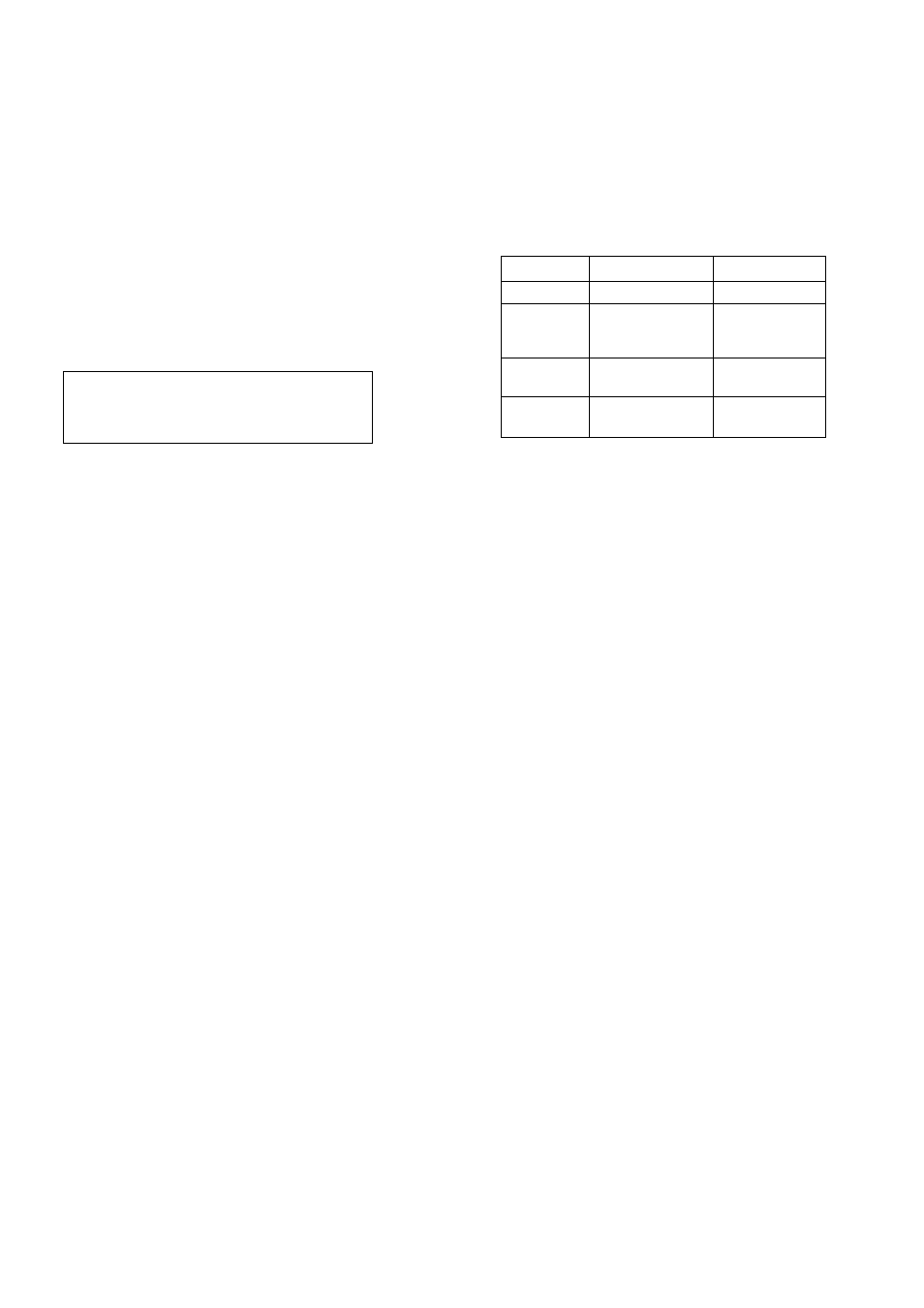
7 AUXILIARY FUNCTIONS
TRANSMITTING
SPEECH PROCESSOR
The speech processor functions by leveling the large
fluctuations in your voice that are present when you
speak. This leveling action effectively raises the
average transmit output power resulting in a more
understandable signal when operating SSB or FM.
Particularly under poor receive conditions, you will
notice that using the speech processor makes it
easier to be heard by distant stations.
Press [PROC] to toggle the Speech Processor ON or
OFF.
• "PROC" appears when the function is ON.
r
—
A VFO
PROC
О
г/
о
О
п
п п
1 J Jf.
о
и
и. и
USB
SI 3 5 7 9
20
40d6
2 4 6
10
J
TIME-OUT TIMER (TOT)
It is sometimes necessary or desirable to restrict a
single transmission to a specific maximum time. This
feature can be useful when accessing repeaters to
prevent repeater time-outs as a result of a single
transmission that is longer than the maximum
permitted time. The Time-out Timer also prevents
your transceiver from damage due to excessive
uninterrupted transmissions. If you are trying to
conserve battery power, TOT helps with that task too.
Activate TOT via Menu B, No. 59 {page 14} anytime
you wish to limit your transmit time. There are 5
different timer values available. The default for the
function is OFF. When TOT times out, the transceiver
beeps and automatically returns to Receive. To
resume transmitting, release and then press [PTT]
again.
OPERATOR CONVENIENCES
MICROPROCESSOR RESET
If your transceiver seems to be malfunctioning,
initializing the microprocessor and its memory may
resolve the problem.
■ Initial Settings
Frequency ^ (MHz)
Modulation Mode
ТМ-255А/Е
144.000.0 MHz
cw
ТМ-455А
U.S.A.
Canada
430.000.0 MHz
FM
ТМ-455Е
Europe
430.000.0 MHz
CW2
Memory
Channel
-
-
^ Both VFO A and VFO B
2 Some versions: FM
Partial Reset
Do a Partial Reset if a button or control does not
function according to the instructions provided in
this manual. A Partial Reset does not erase any
data in memory channels.
Press [A/B]+ POWER ON.
Full Reset
Do a Full Reset if you want to erase all data in ail
memory channels or a Partial Reset does not
correct a problem you are experiencing.
Remember that a Full Reset requires that you re
enter any memory channel data again after the
initialization if you wish to use those channels. On
the other hand, initialization is a quick way to erase
all data from all channels.
Press [MR]+ POWER ON.
34
