Overview, Ie раб£ overview, Storing page codes – Kenwood TM-255E User Manual
Page 49
Attention! The text in this document has been recognized automatically. To view the original document, you can use the "Original mode".
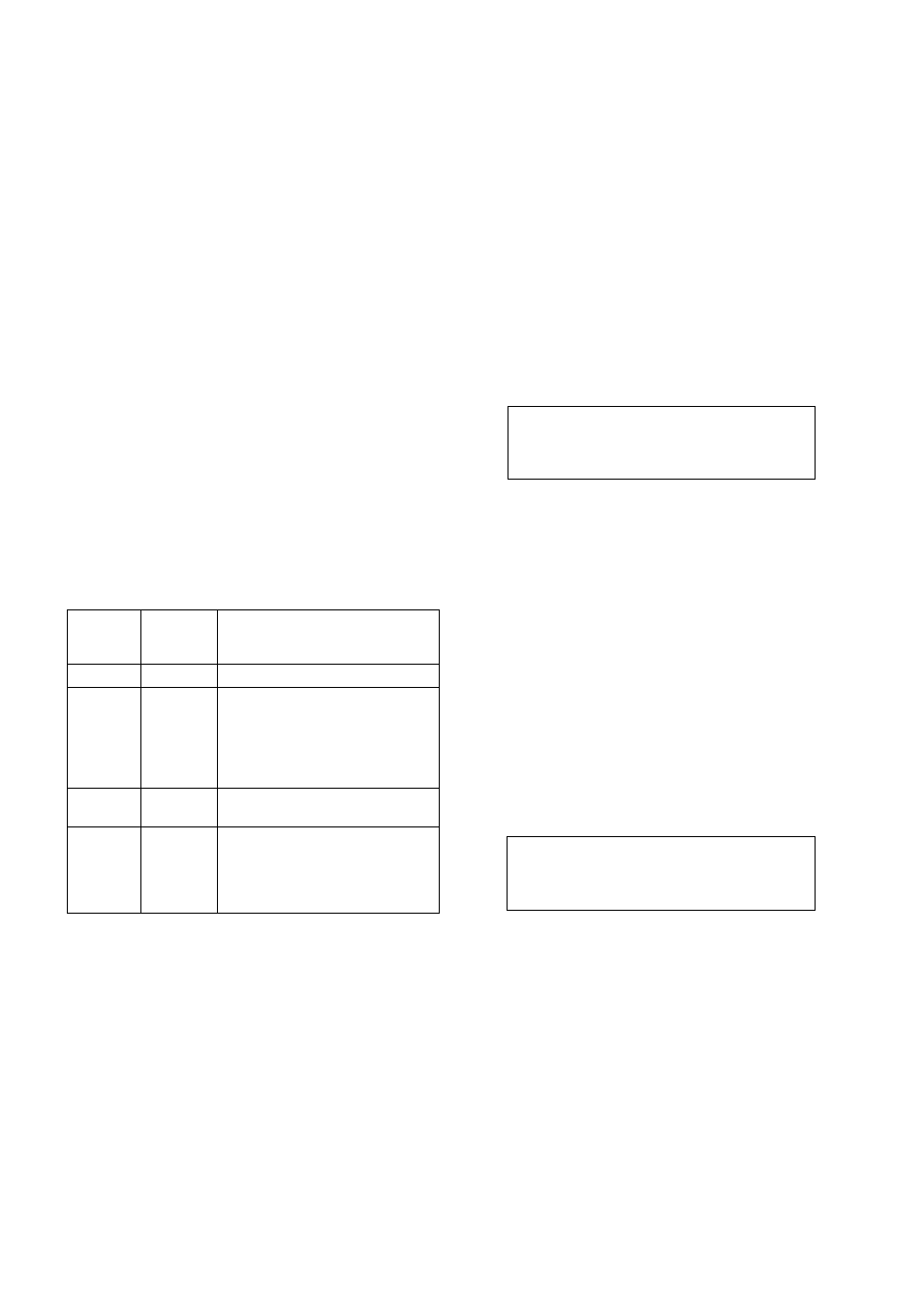
ie РАб£
OVERVIEW
Similar to DTSS, Page uses DTMF codes to address
a single station or a group of stations. Page is useful
when waiting to receive a call from a specific station.
A common Group Page code and individual Station
codes should be agreed on in advance. You can
select codes from the range 000 to 999 inclusive.
Unlike DTSS, Page offers the added benefit of
identifying who called you. The calling station's code
appears on the target transceiver's display. If called
with an individual Station code, that station's code
appears; if called with a Group code, the Group code
appears. This characteristic of Page helps reduce the
activity level on a frequency when operators are
temporarily absent from their stations. There is no
longer a need for repeated calls when your target
station is not listening. On return to his or her
operating position, their transceiver display will show
your Station code. They will know immediately that
you called.
Page can only be activated when using FM mode.
STORING PAGE CODES
To save the desired Page codes, use the following
procedure. If DTMF audio from other equipment is
picked up by your microphone while you are entering
digits, digits corresponding to the interfering DTMF
audio may be entered instead of the digits entered on
your keypad.
1 Press [F], [REV] to activate Code Select.
2 Turn the Alternate Tuning control to select Menu
No. 01.
• "P NNN" appears where "NNN" is the 3-digit
code stored in Page memory A. The first digit
of the code is blinking. "P------- " indicates no
codes have been stored previously.
Page Menu Number Page Memory
MENU 1—^—1
\
n
1
/-/
и
1
Ч
О '1'
- .
f у ,4
c ct
SI 3 5
7
9 20 40dB
1
2
6
8 10
J
PAGE CODE MEMORY
The transceiver has 10 Page memories in total. The
chart below lists all Page memories and the function
they serve.
Page
Mena
. Harnpll:
; Page
Memory
Function
01
A
Stores your Station code.
02
0
Holds a calling station's code.
The transceiver automatically
stores this code after receiving a
code from another station. You
can use the stored code also to
respond to the other station.
03-10
1-8
Stores Group codes or Station
codes that you want to call.
11
Allows you to scroll through all
Page codes that you have stored.
The last Page code viewed in this
menu becomes the current code
after exiting from the menu.
3 Select the first digit for your Station code using the
following buttons:
• [F.LOCK] or microphone [UP]
Increments digit
• [LOW] or microphone [OWN]
Decrements digit
• Alternatively, if your microphone is equipped
with a DTMF keypad, you can enter your
Station code by using the keypad numeric keys.
Press the numeric key for the first digit of the
code you want. Jump to Step 5.
4 Press [SHIFT].
• The next digit in the code starts blinking.
• This step is not necessary if you are using the
DTMF keypad.
/
MENU
\
n ,
P P
и
1
Ч •
c d
S 1 3 5 7 9 20
40dB
,, 2 4 6 8
10
J
Repeat Steps 3 and 4 for the second and third
digits in the code.
To store additional Group or Station codes, repeat
Steps 2 to 5.
Press [CLR] or [PTT].
• The previous mode is restored.
42
