Canon W8200 User Manual
Page 97
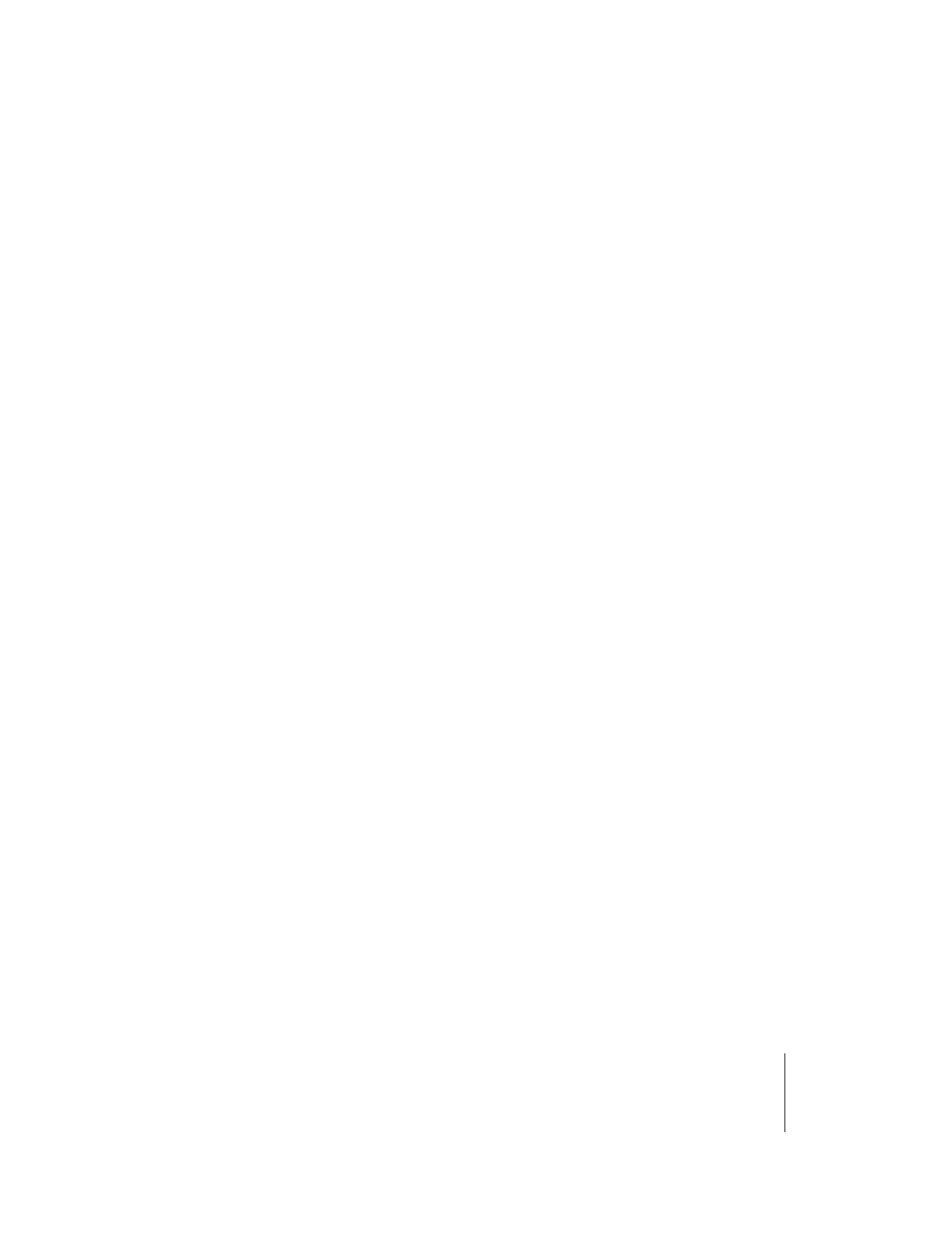
What’s On the Operation Panel?
5
5-5
Menu display:
Press this button to display the next item for selection at the same
level.
f
Button
Offline:
When roll media is loaded, operates as the manual feed button and
reverse feeds media. When a cut sheet is loaded, press to eject the cut
sheet.
Menu display:
Press this button to return one level up in the menu tree.
g Enter button
Menu display:
Selects the value or setting, or executes the function, currently
displayed on the operation panel.
h Power button
Press this button to switch the printer on and off.
Printer off:
Press to switch the printer on.
Printer on:
Press and hold for 1 second or more to switch the printer off.
i
Online button
Press this button to switch printer offline and online, and to open the
menu display.
Printer online:
Press to switch the printer to offline.
Printer offline:
Press to open the menu display.
Menu display:
Cancels the menu operation mode and returns the printer online.
However, if an error message is displayed, or if no media is loaded in
the printer, the printer does not return online until the problem is
corrected.
Job processing:
Puts the printer in the pause mode. The current print job pauses
temporarily.
