Cleaning inside the upper cover, Cleaning inside the upper cover -11 – Canon W8200 User Manual
Page 117
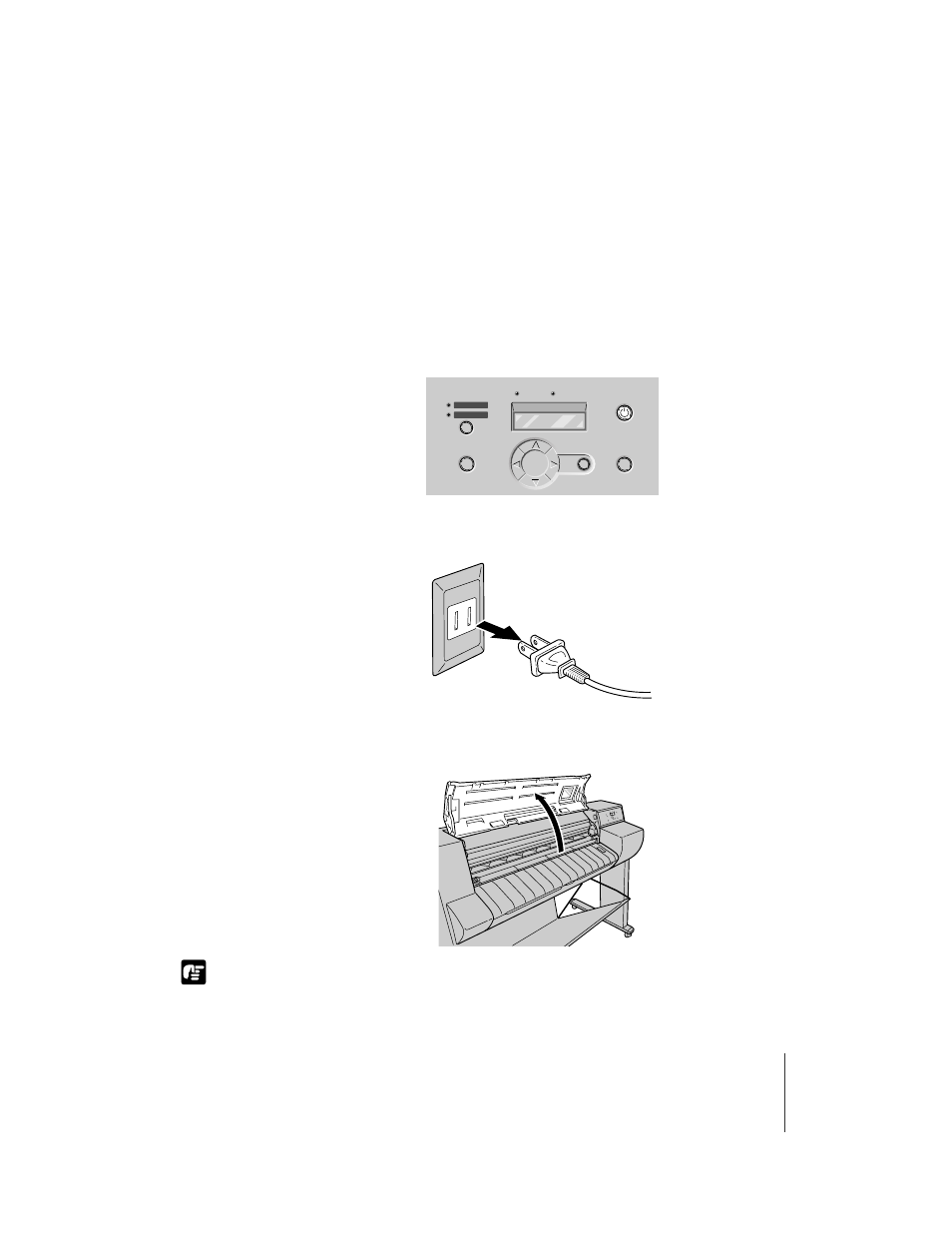
Cleaning the Printer
11
6-11
Important
Cleaning Inside the Upper Cover
To achieve the best performance with the printer, clean inside the upper
cover if the print surface or reverse side of the media is dirty, or at least once
a month.
You should check the platen and clean the platen and inside the printer after
printing on small size media.
1
Press and hold the Power button for 1 second or more until the Online
lamp goes off, release the button, then switch the printer off.
2
Disconnect the power cord from the power source.
3
Open the upper cover.
z To avoid soiling your hands or damaging the printer, never touch any part inside
the printer unless instructed to do so.
Enter
Cancel
Cut Sheet
Roll Media
Paper Source
Data
Message
Power
Online
See also other documents in the category Canon Printers:
- mx860 (997 pages)
- mp620 (815 pages)
- mp495 (759 pages)
- PIXMA iP2600 (72 pages)
- Pixma MP 190 (396 pages)
- PIXMA iX6540 (335 pages)
- PIXMA iX6520 (300 pages)
- PIXMA iX6540 (339 pages)
- BJC-3000 (350 pages)
- BJC-3000 (80 pages)
- BJC-50 (141 pages)
- BJC-55 (181 pages)
- BJC-6200 (281 pages)
- BJC-8200 (85 pages)
- BJC-8500 (159 pages)
- BJC-8500 (13 pages)
- i475D (2 pages)
- i80 (1 page)
- i850 (2 pages)
- CP-100 (110 pages)
- SELPHY CP750 (50 pages)
- CP 300 (53 pages)
- CP100 (62 pages)
- C70 (421 pages)
- H12157 (359 pages)
- ImageCLASS MF4570dw (61 pages)
- i 350 (9 pages)
- C560 (2 pages)
- C2880 Series (16 pages)
- Color imageRUNNER C3080 (4 pages)
- BJ-30 (183 pages)
- CDI-M113-010 (154 pages)
- imagerunner 7095 (14 pages)
- C3200 (563 pages)
- Direct Print (109 pages)
- IMAGERUNNER ADVANCE C5030 (12 pages)
- IMAGERUNNER 3530 (6 pages)
- IMAGERUNNER 3530 (352 pages)
- IMAGERUNNER ADVANCE C7065 (12 pages)
- BJC-4400 (106 pages)
- IMAGERUNNER 2525 (3 pages)
- ImageCLASS 2300 (104 pages)
- IMAGECLASS D440 (177 pages)
- ImageCLASS MF7280 (4 pages)
