Cleaning the carriage rail, Cleaning the carriage rail -16 – Canon W8200 User Manual
Page 122
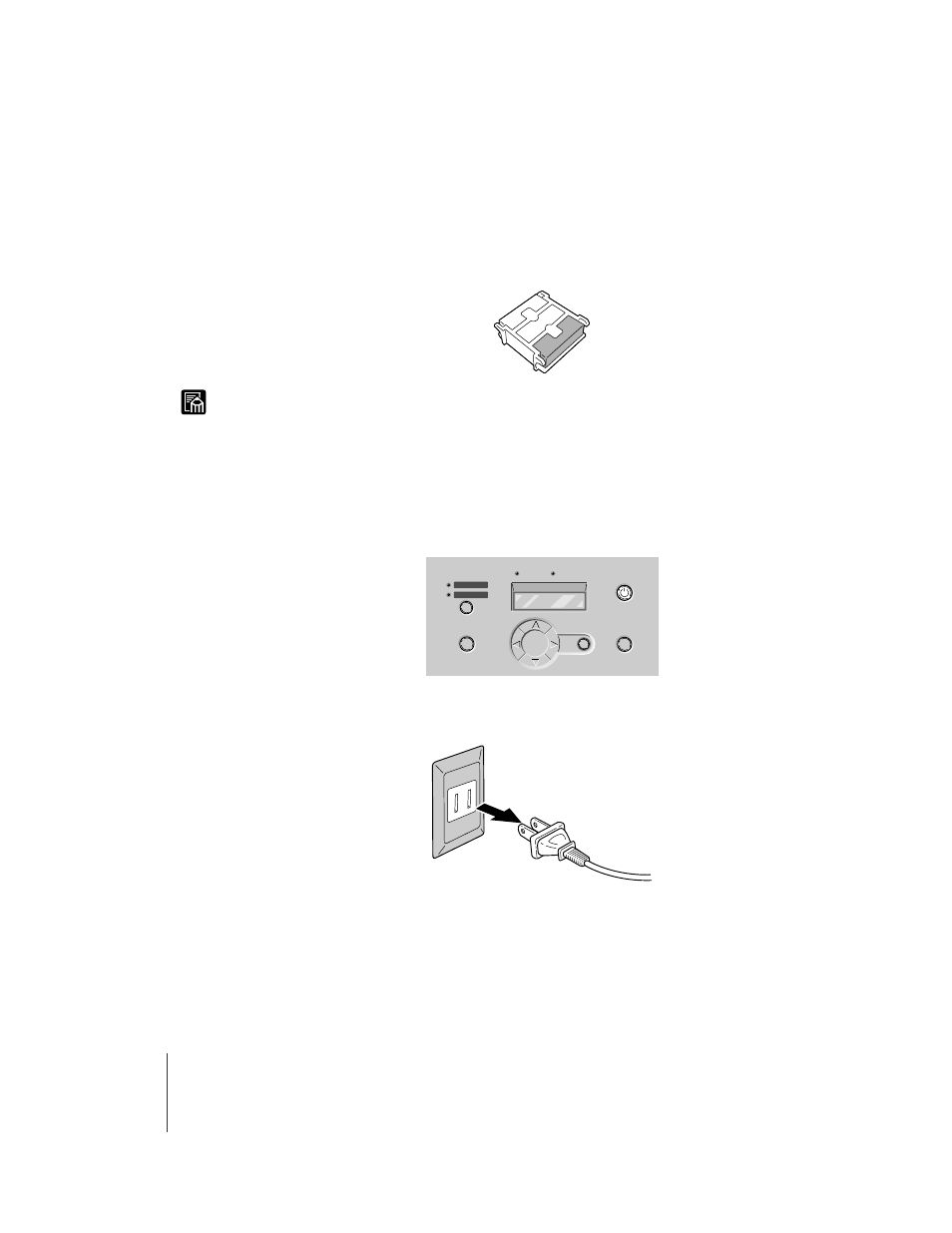
Maintenance
16
6-16
Note
Cleaning the Carriage Rail
To achieve the best performance with this printer, clean the carriage rail at
least once a year or when the printhead is replaced. Use the rail cleaner
provided with the printer to clean the carriage rail.
z Rail cleaner
z The white sponge on the rail cleaner takes up dirt as it cleans. If the rail cleaner
fails to clean, or if the cleaner fails to clean smoothly, replace the sponge.
z The black sponge of the rail cleaner is used to wipe and dry the rail.
1
Press and hold the Power button for 1 second or more until the Online
lamp goes off, release the button, then switch the printer off.
2
Disconnect the power cord from the power source.
Enter
Cancel
Cut Sheet
Roll Media
Paper Source
Data
Message
Power
Online
- mx860 (997 pages)
- mp620 (815 pages)
- mp495 (759 pages)
- PIXMA iP2600 (72 pages)
- Pixma MP 190 (396 pages)
- PIXMA iX6520 (300 pages)
- PIXMA iX6540 (339 pages)
- PIXMA iX6540 (335 pages)
- BJC-3000 (350 pages)
- BJC-3000 (80 pages)
- BJC-50 (141 pages)
- BJC-55 (181 pages)
- BJC-6200 (281 pages)
- BJC-8200 (85 pages)
- BJC-8500 (159 pages)
- BJC-8500 (13 pages)
- i475D (2 pages)
- i80 (1 page)
- i850 (2 pages)
- CP-100 (110 pages)
- SELPHY CP750 (50 pages)
- CP 300 (53 pages)
- CP100 (62 pages)
- C70 (421 pages)
- H12157 (359 pages)
- ImageCLASS MF4570dw (61 pages)
- i 350 (9 pages)
- C560 (2 pages)
- C2880 Series (16 pages)
- Color imageRUNNER C3080 (4 pages)
- BJ-30 (183 pages)
- CDI-M113-010 (154 pages)
- imagerunner 7095 (14 pages)
- C3200 (563 pages)
- Direct Print (109 pages)
- IMAGERUNNER ADVANCE C5030 (12 pages)
- IMAGERUNNER 3530 (352 pages)
- IMAGERUNNER 3530 (6 pages)
- IMAGERUNNER ADVANCE C7065 (12 pages)
- BJC-4400 (106 pages)
- IMAGERUNNER 2525 (3 pages)
- ImageCLASS 2300 (104 pages)
- IMAGECLASS D440 (177 pages)
- ImageCLASS MF7280 (4 pages)
