Canon W8200 User Manual
Page 66
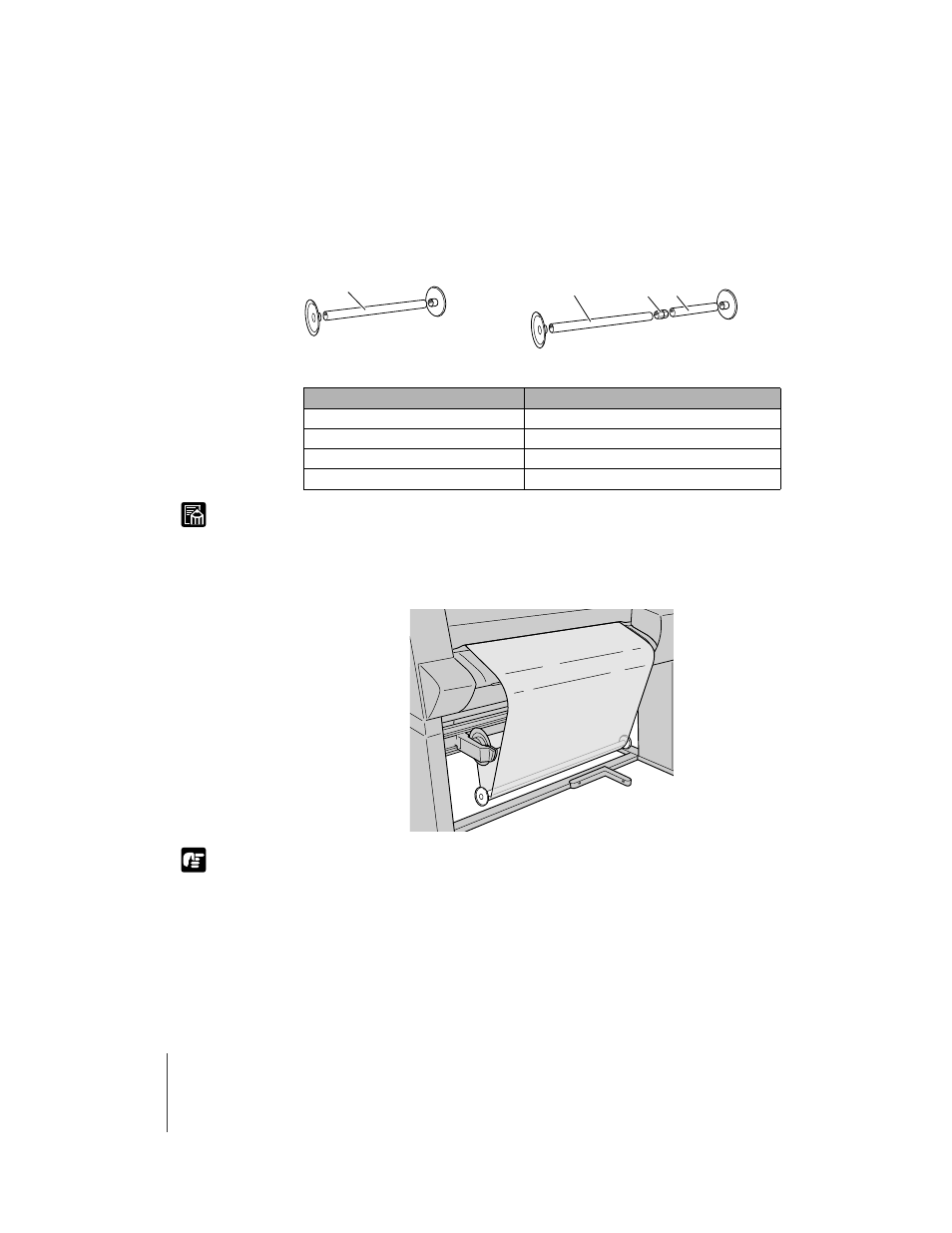
Print Media You Can Use
38
2-38
Note
Important
14
Install the correct weight roll (a, b, c, d) and weight joint (e) for the
width of the roll media.
The combination of the weight rolls is as follows. A color label is attached to
each weight roll.
z The weight roll (b, c, d) cannot be used other than the combinations above.
15
Gently set the weight roll on the roll media slack.
z You must install the weight roll to avoid poor performance of the media take-up
unit.
z When positioning the weight roll, be careful not to touch the media core to avoid
turning the core and moving the left and right edges of the sheet out of position on
the media core.
a
a
e
b,c,d
Corresponding Roll Media Size
Weight Roll to Use
(24”/610 mm)
Black (a)
(36”/914 mm)
Black (a) + Blue (b)
(42”/1067 mm)
Black (a) + Red (c)
(44”/1118 mm)
Black (a) + Yellow (d)
- mx860 (997 pages)
- mp620 (815 pages)
- mp495 (759 pages)
- PIXMA iP2600 (72 pages)
- Pixma MP 190 (396 pages)
- PIXMA iX6520 (300 pages)
- PIXMA iX6540 (339 pages)
- PIXMA iX6540 (335 pages)
- BJC-3000 (350 pages)
- BJC-3000 (80 pages)
- BJC-50 (141 pages)
- BJC-55 (181 pages)
- BJC-6200 (281 pages)
- BJC-8200 (85 pages)
- BJC-8500 (159 pages)
- BJC-8500 (13 pages)
- i475D (2 pages)
- i80 (1 page)
- i850 (2 pages)
- CP-100 (110 pages)
- SELPHY CP750 (50 pages)
- CP 300 (53 pages)
- CP100 (62 pages)
- C70 (421 pages)
- H12157 (359 pages)
- ImageCLASS MF4570dw (61 pages)
- i 350 (9 pages)
- C560 (2 pages)
- C2880 Series (16 pages)
- Color imageRUNNER C3080 (4 pages)
- BJ-30 (183 pages)
- CDI-M113-010 (154 pages)
- imagerunner 7095 (14 pages)
- C3200 (563 pages)
- Direct Print (109 pages)
- IMAGERUNNER ADVANCE C5030 (12 pages)
- IMAGERUNNER 3530 (352 pages)
- IMAGERUNNER 3530 (6 pages)
- IMAGERUNNER ADVANCE C7065 (12 pages)
- BJC-4400 (106 pages)
- IMAGERUNNER 2525 (3 pages)
- ImageCLASS 2300 (104 pages)
- IMAGECLASS D440 (177 pages)
- ImageCLASS MF7280 (4 pages)
