Canon W8200 User Manual
Page 104
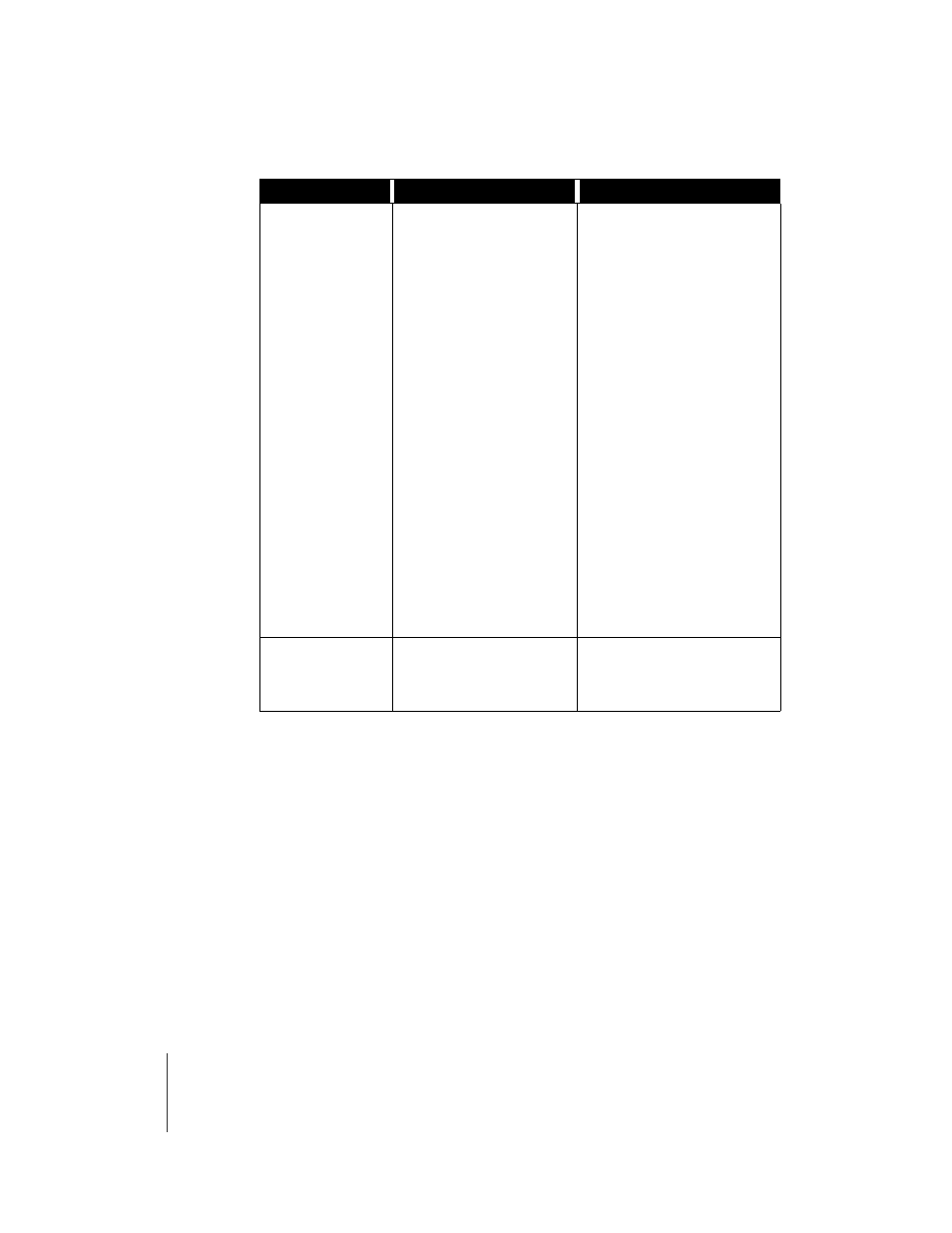
Using the Operation Panel
12
5-12
Print Pattern B
Adj. Setting L ~U, V~Z
Allows you to adjust the amount of
feed for the media. After selecting the
media type, print the pattern for the
adjustment and set the value for each
type.
(Dye ink printer)
L: Plain Paper
M: Coated Paper
N: Heavy Coated Paper
P: Glossy Paper
Q: Photo Glossy Paper
R: Photo Semi-Glossy Paper
S: Glossy Film
T: Back Print Film
U: Proofing paper
V~Z: Special 1 ~5.
(Pigment ink printer)
L: Heavy Coated Paper
M: Photo Glossy Paper
N: Photo Semi-Glossy Paper
P: Synthetic Paper (Non-Adhesive)
Q: Synthetic Paper (Adhesive)
S: Back Light Film
T: Flame-Resistant Cloth
V~Z: Special 1
~
5
Move Printer
No*, Yes
Sets the printer to the mode that
enables you to carry out the
procedures required before shipping
the printer to another location.
Menu Item
Available Settings
Function
- mx860 (997 pages)
- mp620 (815 pages)
- mp495 (759 pages)
- PIXMA iP2600 (72 pages)
- Pixma MP 190 (396 pages)
- PIXMA iX6540 (335 pages)
- PIXMA iX6520 (300 pages)
- PIXMA iX6540 (339 pages)
- BJC-3000 (350 pages)
- BJC-3000 (80 pages)
- BJC-50 (141 pages)
- BJC-55 (181 pages)
- BJC-6200 (281 pages)
- BJC-8200 (85 pages)
- BJC-8500 (159 pages)
- BJC-8500 (13 pages)
- i475D (2 pages)
- i80 (1 page)
- i850 (2 pages)
- CP-100 (110 pages)
- SELPHY CP750 (50 pages)
- CP 300 (53 pages)
- CP100 (62 pages)
- C70 (421 pages)
- H12157 (359 pages)
- ImageCLASS MF4570dw (61 pages)
- i 350 (9 pages)
- C560 (2 pages)
- C2880 Series (16 pages)
- Color imageRUNNER C3080 (4 pages)
- BJ-30 (183 pages)
- CDI-M113-010 (154 pages)
- imagerunner 7095 (14 pages)
- C3200 (563 pages)
- Direct Print (109 pages)
- IMAGERUNNER ADVANCE C5030 (12 pages)
- IMAGERUNNER 3530 (6 pages)
- IMAGERUNNER 3530 (352 pages)
- IMAGERUNNER ADVANCE C7065 (12 pages)
- BJC-4400 (106 pages)
- IMAGERUNNER 2525 (3 pages)
- ImageCLASS 2300 (104 pages)
- IMAGECLASS D440 (177 pages)
- ImageCLASS MF7280 (4 pages)
