A performing calculation with a built-in formula, A displaying a built-in formula, E-98 – Casio fx-5800P User Manual
Page 99
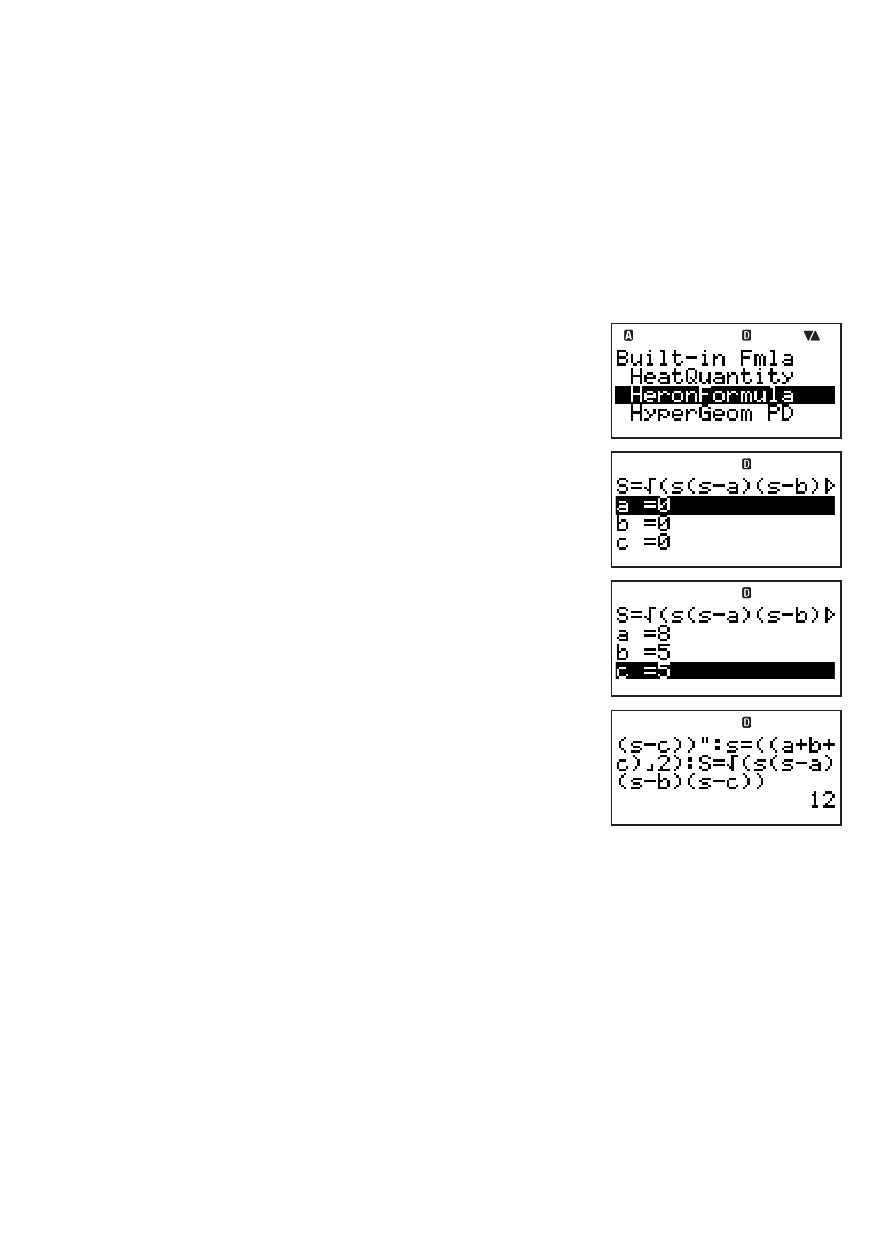
E-98
A Searching for a Built-in Formula by Scrolling through the Menu
1. Press
G.
2. Use
c and f to scroll through the built-in formula names until the one you want to
recall is selected.
A Performing Calculation with a Built-in Formula
The following example shows how to use Heron’s formula to determine the area of a triangle
when the lengths of its three sides (8, 5, 5) are known.
Operation Procedure
b
Search for Heron’s formula:
G)(H)c(HeronFormula)
Start the calculation:
E
(This displays a prompt for input of the first variable value.)
Input a = 8, b = 5, and c = 5:
8E5E5E
E
(This displays the calculation result.)
• As shown above, the calculation result appears after you assign values to all of the
required variables.
• In the case of a formula that produces multiple results (such as
⌬ /Y Conversion), the
Q
symbol will turn on when the fi rst calculation result is on the display. Press
E to
display the other result(s) produced by the formula. The
Q
symbol will turn off when the
fi nal result is on the display.
• Pressing
E while the fi nal calculation result is on the display (
Q
symbol turned off)
will re-execute the formula from the beginning.
A Displaying a Built-in Formula
While a prompt for input of a value for a formula variable is on the display, you can display
the entire formula by pressing
z6(LOOK).
