Fractions – Casio fx-5800P User Manual
Page 25
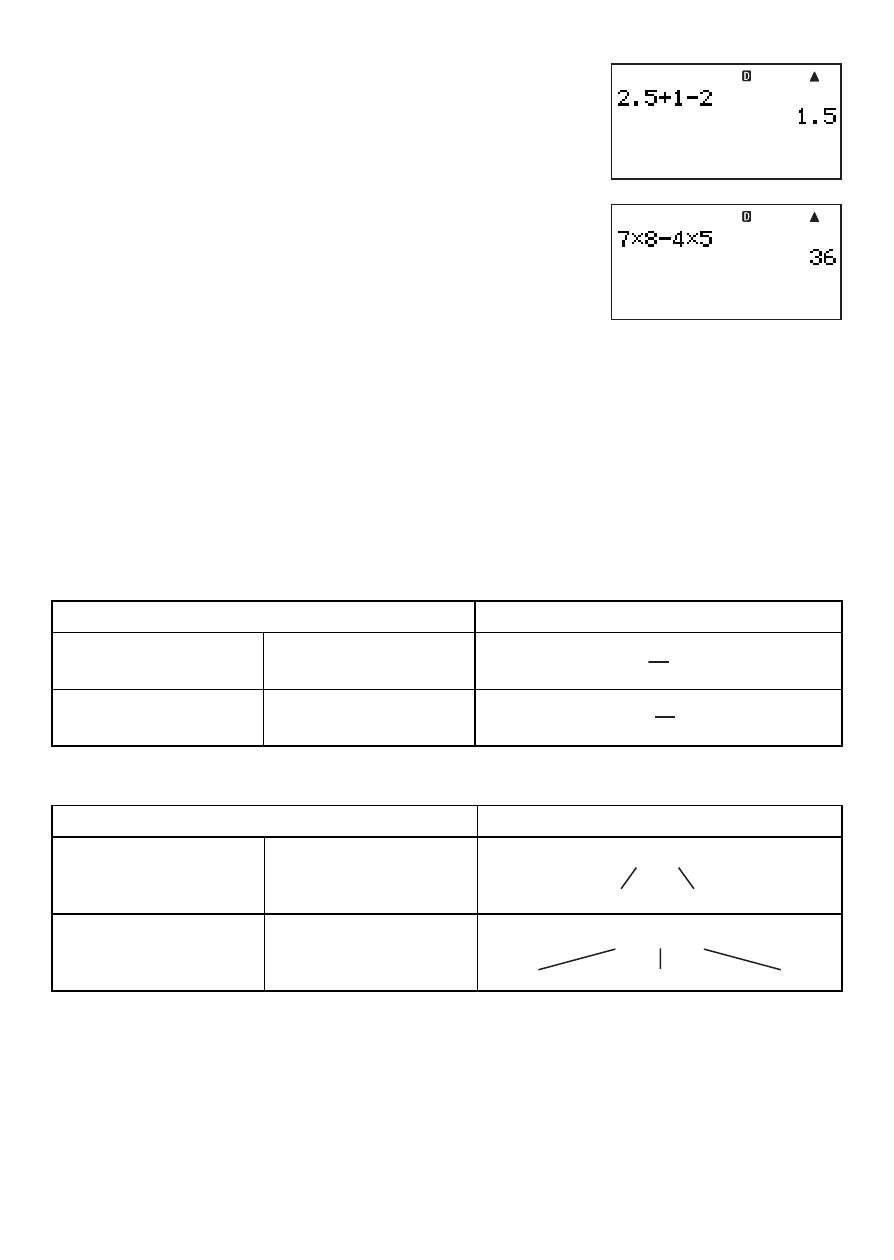
E-24
Example 1: 2.5 + 1 − 2 = 1.5
b
2.5+1-2E
Example 2: 7 Ч 8 − 4 Ч 5 = 36
b
7*8-4*5E
• The calculator determines the proper priority sequence for addition, subtraction,
multiplication, and division automatically. See “Calculation Priority Sequence” on page 128
for more information.
k
Fractions
Keep in mind when inputting fractions on your calculator that the input procedure you need
to use depends on whether natural display or linear display is selected as the display format
(page 11), as shown below.
Natural Display:
Key Operation
Display
Improper Fraction
'7c3
7
3
Mixed Fraction
1'(()
2e1c3
1
3
2
Linear Display:
Key Operation
Display
Improper Fraction
7'3
7
{
3
Numerator Denominator
Mixed Fraction
2'1'3
2
{
1
{
3
Integer Numerator Denominator
As you can see above, natural display lets you input fractions as they appear in your
textbook, while linear display requires input of a special symbol (
{).
Note
• Under initial default settings, fractions are displayed as improper fractions.
• Fraction calculation results are always reduced automatically before being displayed.
Executing 2
{ 4 =, for example, will display the result 1 { 2.
