Base, Calculations (base-n), Performing base- n calculations – Casio fx-5800P User Manual
Page 87
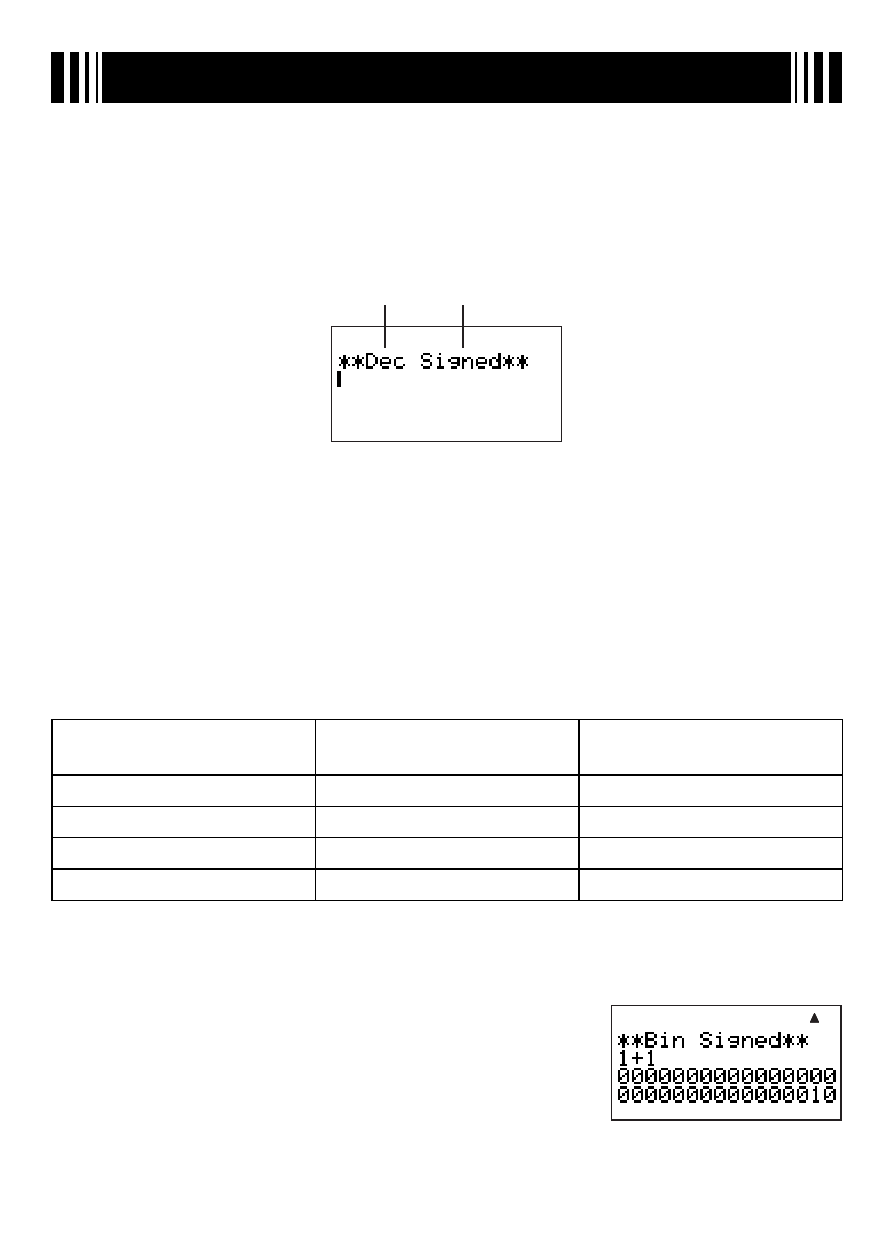
E-86
Base-
n
Calculations (BASE-N)
To perform the example operations in this section, fi rst select BASE-N (
N2) as the
calculation mode.
k
Performing Base-
n Calculations
When you press
N2 to enter the BASE-N Mode, the current setup appears on the
display as shown below.
Number base indicator
Negative value setting indicator
Number base indicator: Indicates the current number base (see table below).
Negative value setting indicator: Indicates whether the use of negative values is allowed (see
“Changing the BASE-N Mode Negative Value Setting” on
page 13).
A Specifying the Number Base
Use the keys shown below to specify the number base.
To select this number
base:
Press this key:
Which displays this
screen indicator:
Decimal
x(DEC)
Dec
Hexadecimal
l(HEX)
Hex
Binary
i(BIN)
Bin
Octal
6(OCT)
Oct
A Example Base- n Calculations
Example: To select binary as the number base and calculate 1
2
+ 1
2
oi(BIN)1+1E
• Inputting an invalid value causes a Syntax ERROR.
• In the BASE-N Mode, input of fractional (decimal) values and exponential values is not
supported. Anything to the right of the decimal point of the calculation results is cut off.
w
^
DEC
l
$
HEX
i 6
OCT
]
"
%
BIN
[
w
^
DEC
l
$
HEX
i 6
OCT
]
"
%
BIN
[
