A editing a key operation within an expression, A inserting key operations into an expression, E-20 – Casio fx-5800P User Manual
Page 21
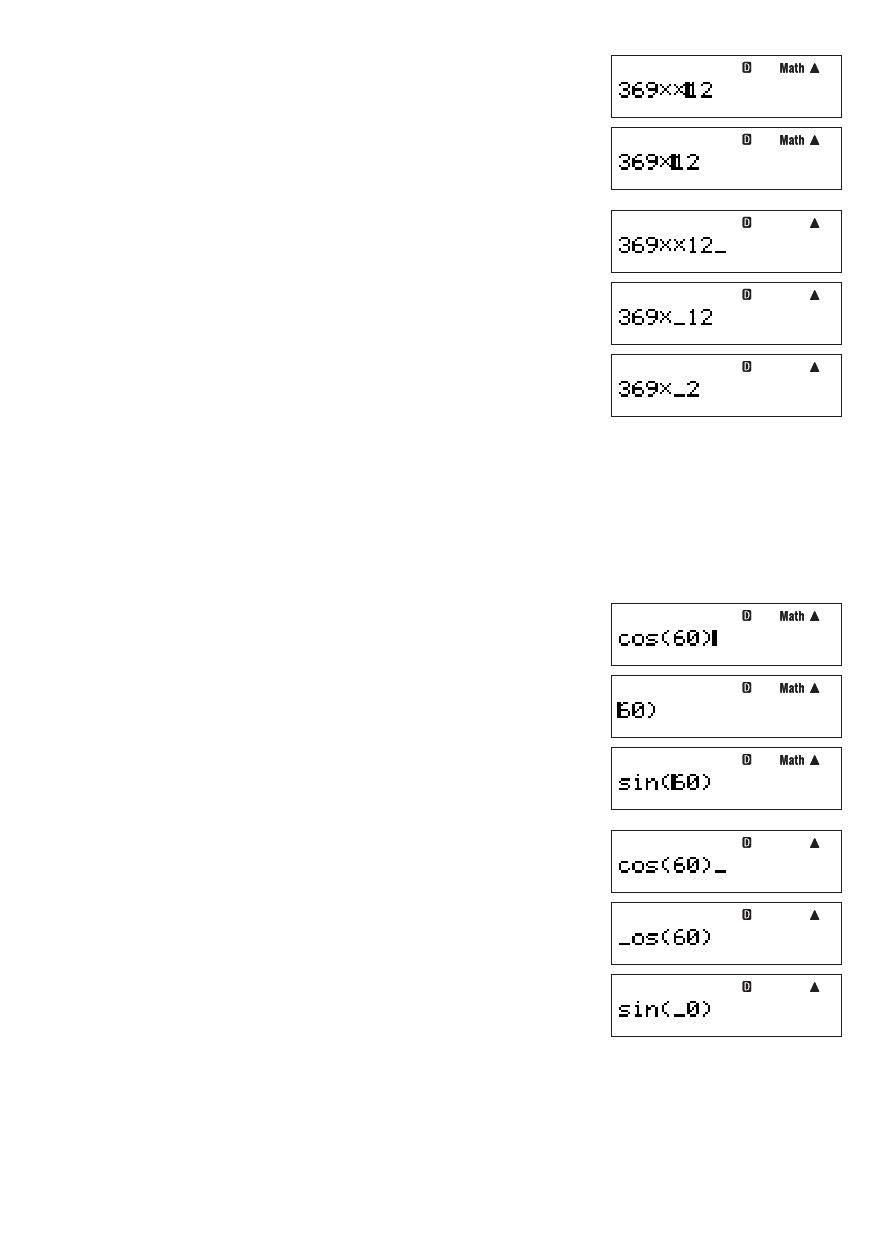
E-20
dd
Y
Overwrite Mode
b
369**12
ddd
Y
A Editing a Key Operation within an Expression
With the insert mode, use
d and e to move the cursor to the right of the key operation
you want to edit, press
Y to delete it, and then perform the correct key operation. With the
overwrite mode, move the cursor to the key operation you want to correct and then perform
the correct key operation.
Example: To correct cos(60) so it becomes sin(60)
Insert Mode
Bb
c60)
ddd
Y
s
Overwrite Mode
b
c60)
dddd
s
A Inserting Key Operations into an Expression
Be sure to select the insert mode whenever you want to insert key operations into an
expression. Use
d and e to move the cursor to the location where you want to insert the
key operations and then perform them.
See also other documents in the category Casio Calculators, organizers:
- fx-115ES (75 pages)
- fx-115ES (54 pages)
- FX-9750GII (402 pages)
- FX-9750GII (17 pages)
- FX-9750GII (411 pages)
- FX-300MS (2 pages)
- FX-300MS (9 pages)
- DJ-120TG (67 pages)
- FX-9860G AU E (9 pages)
- FX-9860G AU E (6 pages)
- FX-CG20 (18 pages)
- fx-FD10 Pro (601 pages)
- FX-CG20 (601 pages)
- MJ-120D (75 pages)
- fx-115MS (46 pages)
- fx-115MS (39 pages)
- FX-82SOLAR (38 pages)
- fx-9750G PLUS Getting Acquainted (39 pages)
- fx-9750G Dual Graph (8 pages)
- fx-7400G Programming (486 pages)
- fx-570ES PLUS (46 pages)
- fx-991ZA PLUS (59 pages)
- fx-350TL (36 pages)
- CFX-9950GB PLUS (28 pages)
- CFX-9850GB PLUS (19 pages)
- ALGEBRA FX 1.0 PLUS Programming (603 pages)
- ALGEBRA FX2.0 Advanced Statistics INTR (596 pages)
- ALGEBRA FX2.0 Advanced Statistics DIST (67 pages)
- TE-100 (88 pages)
- 9860 (5 pages)
- EMULATOR FX-ES (18 pages)
- fx-7400G Getting Acquainted (12 pages)
- FX-912MS (19 pages)
- s-v.p.a.m. fx-300MS (40 pages)
- SF-4900ER (118 pages)
- FX-991WA (38 pages)
- SF-7200SY (83 pages)
- ClassPad 300 PLUS (18 pages)
- ClassPad 330 V.3.03 (670 pages)
- ClassPad 300 Spreadsheet Application (954 pages)
- ClassPad 300 Spreadsheet Application (965 pages)
- ClassPad 300 Spreadsheet Application (753 pages)
- fx-570W (43 pages)
- fx-3950P (61 pages)
