A relational operators, E-114 – Casio fx-5800P User Manual
Page 115
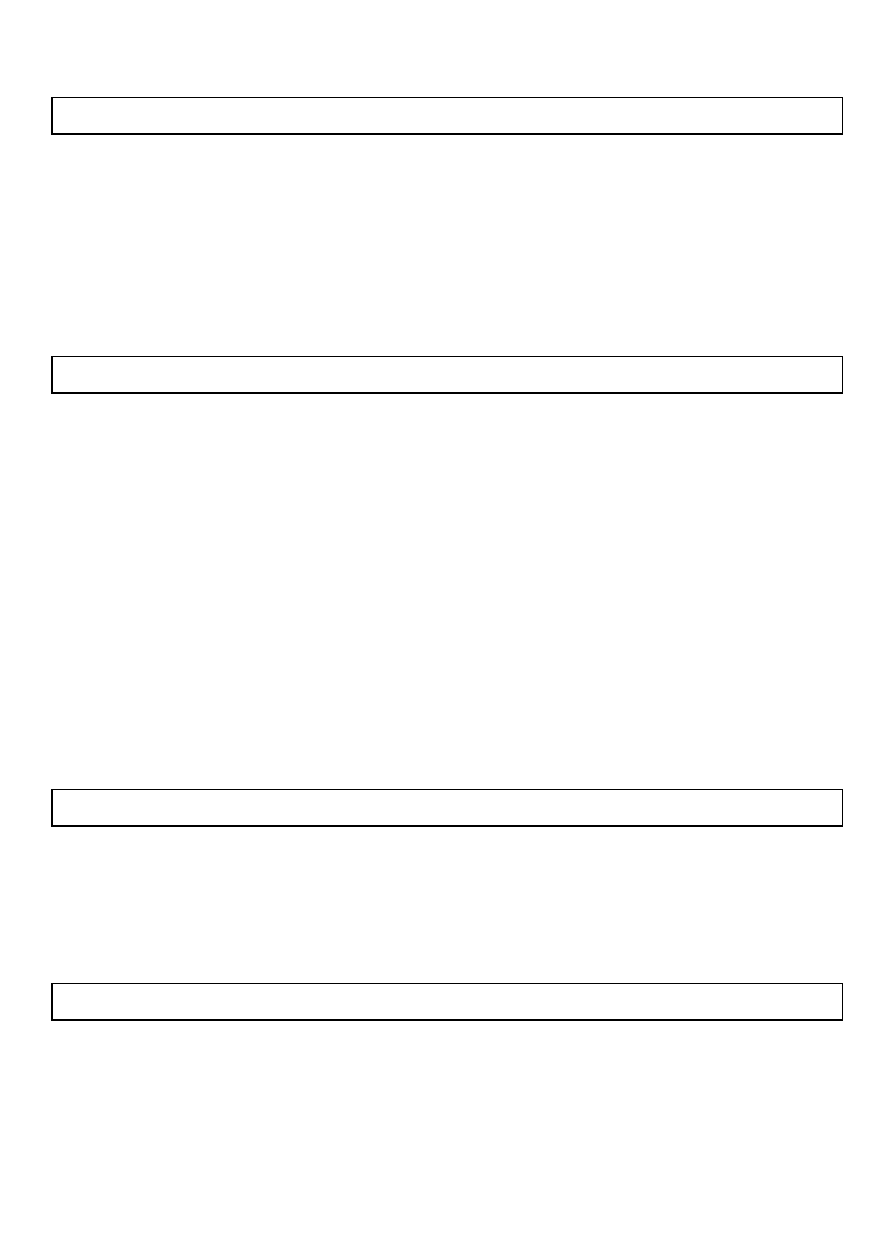
E-114
Example ?
→ A : A
2
: Ans
2
^ (Output Command)
(
1x)
Syntax
^
Function
Pauses program execution and displays the result of the current execution.
The
Q
symbol is turned on while program execution is paused by this
command.
Example ?
→ A : A
2
^ Ans
2
Note
Program execution paused by the
^ command can be resumed by pressing
the
E key, which will resume execution from the command following the ^
command.
? (Input Prompt)
Syntax 1
?
→
"
→
Function 1
Assigns a value to a variable. An input prompt “?” or “
appears on the display when program execution reaches this command.
Example 1
?
→ A
Syntax 2
?
"
Function 2
Assigns a value to a variable. The input prompt “
command.
Unlike the ?
→
the variable along with prompt. If
E is pressed without inputting anything
in response to the prompt, program execution will proceed using the current
value of the variable.
Example 2
? A
→ (Variable Assignment)
Syntax
→
Function
Assigns the value obtained by the element on the left to the variable on the
right.
Example
A + 5
→ A
A Relational Operators
=,
≠ , >, >, <, <
Syntax
Function
These commands evaluate the expressions on either side and return a value
of true (1) or false (0). These commands are used in combination with the
branching command
S, and when structuring the
of If, While, and Do statements.
Example
See the entries for
S (page 115), If statement (page 116), While statement
(page 117) and Do statement (page 117).
