Program mode overview, Creating a program, A specifying a program run mode – Casio fx-5800P User Manual
Page 106: A creating a new program
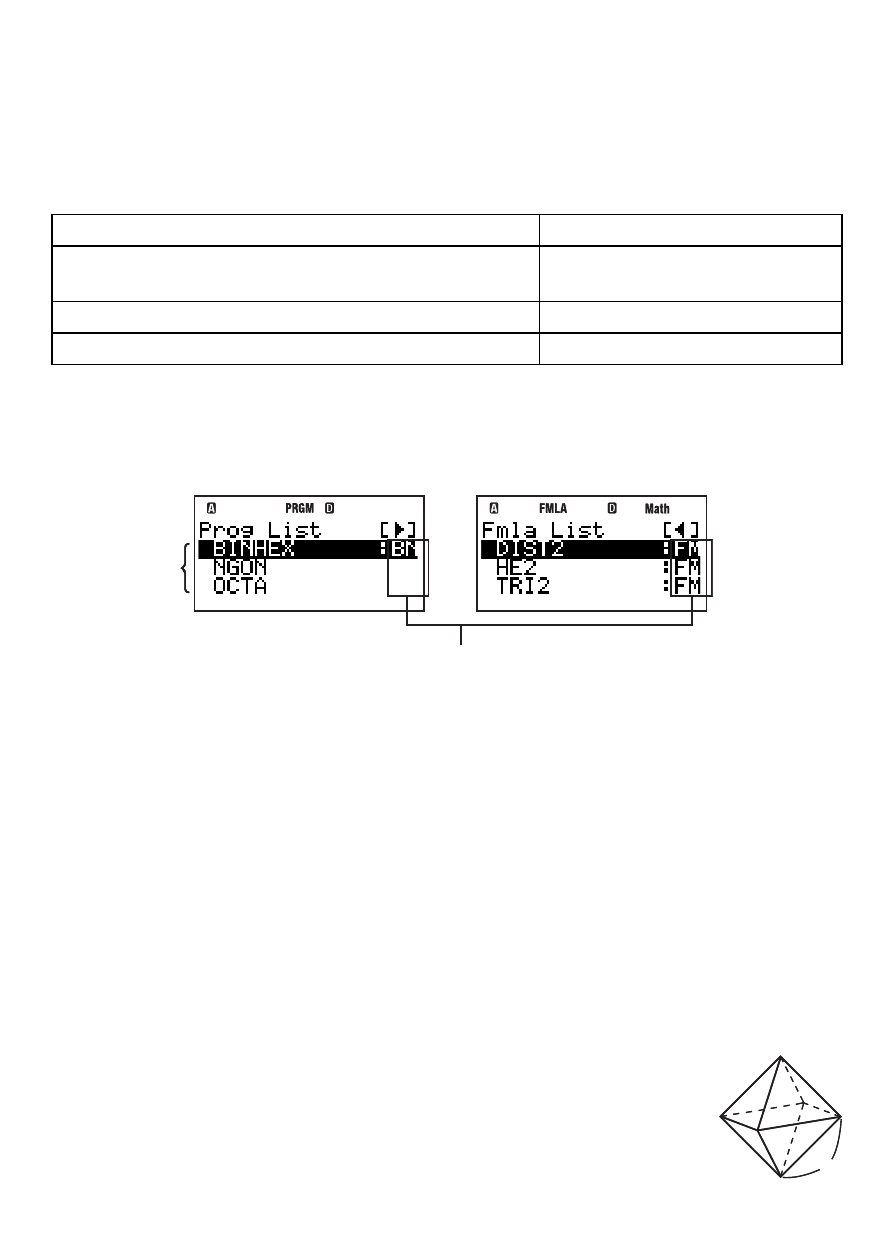
E-105
k
Program Mode Overview
A Specifying a Program Run Mode
Whenever you create a new program, you need to specify its “run mode”, which is the
calculator mode where the program will run. There are three run modes: COMP, BASE-N,
and Formula.
When your program contains this:
Select this run mode:
Calculations performed in the COMP Mode (including
matrix, complex number, and statistical calculations)
COMP
Calculations performed in the BASE-N Mode
BASE-N
Built-in formula type calculations
Formula
The run mode of each program is indicated on fi le list screens (page 111). There are two
types of fi le list screens, a “Prog List” screen that shows programs whose run mode is
COMP or BASE-N, and the “Fmla List” screen that shows programs whose run mode is
Formula.
Prog List screen
Fmla List screen
File name
Run modes (No indicator: COMP, BN: BASE-N, FM: Formula)
The examples use COMP or BASE-N as the run mode. For information about programs (user
formulas) that use Formula as the run mode, see “User Formulas” (page 102).
A Program Memory
Your calculator has 28500 bytes of program memory.
Important!
The 28500-byte user memory is used for storage of extra variables and programs. This
means that increasing the number of extra variables reduces the amount of memory
available for storing programs. So also, storing programs in memory reduces the amount of
memory available for storing extra variables.
k
Creating a Program
A Creating a New Program
Example: To create a program that determines the surface area and volume
of three regular octahedrons, the length of one side for each is
7 cm, 10 cm, and 15 cm
A
A
