A logical operator commands, E-120 – Casio fx-5800P User Manual
Page 121
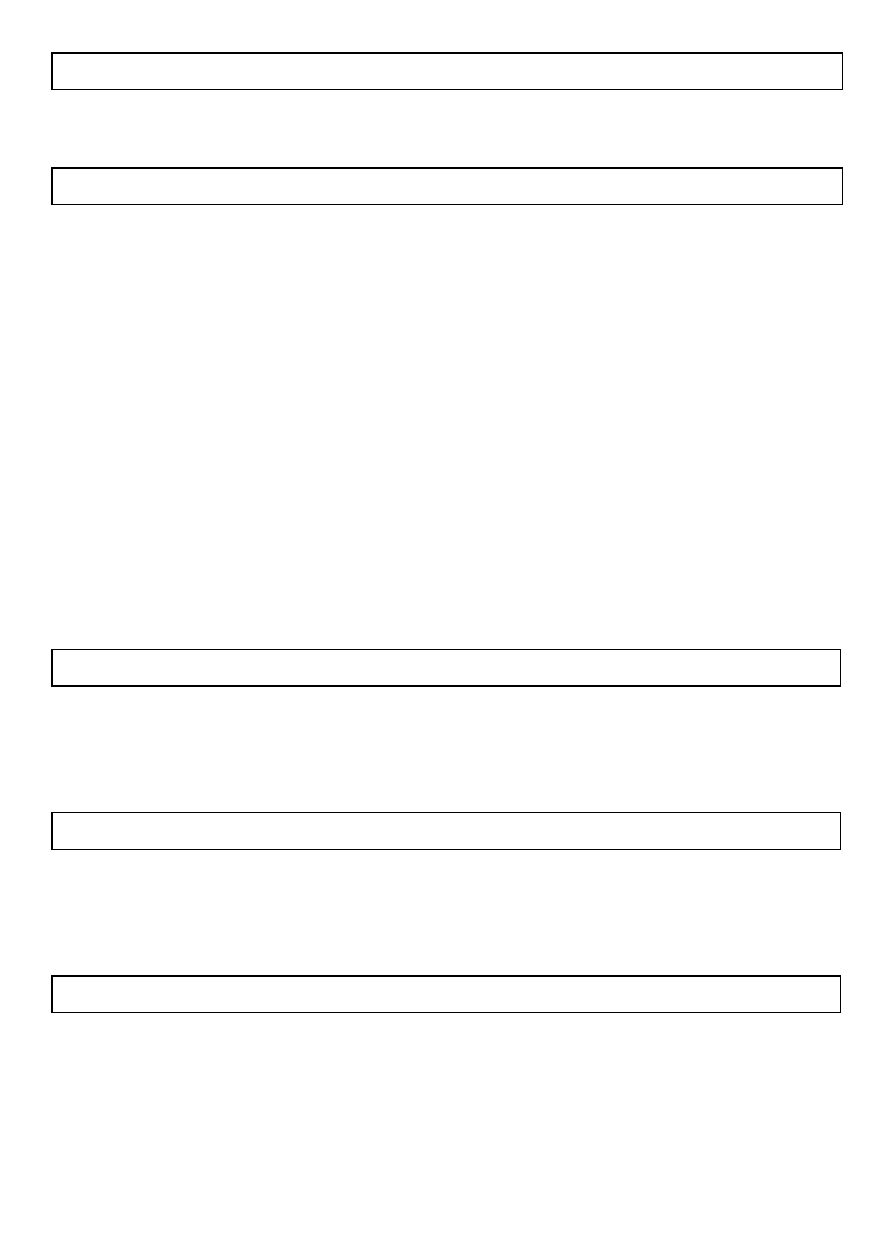
E-120
Cls
Syntax
... : Cls : ...
Function
Clears all expressions and calculation results from the display.
Locate
Syntax
Locate
Locate
Locate
(1
< row number < 4, 1 < column number < 16)
Function
Displays the specifi ed value or character string at the specifi ed screen
location.
• Screen location is specifi ed as (
the location of the upper left corner being (1, 1) and the lower right corner
(16, 4). An error (Argument ERROR) occurs if you specify a location that is
outside of the range defi ned above.
• Specifying
at the specifi ed location. If the expression is a variable, the value assigned
to the variable will appear. Note that an error (Math ERROR or Syntax
ERROR) will occur if the calculation result is a complex number, list, or
matrix.
Example
Locate 5 , 2 , "CASIO fx"
A Logical Operator Commands
And
(COMP)
Syntax
Function
Evaluates the expressions (equality or inequality) on either side and returns
true or false based on their logical product.
Example ?
→ A : ? → B : If A = 2 And B > 0 : Then A ÷ B : Else B : IfEnd
Or
(COMP)
Syntax
Function
Evaluates the expressions (equality or inequality) on either side and returns
true or false based on their logical sum.
Example
While A < 10 Or B < 5 : A + B
^ A + 1 → A : B + 1 → B : WhileEnd
Not
(COMP)
Syntax Not
Function
Evaluates the expression (equality or inequality) immediately following and
returns its negation.
Example
Do : ?
→ A : A × 2 → B : B ^ LpWhile Not B < 10
