Casio fx-5800P User Manual
Page 36
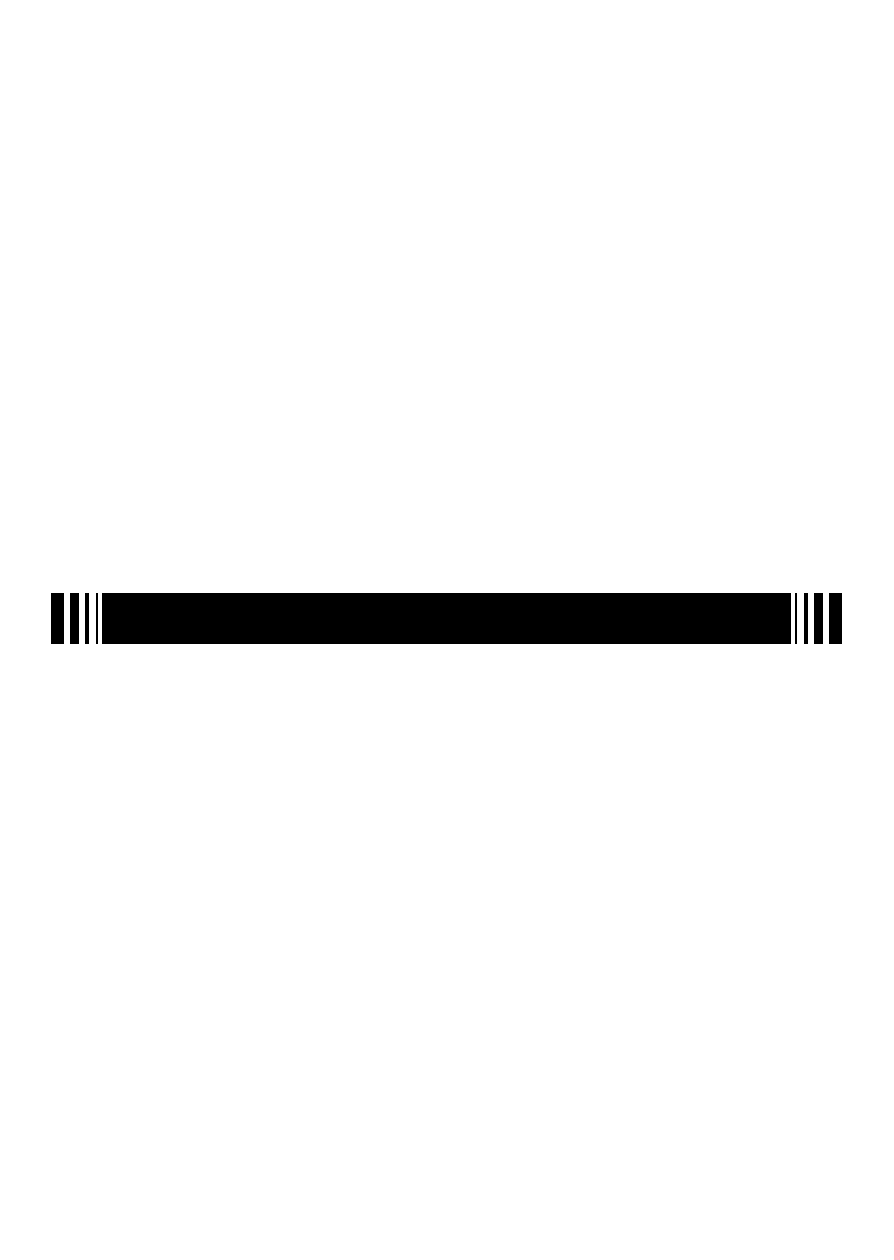
E-35
A Using a Variable in a Calculation
You can use variables in calculations the same way you use values.
Example: To calculate 5 + A
5+S0(A)E
A Clearing the Value Assigned to a Variable (to 0)
Example: To clear variable A
01~(STO) 0(A)
A Clearing All Variables (to 0)
Use the MEMORY Mode screen to clear the contents of all the variables. See “Memory
Manager (MEMORY)” on page 126 for more information.
k
Clearing All Memory Contents
Perform the operation below when you want to clear all variables (including variable M) and
Answer Memory (Ans) to zero.
z – {CLR} – {Memory} E
Reserving Variable Memory
If you fi nd that the calculator’s default variables (A through Z) are not enough for your
purposes, you can reserve variable memory and create “extra variables” for storage of
value.
Extra variables work like array variables of an array named “Z” when assigning or recalling
their values. An extra variable name consists of the letter “Z” followed by a value in brackets,
like Z[5].
k
User Memory Area
Your calculator has a 28500-byte user memory area that you can use to reserve variable
memory and add extra variables.
Important!
• You can perform the procedure to reserve variable memory in the COMP Mode or in a
COMP Mode program. All of the sample operations in this section are performed in the
COMP Mode (
N1).
• The 28500-byte user memory is used for storage of extra variables and programs. This
means that increasing the number of extra variables reduces the amount of memory
available for storing programs. So also, storing programs in memory reduces the amount
of memory available for storing extra variables.
