Statistical calculation commands, A clear commands, E-121 – Casio fx-5800P User Manual
Page 122: List commands: z – {stat} 1 (list)
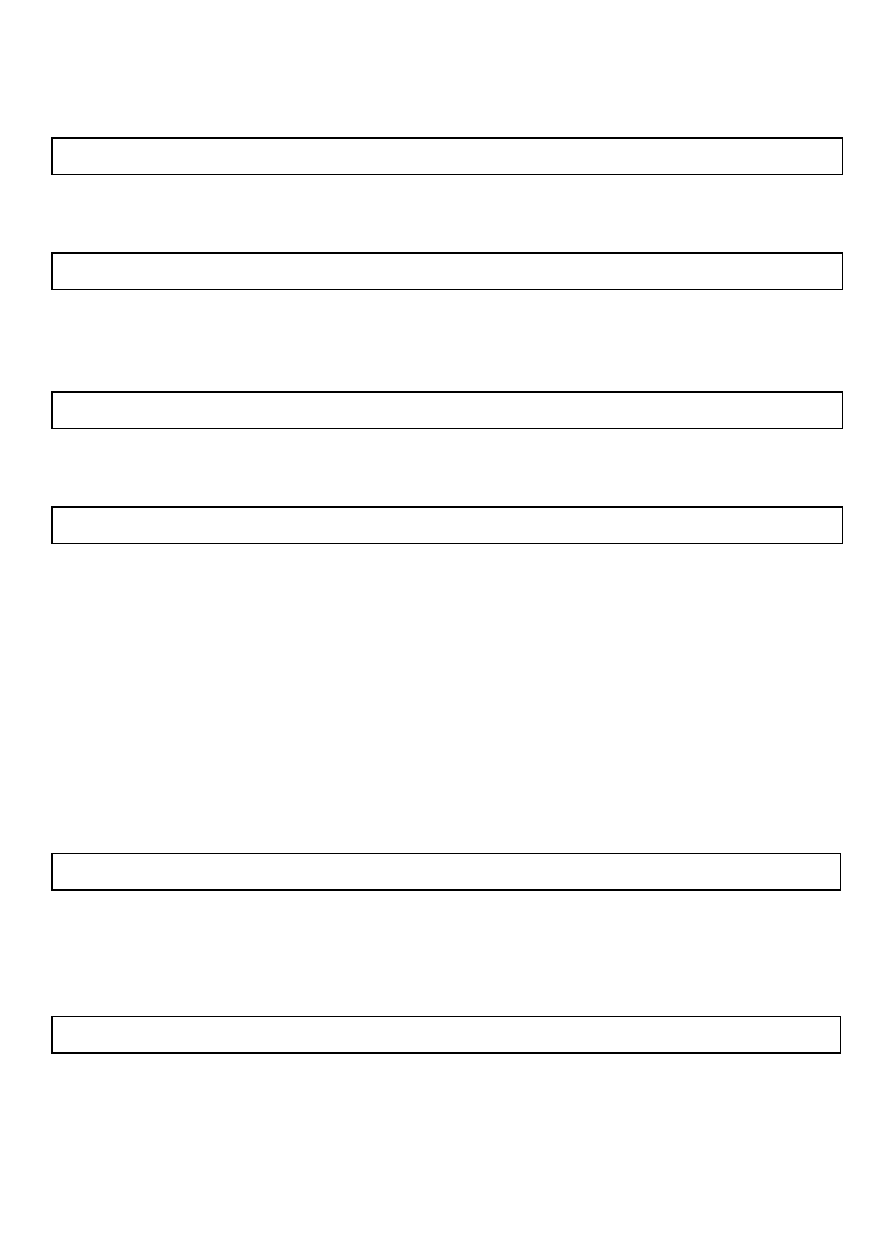
E-121
A Clear Commands
You can input data clear commands from the menu that appears when you select
z –
{CLR}.
ClrStat
Syntax ClrStat
Function
Clears all list data (List X, List Y, List Freq).
ClrMemory
Syntax ClrMemory
Function
Clears all variables (A through Z) and Ans memory to zero.
Note
To clear a specifi c variable, use 0
→
ClrMat
Syntax ClrMat
Function
Clears the contents of all matrix memories (Mat A to Mat F, and Mat Ans).
ClrVar
Syntax ClrVar
Function
Clears all formula variables.
k
Statistical Calculation Commands
You can input statistical calculation commands from the menu that appears when you select
z – {STAT}.
Note
For information about individual commands for calculating the mean, standard deviation,
and other individual statistical values, see “Statistical Calculations (SD/REG)” (page 72).
x
List Commands:
z – {STAT} 1(LIST)
{ } (Input List)
(COMP)
Syntax
... : {
→
List
Function
Assigns list data to a list.
Example
See the List command, below.
List (List Operations)
(COMP)
Syntax
1 ... : → List
2 ... :
.............. (Assigns a value to a particular cell in a list.)
3 ... : List
........... (Recalls a value from a particular cell in a list.)
