Using speed dial numbers, Numbers – Brother Fax-410M User Manual
Page 83
Attention! The text in this document has been recognized automatically. To view the original document, you can use the "Original mode".
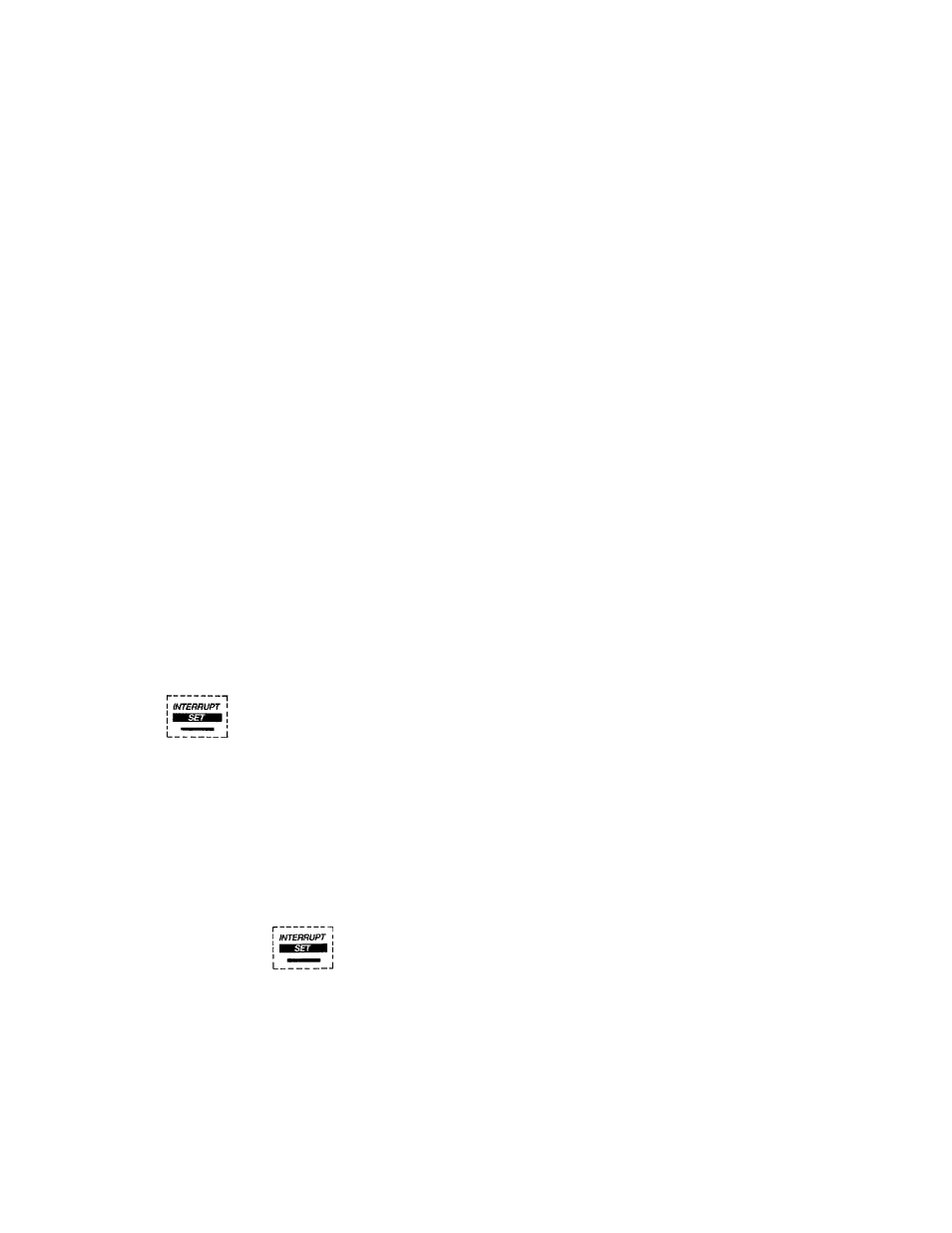
IV-5. USING SPEED DIAL NUMBERS
5. USING SPEED DIAL NUMBERS
In addition to one-touch numbers you can also store another
hundred on the FAX-500M and forty on the FAX-410 fax or telephone
numbers that you can access using two-number combinations -
these are known as speed dial numbers. To dial one of these
numbers you simply press the SPD. DIAL key followed by the
appropriate two-digit speed dial numbers^ and the machine dials
the number you require. Speed dial numbers are numbered 00 to 99
on the FAX-500, and 00-39 on the FAX-410 (Even if the first digit is
0
you must type it when accessing the number - you cannot just type
theSPD. DIALkey + the 1 keytocallupthe speed dial number 01.)
R0glSterlng sp66d dial
To store a fax number as a speed dial number proceed as follows.
numbers
1) Press the FUNCTION key. Then press the 1 key.
usMim\
o
1 . O N E - T O U CH / S P E E D D I AL
P R E SS S E T K E Y
I-------------------- 1
ABC
I
INTERRUPT
I
( 2 }
Q "•© “'©
'O ’‘0 ”“0
“0 ""0
© “© ©
0'0"'0
0“0‘“0
0
”0
"0
0
“0
©
2) Press the SET key, then press the 2 key.
2 . S P E E D D I AL
P R E SS S E T K E Y
3) Press the SET key.
S P E E D D I AL
S EL E CT N 0 . #
C'#” means “speed”)
4) Now enter the two-digit speed dial number you want to set.
#
1 0
:_
I N P U T / P R E SS S E T T O E N D
5) Enter number (which can have up to 20 digits).
When you have entered the number, press the SET key.
N A M E : _
I N P U l / P R E SS S E T
T O
E N D
IV-5-1
