Brother Fax-410M User Manual
Page 117
Attention! The text in this document has been recognized automatically. To view the original document, you can use the "Original mode".
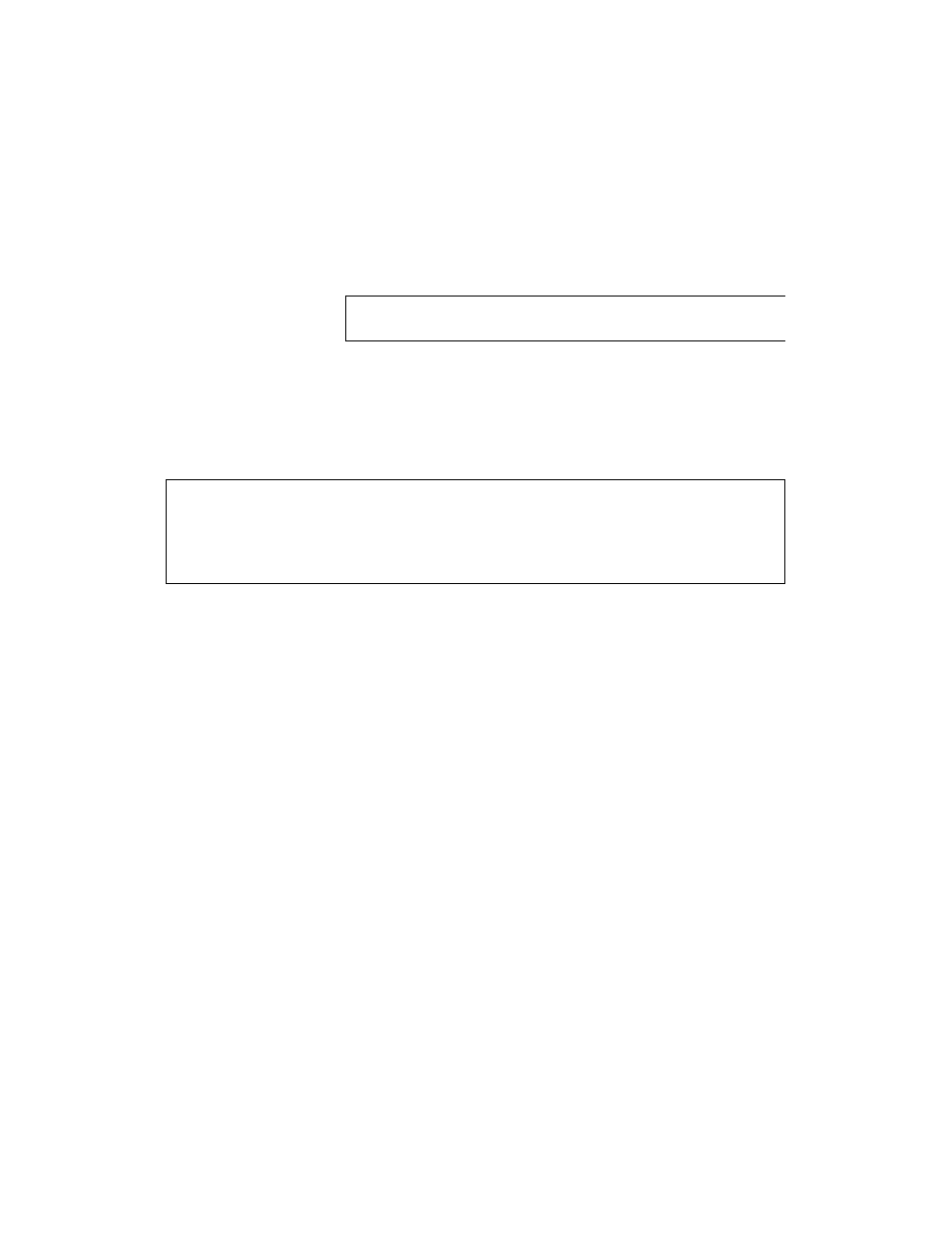
V-8. POLLING
START
9
Amm^ Press the START key. The machine waits for a call from the
y TOLLING J calling side.
mmm^ After a document has been polled, "Polled Report" will be
printed out.
POLLED REPORT
j
TIME : 06/01/1991 14:23
NAME : BROTHER
FAX : 052-811-5981
TEL ; 052-824-2554
DATE.TIME
06/01 14:22
DURATION
00:00:32
PAGE(S)
01
RESULT
OK
MODE
FINE
// you select “Secure", the calling side fax machine must he
another Brother fax. The calling side must also use the same
"secure" code.
Simply press the MEMORYkey (on theFAX-500M) before pressing
the
START
key
in
order
to
store
a
polled
doeument
in
the
machine's memory. Please note that the document will remain in
the memory after the calling side has polled for it. This is useful
if several stations will poll for same document.
To delete the document from the memory, press the Function key
and then press the 9 key ^'Cancel Transmission".
V-8-8
