Turning auto redial on and off – Brother Fax-410M User Manual
Page 64
Attention! The text in this document has been recognized automatically. To view the original document, you can use the "Original mode".
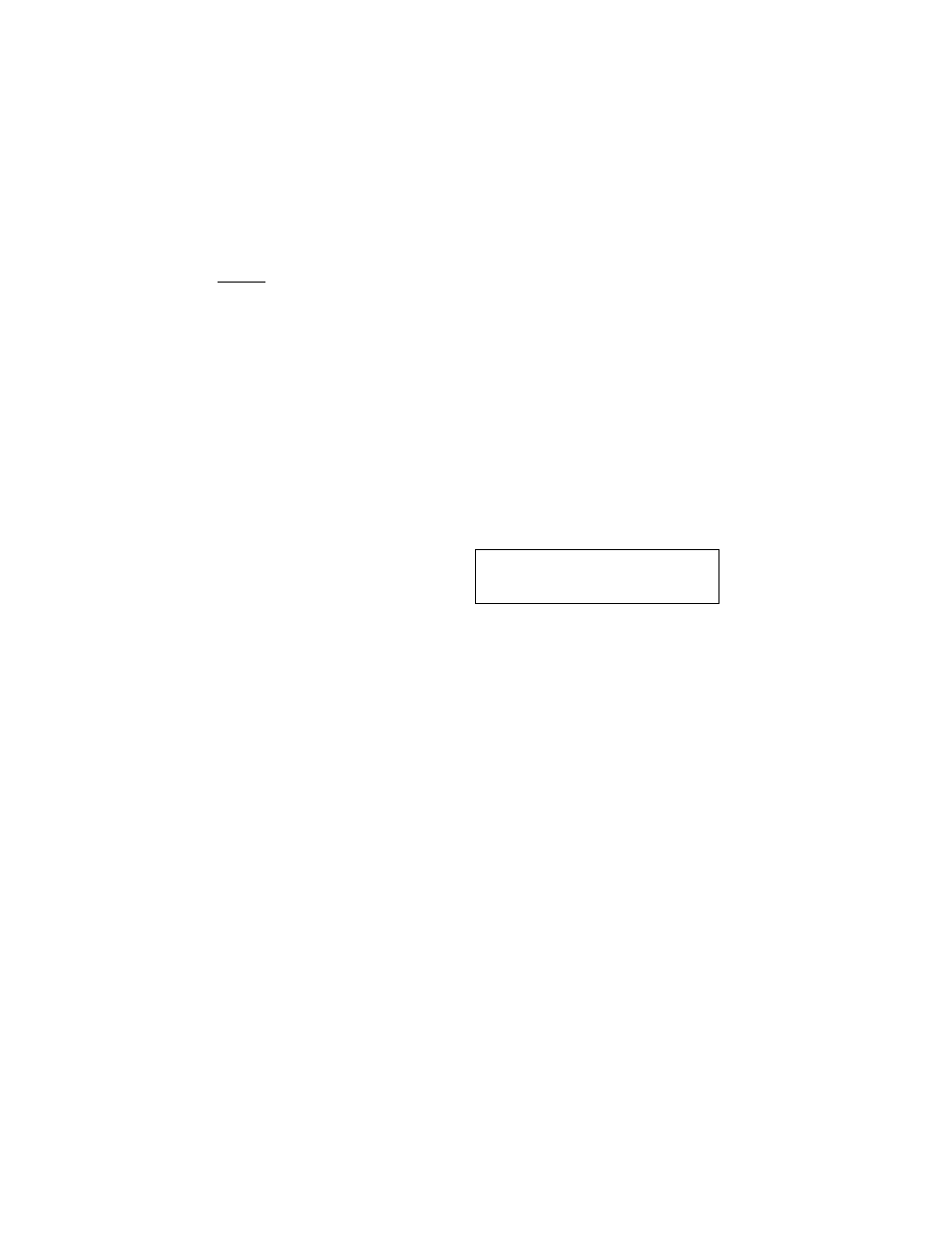
IV-1. CONFIGURING THE MACHINE
Setting the ring
delay
r "
—N
I
tsik'MiK}»
; ( 5 1
L—J
^
You can select the number of times the telephone will ring before
the machine will switches to reception mode.:
- The initial setting is Longer.
1
) Press the FUNCTION key. Them press the 5 key on the number
keys.
5 , U SE R O P T I O N S
P R E SS S E T K E Y
NTERRUPT1
“j 0
o
2) Press the SET key. Then, press the 0 key followed by the 1 key.
0 1 . R I N G D E L A Y
P R E SS S E T K E Y
INTERRUPT
1
O - " ©
Ì INTERRUPT t
3) Press the SET key.
C U R R E N T :
L O N G E R
1 . S HO R T E R
2 . L O N G E R
4) Press the 1 key for a shorter ring delay (1 ring), the 2 key for a
longer ring delay (4 rings).
R I N G DE L AY : S HO R T E R
P R E SS S E T K E Y
5) Press the SET key to confirm your selection.
Turning auto redial
on and off
©
If you are sending a fax automatically (see Sending a fax in this
chapter) you can set up the machine to redial the number
automatically if the destination number is engaged. The unit will
redial the last used number up to 3 times at 5-minute intervals.
- The initial setting is "ON".
1) Press the FUNCTION key. Then press the 5 key on the number
keys.
5 . U S E R O P T I O N S
P R E SS S E T K E Y
IV-1-10
