Loading multiple pages for transmitting or copying, Current setting for sending a fax – Brother Fax-410M User Manual
Page 70
Attention! The text in this document has been recognized automatically. To view the original document, you can use the "Original mode".
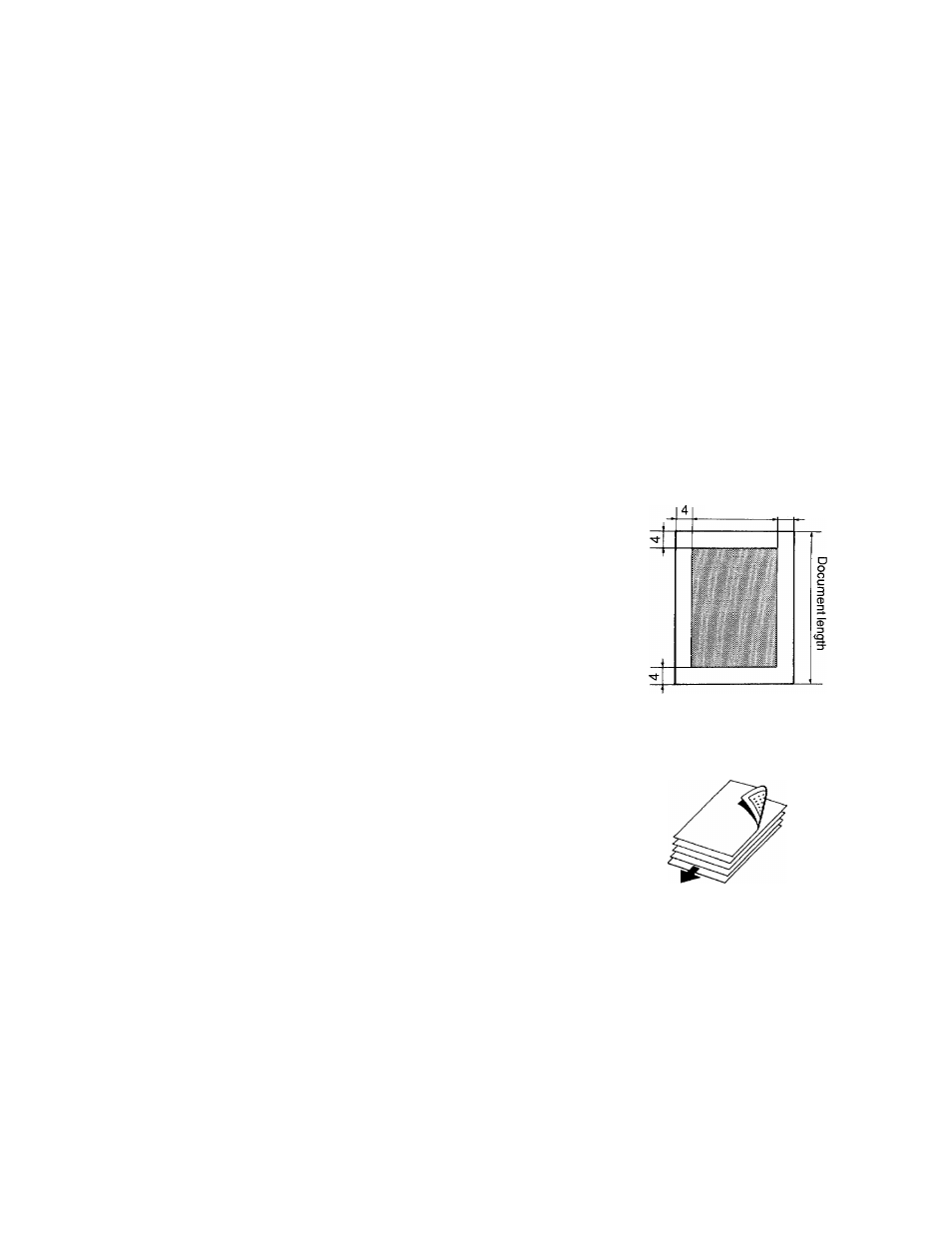
lV-2. SENDING A FAX
The range of optimum thicknesses for sheets used in the ADF is
2.8 X 10'^- 3.9 X 10'^ inches (0.07 - 0.10 mm) and the range for
weight is 0.07 x lO'^- 0.114 x lO'^ Ibs/inch^ (52 - 80g/m^). If you
are using only one sheet of paper, the thickness of the paper
should be between
2.8
xlO'3-3.9x10-3 inches
^9
07
_
012
mm)
and the weight, between 0.114 x lO'^ - 0.182 x lO'^ Ibs/inch^ (80
- 128g/m2).
If the receiving fax machine is not set to AUTO ANSWER,
someone may answer the telephone. If this happens, ask the
other party to start fax reception by pressing their START key.
(Remember you must use the handset to speak to the other
party, as the unit does not have speaker phone.) Press the
START key and then hang up after you hear the fax tone.
If a document stops during feeding, press the STOP key to
remove it. If the jammed paper is not ejected after pressing the
STOP key, open the cover and remove the document.
Remember that the fax machine
cannot read text or images closer
than 4 mm (15.74 x 10"^ inches) from
any edge of a document when
copying or sending a fax.
Do not load more than 30 documents
into the feeder at one time.
Be sure to remove all paper clips
before sending your document.
Send glossy paper one page at a
time.
Do not attempt to transmit paper of differing sizes or thickness
in one transmission.
208 (mm)
Loading multiple
pages for transmitting
or copying
If the document you are about to
transmit or copy is more than one page,
fan the sheets of paper and insert them
face down, so that the first page is at the
bottom and will be fed first.
Current setting for
sending a fax
In order to make the clearest, most effective fax transmissions
possible, the following current settings have been provided for
your use. They are described in greater detail in the unit shown in
parenthesis.
IV-2-3
