Using one-touch numbers – Brother Fax-410M User Manual
Page 77
Attention! The text in this document has been recognized automatically. To view the original document, you can use the "Original mode".
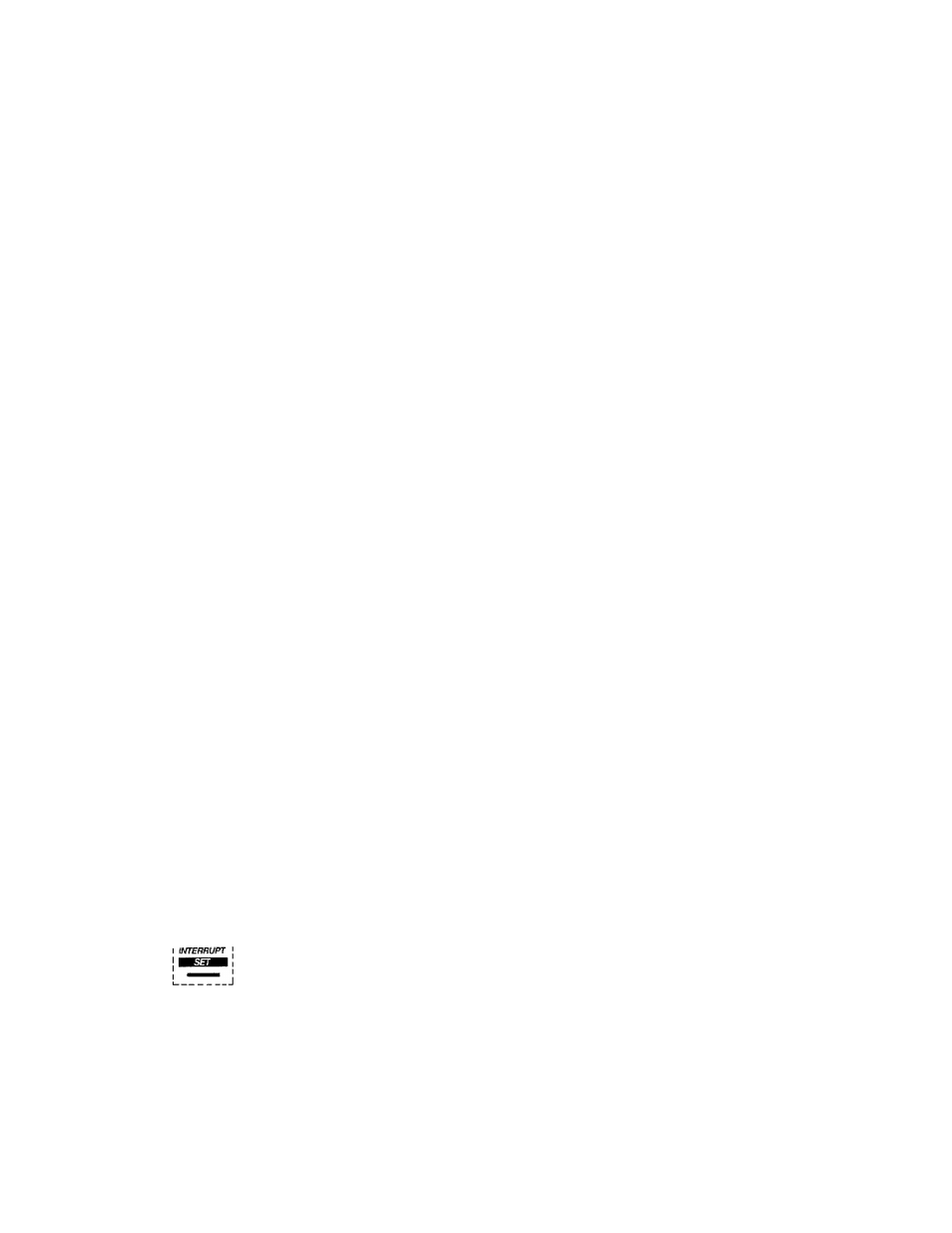
lV-4. USING ONE-TOUCH NUMBERS
4. USING ONE-TOUCH NUMBERS
If you regularly send faxes to the same destinations, it is useful to
be able to dial these numbers without having to input them in every
time
using
the
number
keys.
A
one-touch
key
enables
you
to
send
a fax (or make a telephone call) to a particular destination without
having to enter the number every time - you simply press the
relevant one-touch key and the machine automatically dials the
number you require. The FAX-500M can store up to forty (40) fax
or telephone numbers as one-touch numbers. The FAX-410 can
store up to twenty (
20
) fax or telephone numbers as one-touch
numbers.
There
are
twenty
one-touch
keys,
numbered
00
(20)
to
19
(39),
and
a shift key which enables you to store different two destinations
numbers under each one-touch key. (This applies only to the FAX-
500M.)
(For example, to dial the number stored as one-touch numbered 13,
pressthpone-toiirh
13keyin the FAX-41 fl/SOOM. To dial the number
stored as one-touch number 39 hold down the SHIFT key and press
the one-touchi 9 key in the FA
l
X-500M.)
numbers
Registering one-touch
To store a fax or telephone number as a one-touch number proceed
as follows.
1) Press the FUNCTION key. Then, press the 1 key on the number
keys.
o
1 . O N E - T O U CH / S P E E D D I AL
P R E SS S E T K E Y
O
2) Press the SET key. Then press the 1 key.
1 . O N E - T O U CH DI A L
P R E SS S E T K E Y
3) Press the SET key.
O N E - T O U CH DI A L
S EL E CT O N E - T O U C H K E Y
lV-4-1
