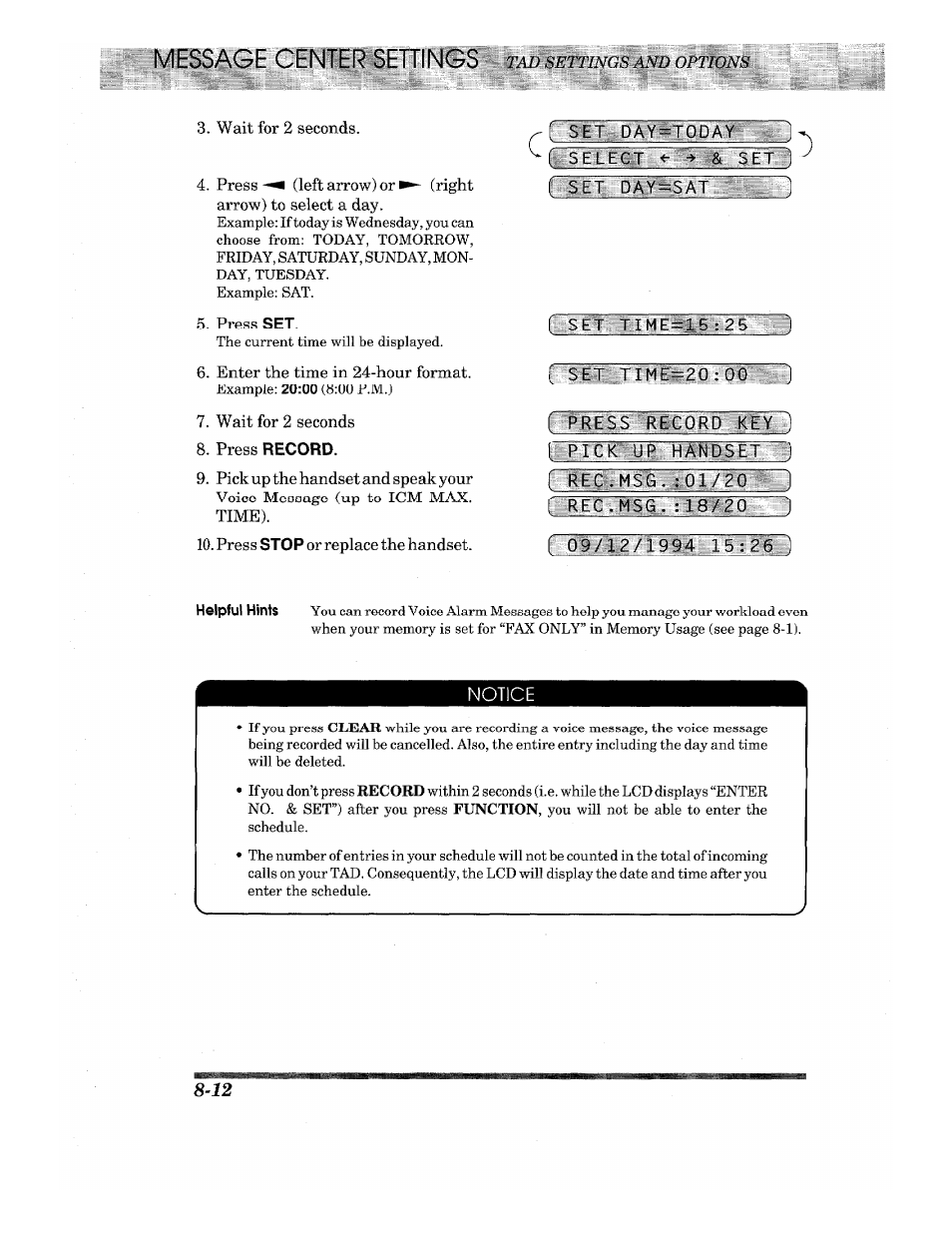Wait for 2 seconds, Press set, Enter the time in 24-hour format – Brother INTELLIFAX 820MC User Manual
Page 88: Press record, Press stop or replace the handset, Set day=t0day, Select ^ & set, L set day^sat, Set time=15:25, Set time=20:00
This manual is related to the following products: