ALTANA Spectro-Guide Sphere Gloss Manual User Manual
Page 57
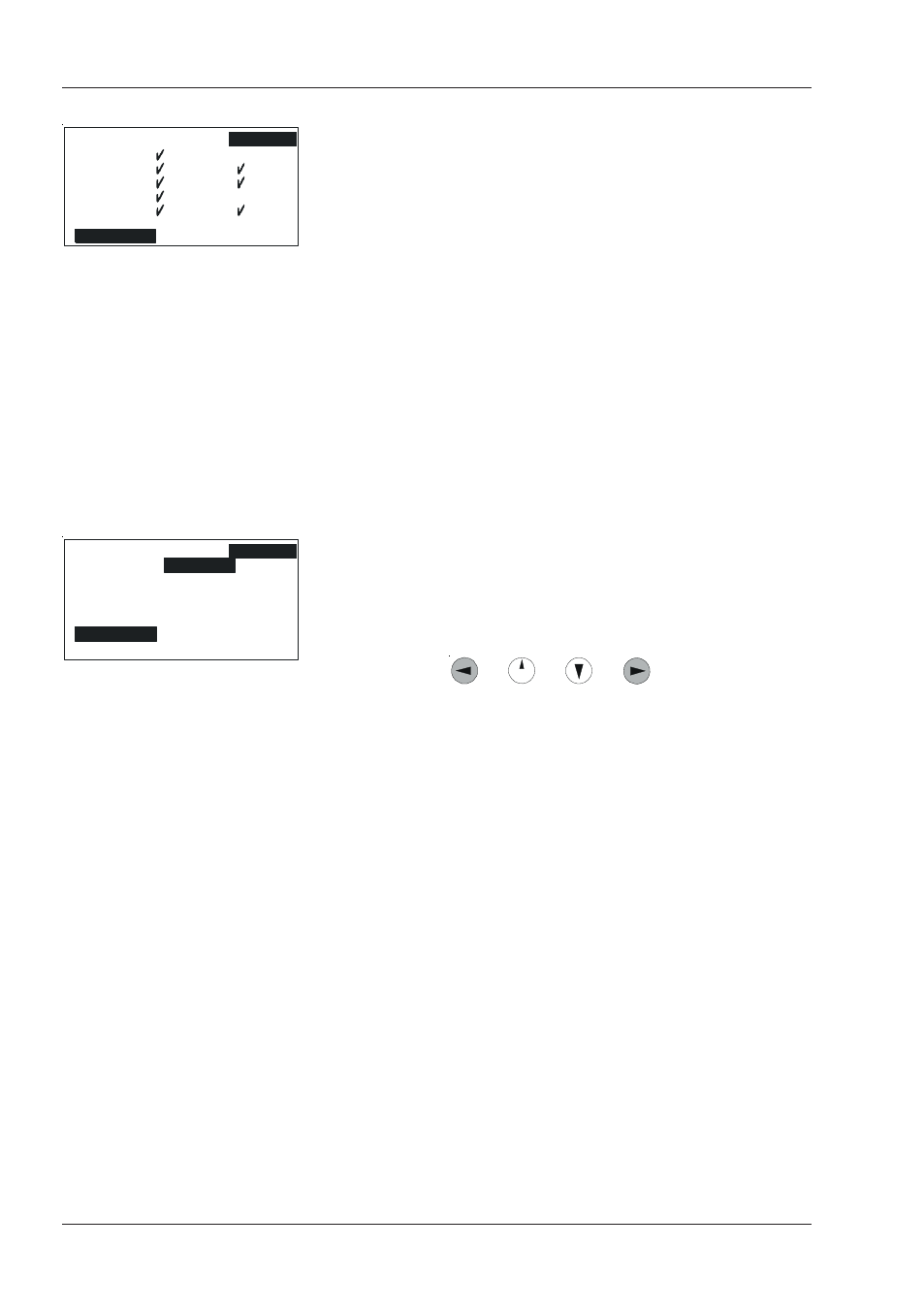
56
Options
You can toggle menu options on or off by moving the
cursor to the option and pressing the Operate button
to make the check mark appear or disappear. If you
would like to allow only the display time, beeper,
and trigger to be set in the “Setup” menu, move the
cursor to each option you wish to disable and press
the Operate button.
The check marks behind these options disappear.
When you are finished with your selection, you can
store the modified menu. To do this, move the
cursor to the “Exit” option. This option appears in
the “Options” menu in place of “Configure.” Press
the Operate button, and the modified menu is
stored. The new instrument settings are taken effect
at the same time.
If you wish to reactivate “Custom1" (or ”Custom2")
at a later time, move the cursor to “Configure /
Custom1 (or Custom2)” press the operate button.
After the “Protected option!" message appears,
press the
buttons simultaneously for 5 seconds. When you
open the “Setup” menu from the “Options” menu
again, only those options which were check-marked
appear now.
When shipped, Custom1 and Custom2 contain
predefined settings, which can be found on the next
page.
std
File
Display
Color sys
Index
Disp Time
IIIum/Obs
Beeper
Calibr.
Set Time
Trig adj
Exit
Language
f
f
f
f
f
Option
Δ E94Ratio
Setup
f
f
Gloss
File
Display
Color sys
Index
Beeper
IIIum/Obs
Trig adj
Calibr.
Configure
f
f
f
f
f
Option
Disp Time
Setup
f
f
Gloss
