ALTANA Spectro-Guide Sphere Gloss Manual User Manual
Page 27
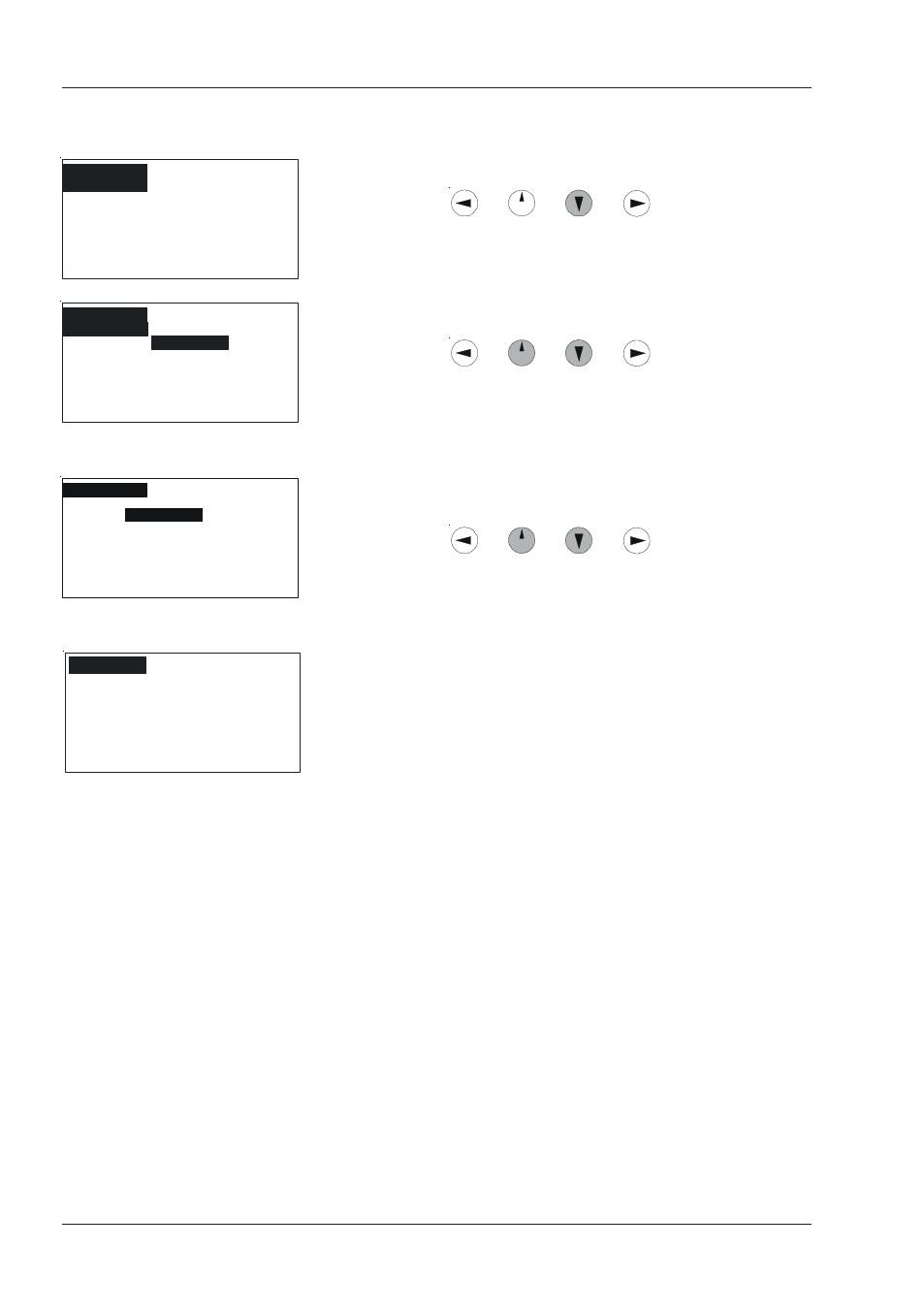
26
7.3 Opening
From the “File” menu, use the
button to move the cursor to the “Open” option.
Press the Operate button. The submenu will open.
Use the
buttons to move the cursor to “Sample.” Press the
Operate button again.
The sample selection menu will appear.
Use the
buttons to select the desired sample and press the
Operate button.
The instrument returns to the previous measurement
mode. The selected sample is displayed at lower
left.
Standards are opened in the same manner.
Measuring procedure
std
std
std
File
f
Display
Option
Open
Save
Delete
Mean
f
f
f
f
Sample
Standard
File
Display
Option
Open
Save
Delete
Mean
f
f
f
f
f
SAMPLE.001
File
Display
Option
SAMPLE.002
SAMPLE.003
SAMPLE.004
SAMPLE.005
File
Display
Option
L*
92.45
L*
0.04
a*
0.46
a*
0.01
b*
- 1.55
b*
0.03
E
0.05
D65/10°
SAMPLE.001
Δ
Δ
Δ
Δ
Sample
STDARD.001
*
