ALTANA Spectro-Guide Sphere Gloss Manual User Manual
Page 53
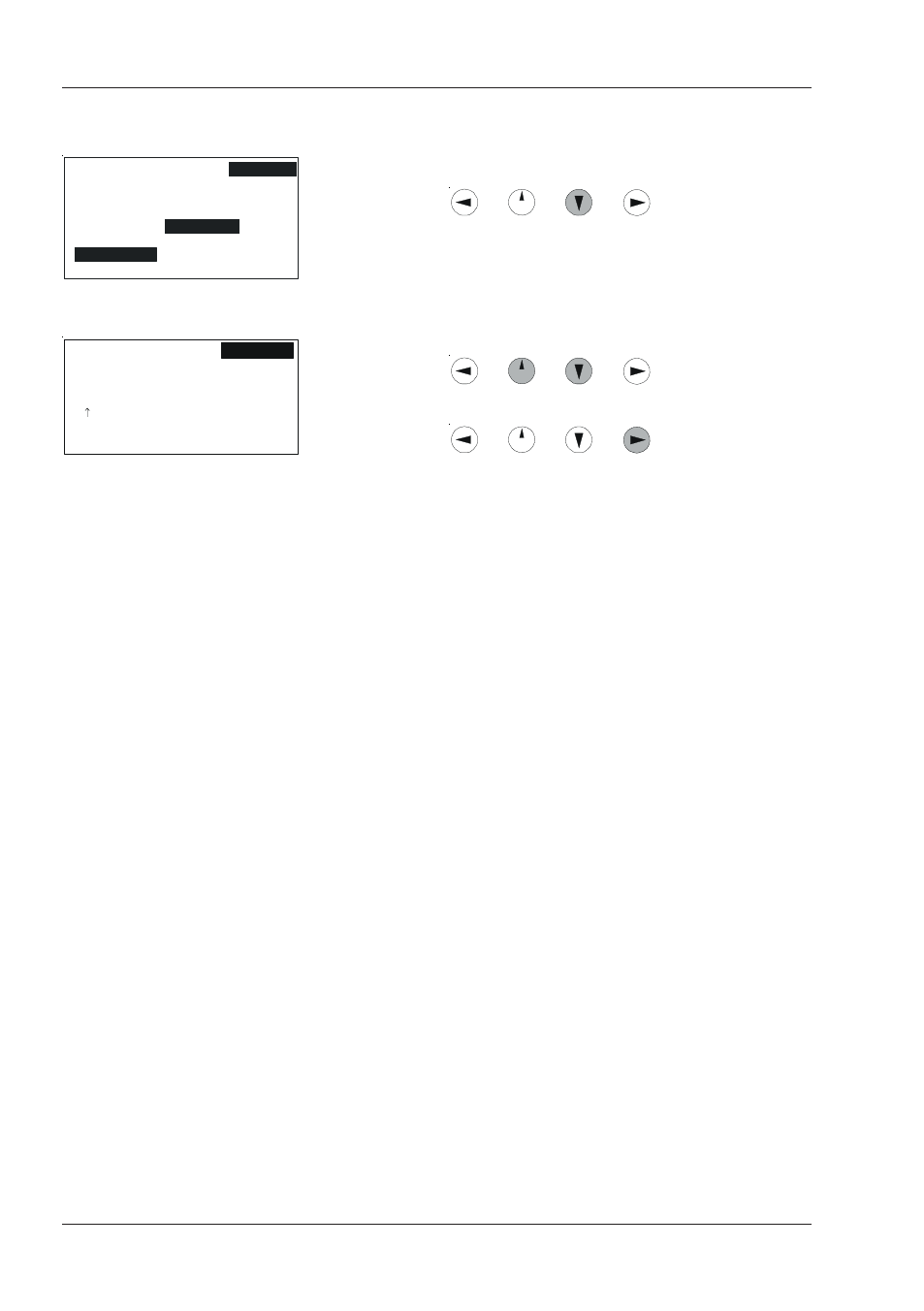
52
Options
10.6.8 Set time
From the “Options” menu, use the
button to move the cursor to the “Setup” option. The
submenu appears when you press the Operate
button. Move the cursor to “Set Time.” When you
press the Operate button, the input screen for the
date and time appears. Use the
buttons to change the underlined digit. Use the
button to move the underline to the next digit.
The selection of a language automatically
determines the country-specific formatting of the
time and date display.
Press the Operate button to end the input. The
instrument returns to the measuring mode.
std
std
std
File
Display
Color sys
Δ E94Ratio
Index
Disp Time
IIIum/Obs
Beeper
Calibr.
Configure
Trig adj
Language
f
f
f
f
f
Option
Setup
Set Time
f
f
Gloss
File
Display
Option
02/14/1998 10:50:42 pm
This manual is related to the following products:
