Options – ALTANA Spectro-Guide Sphere Gloss Manual User Manual
Page 48
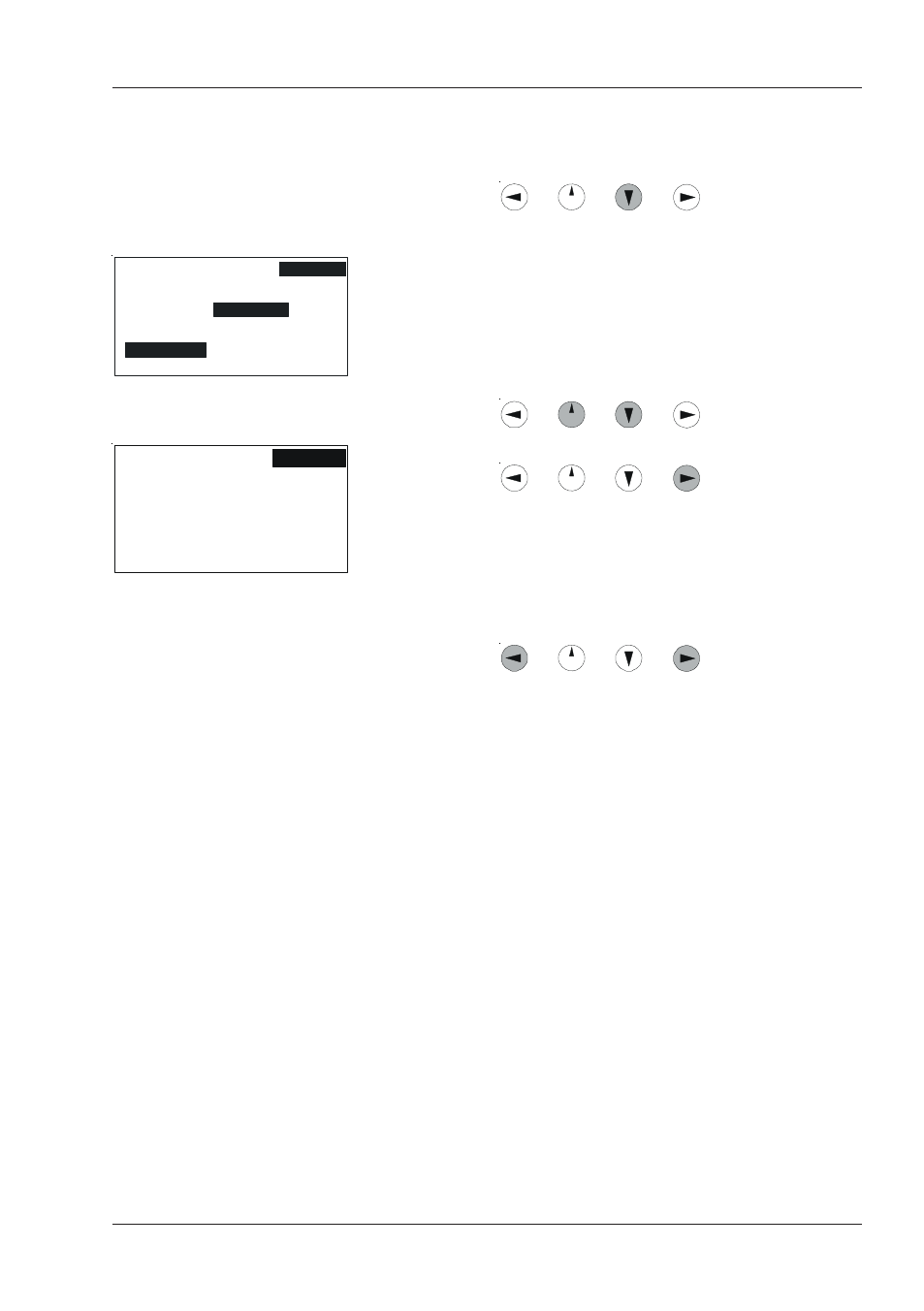
47
10.6.3 Metamerism index limit
From the “Options” menu, use the
button to move the cursor to the “Setup” option.
The submenu opens when you press the Operate
button.
Move the cursor to the “MI Limit” option and press
the Operate button. The input menu for the MI limit
appears. Use the
buttons to change the underlined digit. Use the
button to move the underline to the next digit.
End the input operation by pressing the Operate
button. The instrument returns to the measuring
mode.
To end the input without storing, use the
buttons to exit the input field.
The metamerism index is now calculated for each
difference measurement. If it is greater than the
selected limit, a reverse “M” appears on the display.
To switch off the calculation, the limit must be reset
to 0.00.
std
std
std
std
File
Display
Color sys
AutoStore
Index
Auto Std.
IIIum/Obs
Calibr.
CMC Ratio
ΔE94Ratio
Configure
Disp Time
Beeper
f
f
f
f
f
Option
MI Limit
Setup
f
Gloss
f
_
File
Display
Input
MI Limit
MI 00.00
Option
Options
