Options – ALTANA Spectro-Guide Sphere Gloss Manual User Manual
Page 54
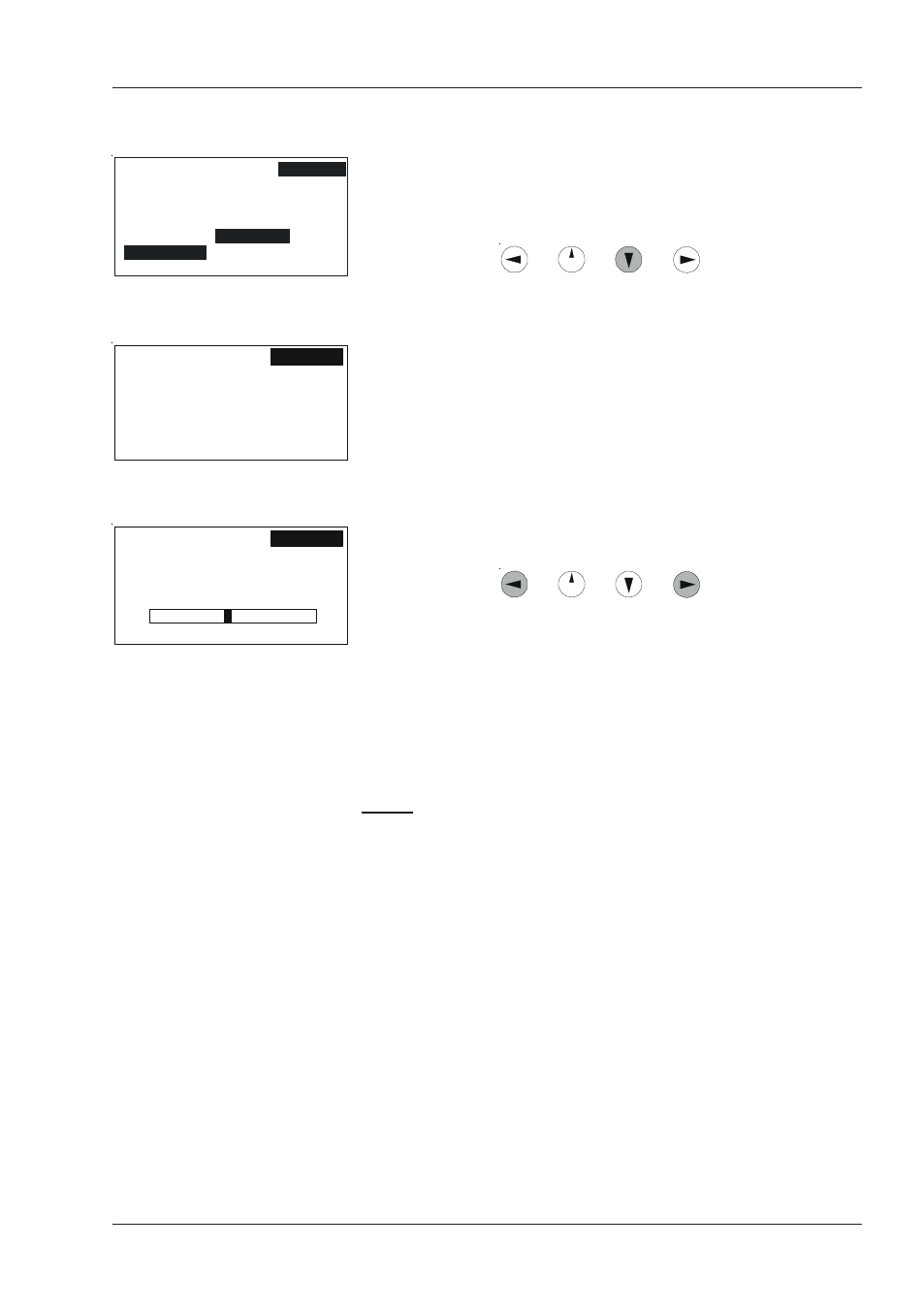
53
10.6.9 Trigger adjustment
The sensitivity of the flexible measuring cone is
adjustable.
From the “Options” menu, use the
button to move the cursor to the “Setup” option.
The submenu appears when you press the Operate
button. Move the cursor to “Trig adj.” The menu-
driven instructions for adjusting the trigger appears.
When following the prompts, the menu for adjusting
the sensitivity of the measuring cone appears. Use
the
buttons to move the bar. When the bar is moved
toward “Lighter,” the trigger will react to lower
pressure. When the bar is moved all the way to the
“off” position, the trigger is switched off.
Press the Operate button to end the input operation.
std
Note:
When not using the automatic trigger, it is strongly
recommended to choose the “off” position to reduce
power consumption.
File
Display
Color sys
ΔE94Ratio
Index
Disp Time
IIIum/Obs
Beeper
Calibr.
Set Time
Configure
Language
f
f
f
f
f
Option
Setup
Trig adj
f
f
Gloss
File
Display
Push down instrument
and press operate
Option
File
Display
Adjust Trigger:
off
Lighter
Option
-
+
std
Options
