ALTANA Spectro-Guide Sphere Gloss Manual User Manual
Page 26
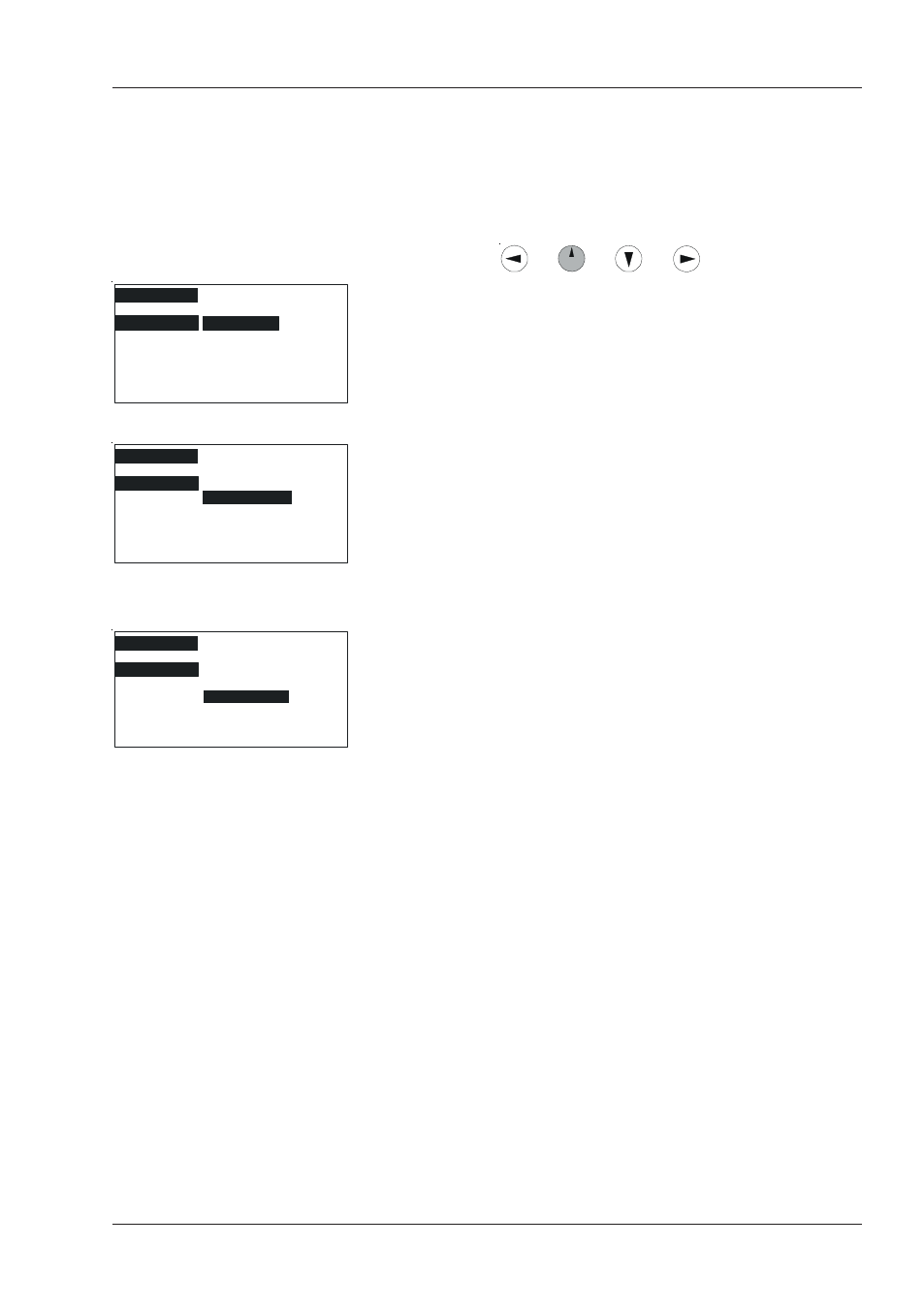
25
Measuring procedure
If the “AutoStore” function in the Option-Setup menu
is activated, readings will be stored automatically.
There are three different ways to store a reading:
If you started the measurement with the
button, you can store it as a new standard with the
“Save/Standard” function.
If you started the measurement with the Operate
button, you can store it as a new sample with the
“Save/Sample” function.
You can also save the sample as a new standard by
using the
“Save/Sample–›Std. ” function.
std
f
f
f
f
f
File
Save
Standard
Display
Option
Open
Delete
Mean
Print
Sample
Sample->Std
File
Save
Standard
f
Display
Option
Open
Delete
Mean
Print
f
f
f
f
Sample
Sample->Std
f
f
f
f
f
File
Save
Standard
Display
Option
Open
Delete
Mean
Print
Sample
Sample->Std
This manual is related to the following products:
