Options – ALTANA Spectro-Guide Sphere Gloss Manual User Manual
Page 42
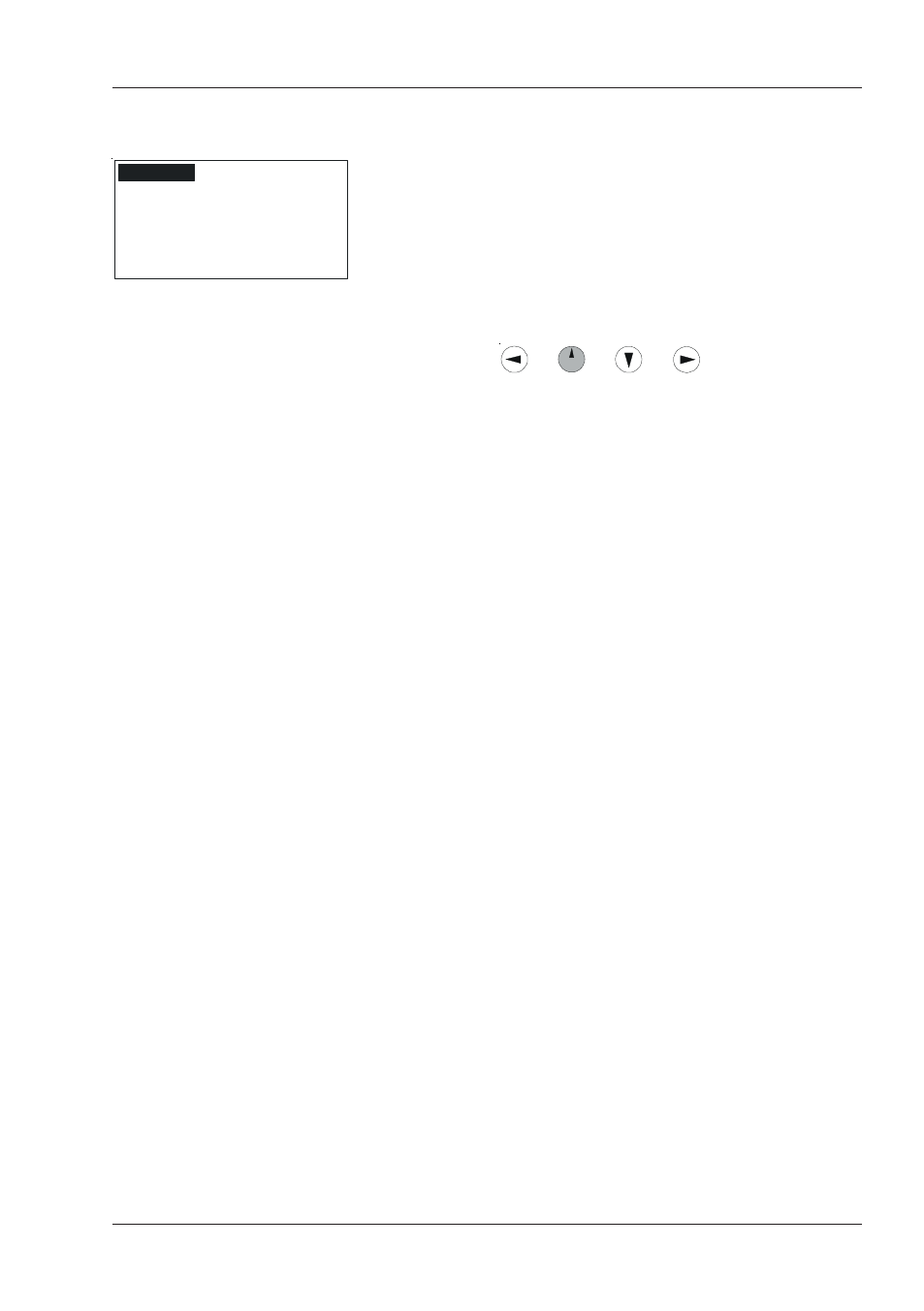
41
Color strength
Color strength can only be performed in Difference
mode. To activate this function, move the cursor to
the “Color Strength” option in the manner described
for the “Options/Index” menu. The instrument will
then return to the measuring mode. All the values on
the display are set to zero. To display the color
strength, use the
button to measure the standard. Then use the
Operate button to measure the sample.
After measurement has been performed with the
“Std” button, the color strength is zero, and the L*,
C*, and h° values for the standard are displayed.
After measurement has been performed with the
Operate button, the color strength is displayed. The
display also shows the differences between the
standard and the sample after theoretical color
strength adjustment has been applied.
If you choose to store the reading with the “File/
Save/Sample” function, only the sample will be
stored. However, Sample, Difference and Color
Strength can be transferred to a computer.
Three different tests of color strength are provided:
F520
StrMaxAbs (color strength at
maximum absorption)
The index following the F indicates the
wavelength with the maximum
absorption. This is automatically
displayed by the instrument.
FXYZ
StrTrist (tristimulus color strength)
F
curve
StrUndCur (color strength as integral
below the curve)
std
98.37%
File
Display
Option
F520
L*
0.93
a*
0.49
b*
-0.12
E*
1.05
D65/10°
Δ
Δ
Δ
Δ
-
Options
