Display – ALTANA Spectro-Guide Sphere Gloss Manual User Manual
Page 34
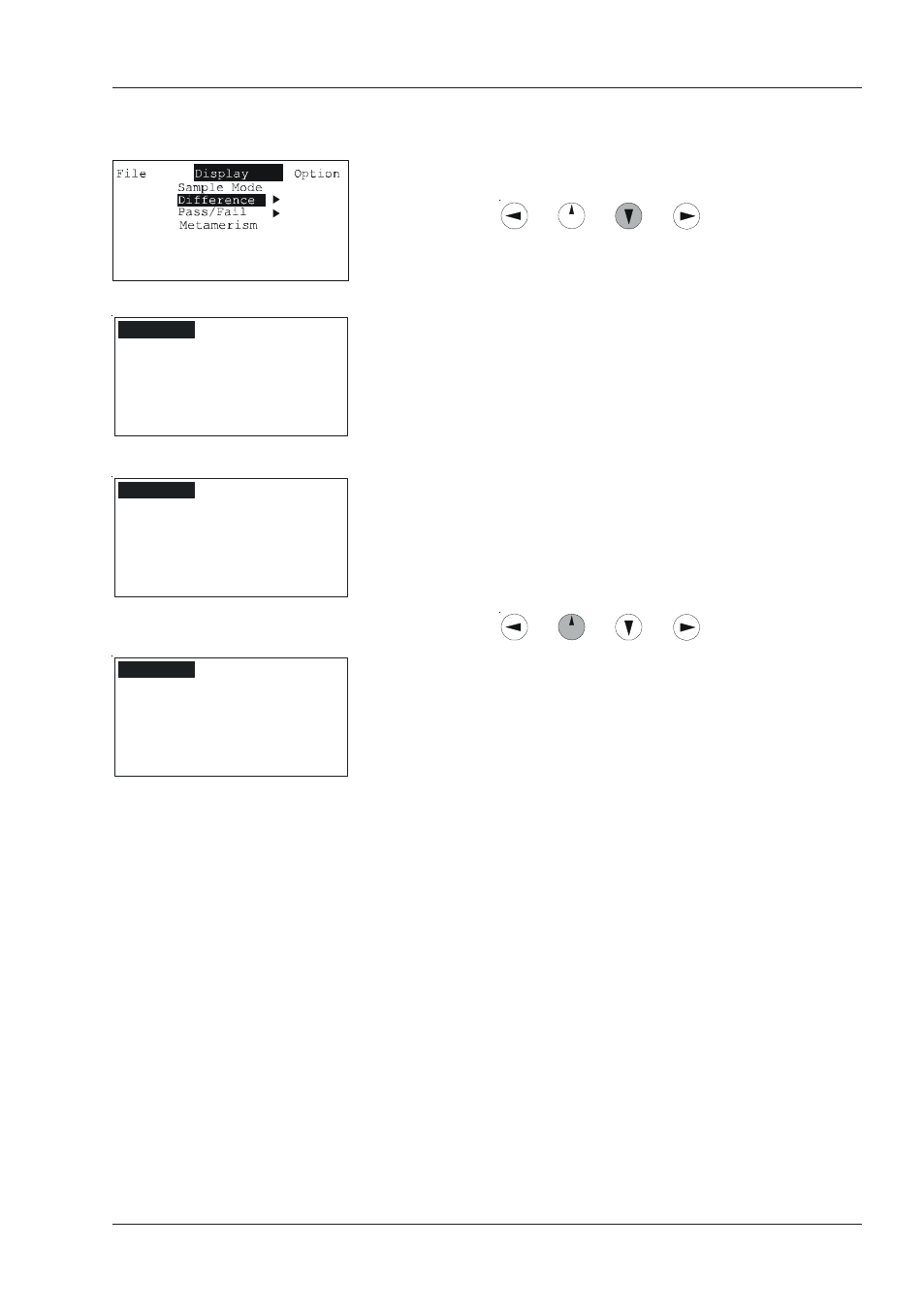
33
9.2 Difference
To go to “Difference” mode from the “Display” menu,
use the
button to move the cursor to the “Difference” option.
When you press the Operate button, the display
changes to Difference mode. The data is displayed
in accordance with the selected display setting. The
“Smpl/Dif” setting is preset.
The following display options are also possible:
“Std/Dif”
“Sampl/Std”
To switch, use the submenu “Display/Differences”.
Use the
button in Difference mode to perform a quick
standard measurement. The following message
appears on the display:
Measuring Standard
std
std
File
Display
Option
L*
54.45
L*
0.00
a*
-30.46
a*
0.00
b*
-41.55
b*
0.00
E
0.00
D65/10°
Δ
Δ
Δ
Δ
Sample
*
File
Display
Option
L*
54.45
L*
0.00
a*
-30.46
a*
0.00
b*
-41.55
b*
0.00
E
0.00
D65/10°
Δ
Δ
Δ
Δ
Standard
*
File
Display
Option
L*
0.00
L*
0.00
a*
0.00
a*
0.00
b*
0.00
b*
0.00
E
0.00
D65/10°
Δ
Sample
Standard
St
St
St
Display
