ALTANA Spectro-Guide Sphere Gloss Manual User Manual
Page 22
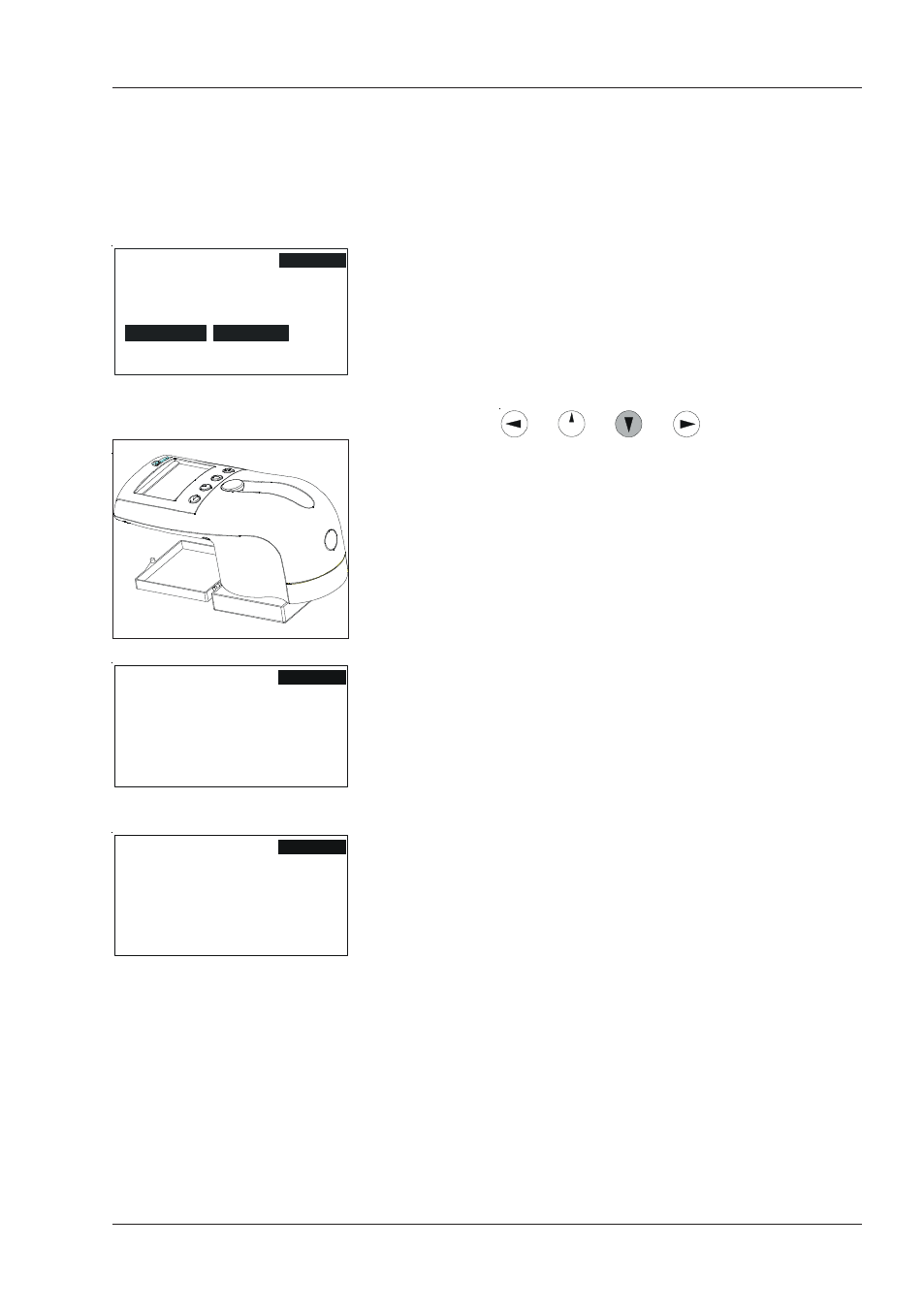
21
Calibrate
chk green
To determine whether recalibration of the instrument
is necessary, perform a test measurement with the
green standard. From the “Option” menu, use the
button to place the cursor on the “Calibr.” option.
When you press the Operate button, the submenu
opens. The option “chk green” is preselected.
Take the green test standard and open the lid.
Position the measuring instrument so that the
display points in the direction of the open lid and the
front edge of the instrument is parallel to the edge of
the lid. Press the Operate button. You will then be
instructed to measure the green test standard.
A message will then appear, indicating whether the
calibration is still valid. If the message
Please calibrate
appears, you need to perform the calibration with
the black and white standards.
std
File
Display
Color sys
Index
Illum/Obs
Setup
Calibrate
Configure
f
f
f
f
f
Option
Calibr.
Chk Green
f
Gloss
f
File
Display
Measure Green Std
Press Operate Button
Option
File
Display
Calibration OK
Option
Clean the standards with a moist cloth. Never use
window cleaner or any abrasive cleaning agents. For
stubborn stains, saturate the cloth with ethanol.
