Connection to a printer (for all models) – A&D Weighing SV-100H User Manual
Page 80
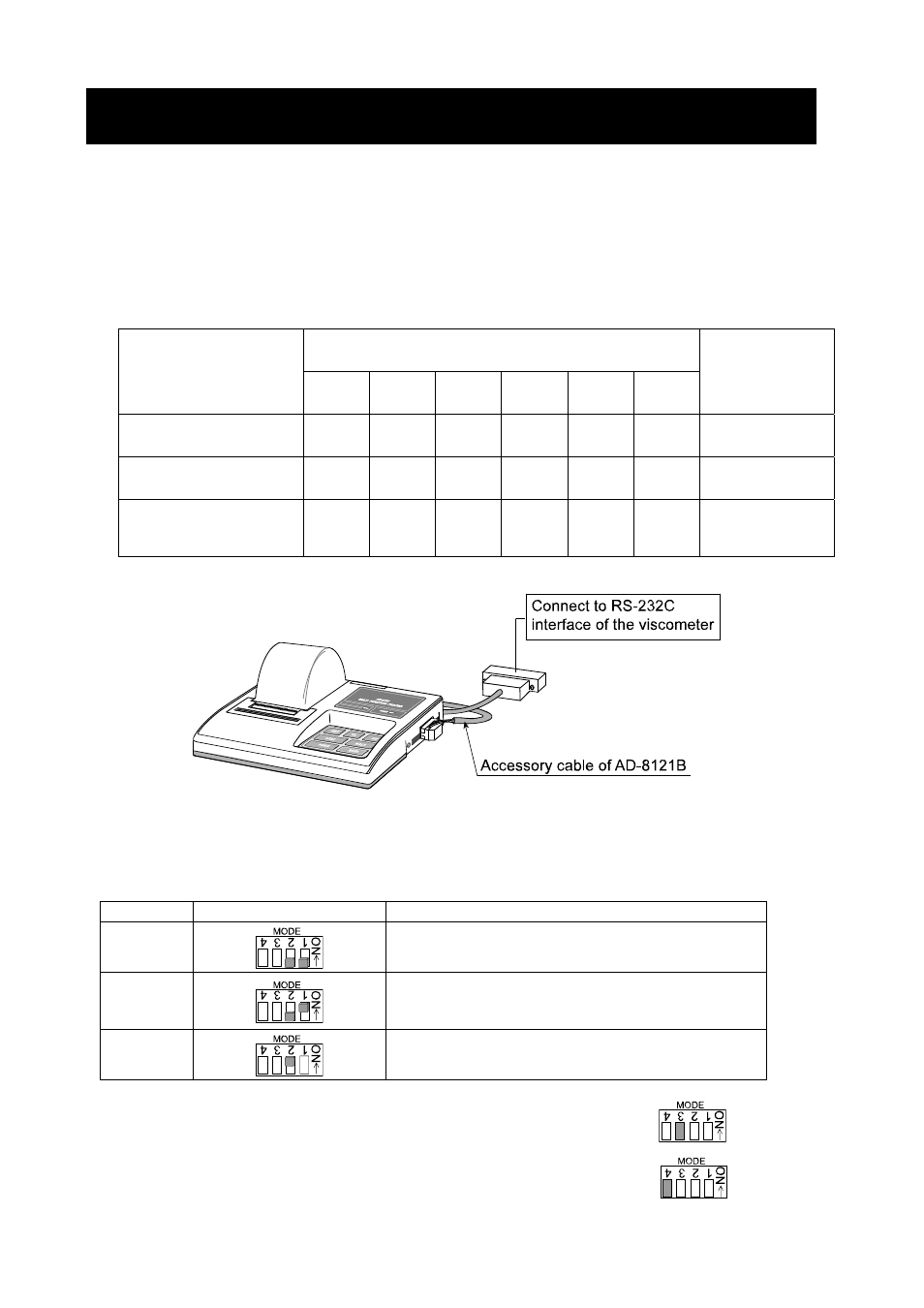
78
11. CONNECTION TO A PRINTER (FOR ALL MODELS)
The viscometer can be connected to the optional compact printer AD-8121B using the
standard RS-232C interface and the measurement results can be printed.
The statistical calculation data of the results and the changes in the viscosity value per a
certain time can be printed using the function of the AD-8121B.
Use the AD-8121B accessory cable to connect the printer to the viscometer.
Setting List
Viscometer function settings
What to print
Pprt type 5-at 5-td 5-ed pU5e
AD-8121B
settings
Measurement results
0、1
1
0、1 0、1 0、1、2
1
MODE 3
Statistical calculation
0、1
0
⎯
⎯
⎯
⎯
MODE 1
Changes in the viscosity
value per a certain time
2 0
⎯
⎯
⎯
0
MODE 2
(Interval printing
is used.)
⎯:: Not applicable.
Compact printer AD-8121B
Note
AD-8121B settings
Mode
AD-8121B DIP switches
Description
Mode 1
Prints upon data receipt
Standard mode, statistical calculation mode
Mode 2
Prints using the AD-8121B DATA key or the AD-8121B
built-in timer
Standard mode, interval mode, chart mode
Mode 3
Prints upon data receipt
Dump print mode
DIP switch 3: Handling unstable data
ON = To print unstable data
OFF = Not to print unstable data
DIP switch 4: Data input specification
ON = Use the current loop
OFF = Use the RS-232C
