A&D Weighing SV-100H User Manual
Page 34
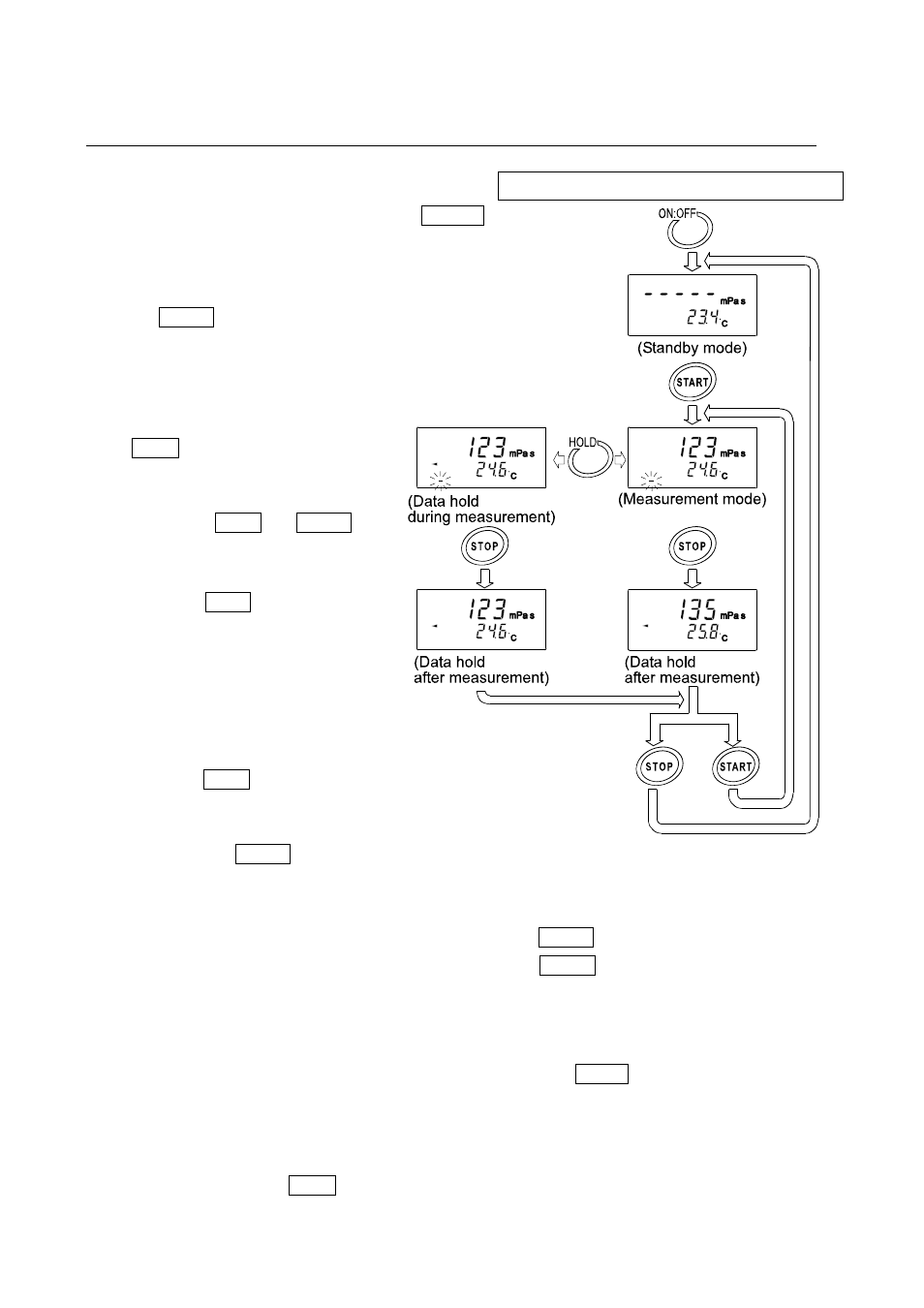
32
6-2 Basic Measurement Procedure (For the SV-A series)
1 With the power turned off, press the ON:OFF
key.
When the display is in the standby mode, press
the START key. *1
After about 15 seconds, the measurement
values are displayed.
2 During measurement, press the
HOLD key as necessary, to freeze
the display temporarily.
To release the data hold mode,
press the HOLD or START key
again. *2
3 Press the STOP key to stop
the measurement. The
measurement results freeze
and are displayed.
4 To stop the measurement,
press the STOP key.
To go on to the next
measurement, set the sample
and press the START key.
When the viscosity value is below the measuring range, Sl TOP is displayed.
When the viscosity value exceeds the measuring range, SH TOP is displayed.
If the sensor plates are not in vibrating motion for about 20 seconds, for example, when
the sample coagulates, the measurement will stop automatically.
∗1 When the graphing program RsVisco is used, click the START button on the RsVisco to
start a measurement.
∗2 While the measurement is being performed using the graphing program RsVisco or data
are being output continuously (function setting "prt 2" or SIR command), the data hold
mode using the HOLD key is not available.
Below is an example of the SV-10A at shipment.
