A&D Weighing SV-100H User Manual
Page 58
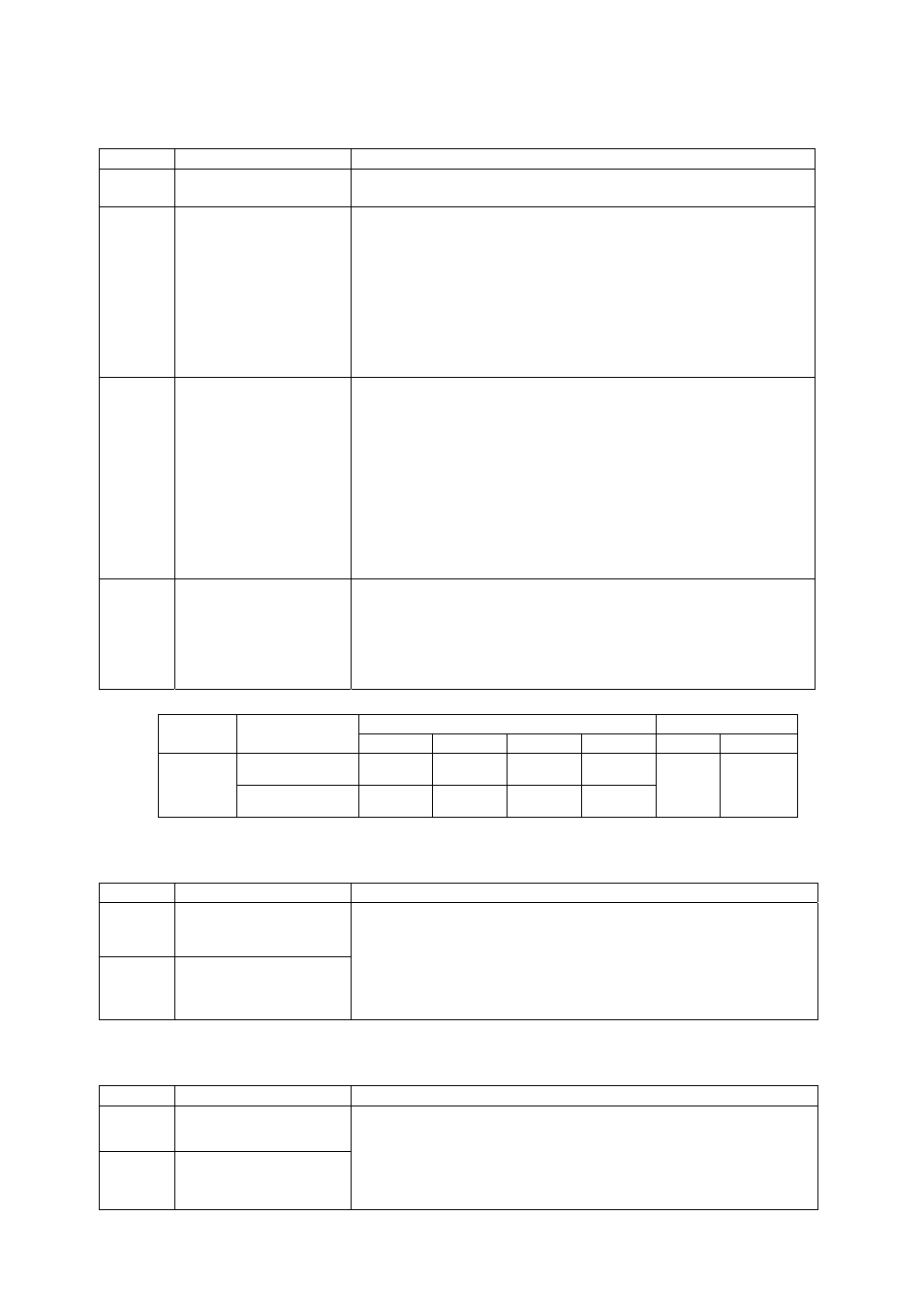
56
Data Output Format (type)
The output format appropriate for the device connected to RS-232C can be selected.
Parameter
Settings Description
0
A&D standard format
Used with the printer MODE 1 or MODE 2 when the optional compact
printer AD-8121B is connected. Only the viscosity value is output.
1
• D.P. format
Used with the printer MODE 3 when the optional compact
printer AD-8121B is connected.
With "prt 0" or "prt 1" selected for "Data output mode (prt)",
output contents can be selected by the settings of "5-at",
"5-td" and "5-ed".
With "prt 2" selected for "Data output mode (prt)", only the
viscosity value is output.
2
CSV format
Appropriate when a personal computer is used to collect data.
Measurement values are output in comma separated format.
With "5-td" and "id" settings, the date/time and ID number
can be added to the measurement data.
When a comma is selected as the decimal point by "pnt 1", a
semicolon ";" is used as a data separator.
The viscosity value and the temperature are output using the
internal resolution. *3
3
RsVisco format
Used with the graphing program RsVisco.
When a measurement is started using RsVisco, the viscometer
automatically selects this format.
The viscosity value and the temperature are output using the
internal resolution.*3
*3 The relation between the measuring unit and the internal resolution is as follows:
Viscosity Temperature
Model
m
mPa・s
Pa・s
c
cP P
°C
°F
SV-1A/SV-1H
SV-10A/SV-10H
0.01 0.0001 0.01 0.0001
Internal
resolution SV-100A
SV-100H
-
0.01
- 0.1
0.01 0.01
Measurement Elapsed Time Output (5-at)
Parameter
Settings Description
0
No output
1
• Output
With D.P. format selected, whether or not to add the
measurement elapsed time (the time elapsed from a
measurement start) to the measurement data can be selected.
For examples of output format, refer to "9-4 Data Output
Format Examples".
Date/time Output (5-td)
Parameter
Settings Description
0
No output
1
• Output
With D.P. format or CSV format selected, whether or not to
add the date and time to the measurement data can be
selected.
For examples of output format, refer to "9-4 Data Output
Format Examples".
