Caution – KEYENCE DL-RB1A User Manual
Page 15
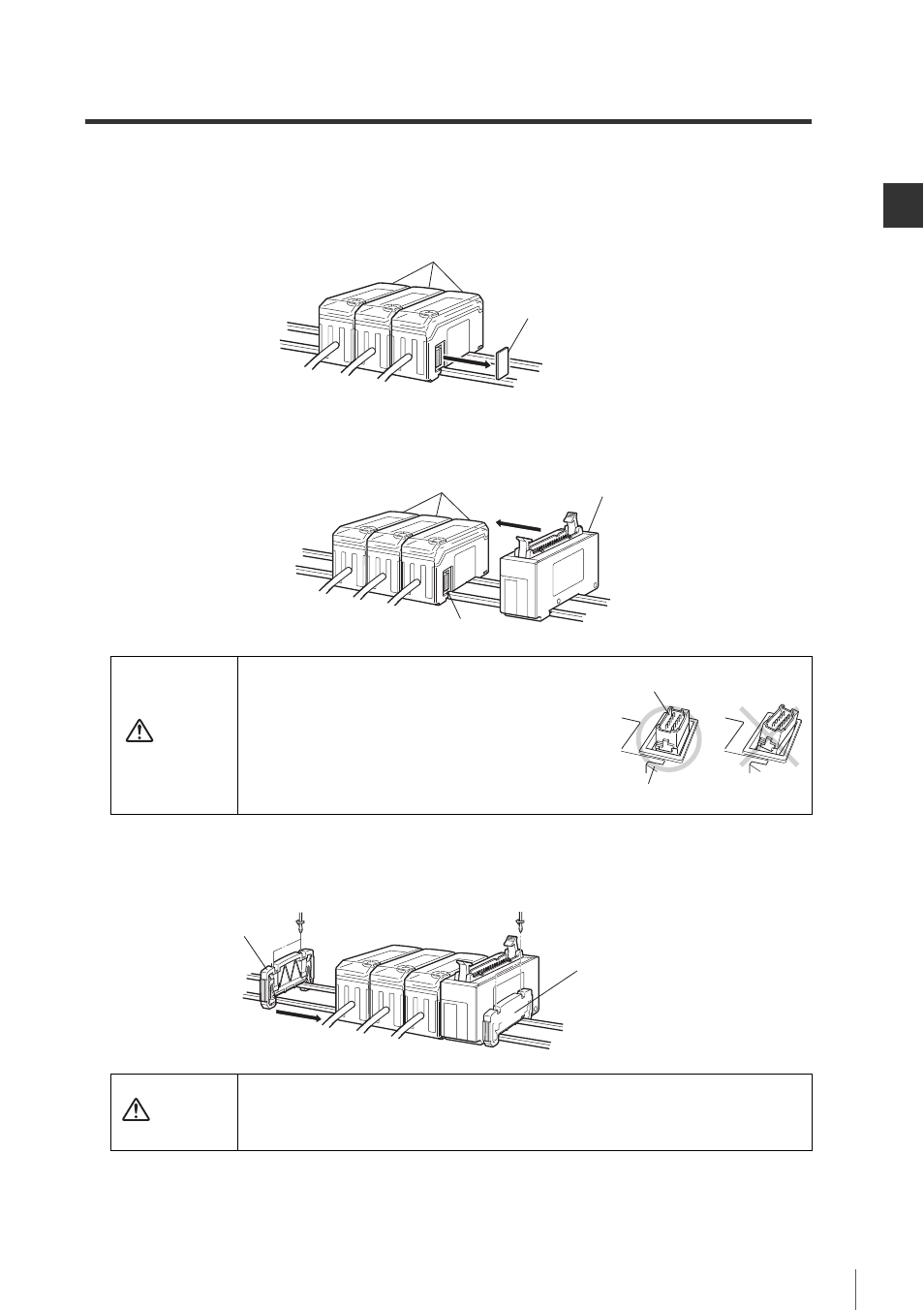
13
2-1
Connecting the Unit to Sensor Amplifiers
M
ou
ntin
g an
d Co
nn
ec
tin
g the
D
L-
R
B
1A
2
Connecting the DL-RB1A to DIN rail mounted sensor amplifiers
1
Remove the expansion protective cover from the sensor amplifier that is to be connected to the
DL-RB1A.
2
Mount the DL-RB1A on a DIN rail and connect it to the sensor amplifier.
Make sure there is no space between the DL-RB1A and the sensor amplifier.
3
Mount the end units (OP-26751, two units included) on either side of the sensor amplifier and
DL-RB1A unit and tighten the two screws on the top of each end unit.
(You can mount the end units in the same way you mount DL-RB1A.)
Sensor amplifier
Expansion protective cover
Sensor amplifier
DL-RB1A
Connector
Caution
Check that the sensor amplifier connector
(for DIN rail mounting) located on the side of
DL-RB1A is not installed at an angle as
shown in the illustration to the right.
Connecting the unit with its connector
installed crooked to a sensor amplifier may
damage the unit.
Sensor amplifier connector
DL-RB1A
Caution
Make sure to firmly insert DL-RB1A all the way into the sensor amplifier.
Turning the power on when the unit is not inserted straight or firmly
connected could damage the unit.
End unit
End unit
