KEYENCE DL-RB1A User Manual
Page 10
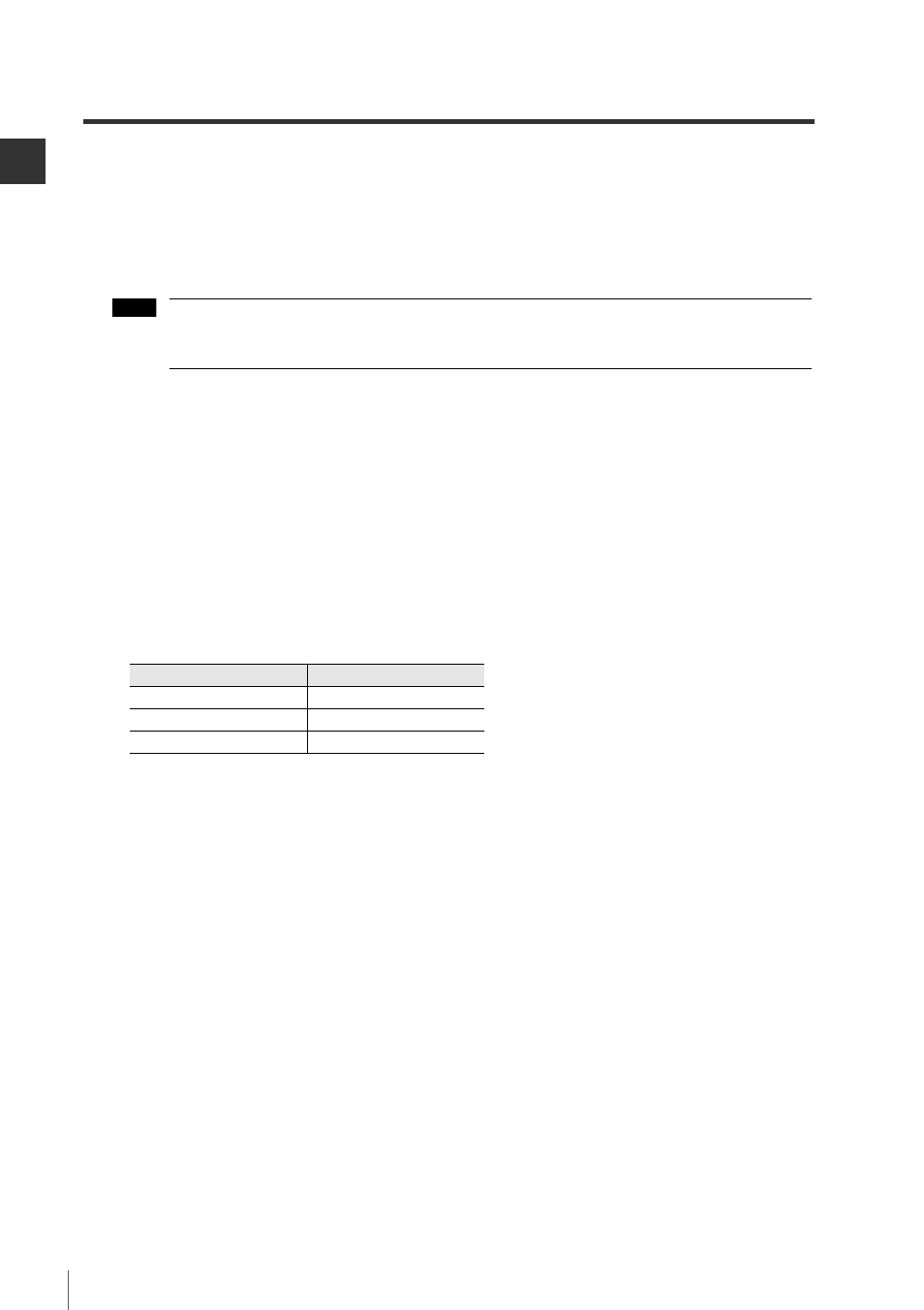
8
In
tro
du
ct
ion
1
1-1
Before Using the Unit
(2) Sensor amplifier connector (for DIN rail mounting type)
Use this connector to connect DL-RB1A to the sensor amplifier that is mounted on a DIN rail.
(3) Sensor amplifier connector (for panel mounting/large display type)
Use this connector to connect DL-RB1A to a sensor amplifier for panel mounting/large display.
The optional extension cable (OP-35361) must be used for connection.
You cannot connect DL-RB1A simultaneously to a DIN rail mounted sensor amplifier and a
panel mounted sensor amplifier.
(4) Alarm indicator
The alarm indicator is lit during the following conditions.
• Immediately after turning on the DL-RB1A
*1
• When updating the BCD output, if the selected ID number for the sensor amplifier does not exist
• When updating the BCD output, if there is an error with the selected ID number for the sensor
amplifier
• When there is overcurrent on one of the outputs (Pin Nos. 6 to 32)
*2
• Until the initialization is completed if the main unit (ID: 00) is initialized while it is connected to the
GT2-100N/100P.
*1 After turning on the power, the alarm indicator lights up for the following amount of time, and BCD
output cannot be performed during this time. (“+EEEEEE” is output during this time.)
*2 The alarm indicator flashes.
(5) Power indicator
Lights up in green while the power is on.
(6) I/O connector
Connector for data input and output.
For information about each signal on the connector, refer to "I/O Connector" (page 15).
Note
No. of connected units
Incommunicable time
1 to 5
Approx. 2 s
6 to 10
Approx. 4 s
11 to 15
Approx. 6 s
